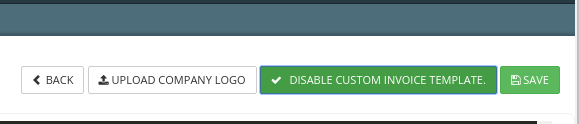Create Custom Invoice Template
In order to customize the look & feel of the invoices, we need to access to the invoices panel.
"/admin/admininvoice/"
And from there click on "Customize Invoice Look And Feel"
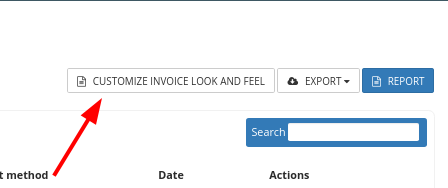
This will take you to the Custom Invoice panel (admin/admininvoice/action/invoiceCustom).
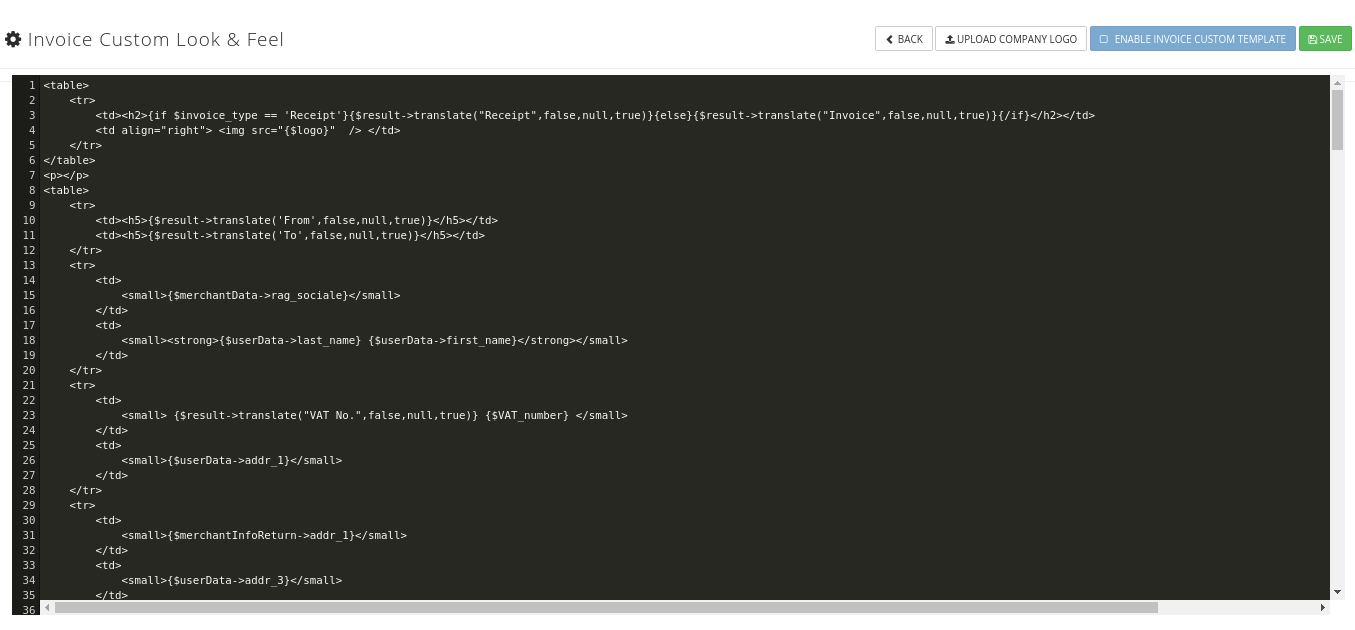
From here you can edit the template using the Smarty template language.
You can also customize the logo that appears on the invoice (logo variable in smarty) by clicking on "Upload Company Logo"
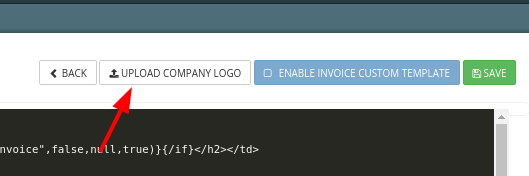
Important: The Company logo must be in jpg format.
Once the changes are done, you need to click on "Save"
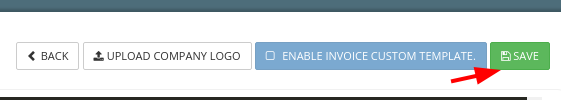
Important: Save persists the changes you have done, but it doesn't enable the new custom template. In order to do this, you must click on "Enable invoice custom template".
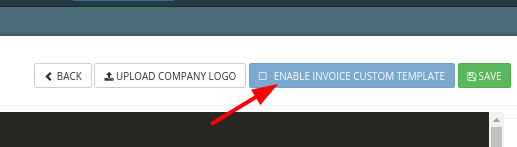
Once this is done the new template will be activated.
If you want to disable it just click on the "Disable invoice custom template" button.