Adding VAT Number
From the Customer's screen in Kooomo using the Admin login:
- Access the Customers page and search the email address. Then click the "View" icon.
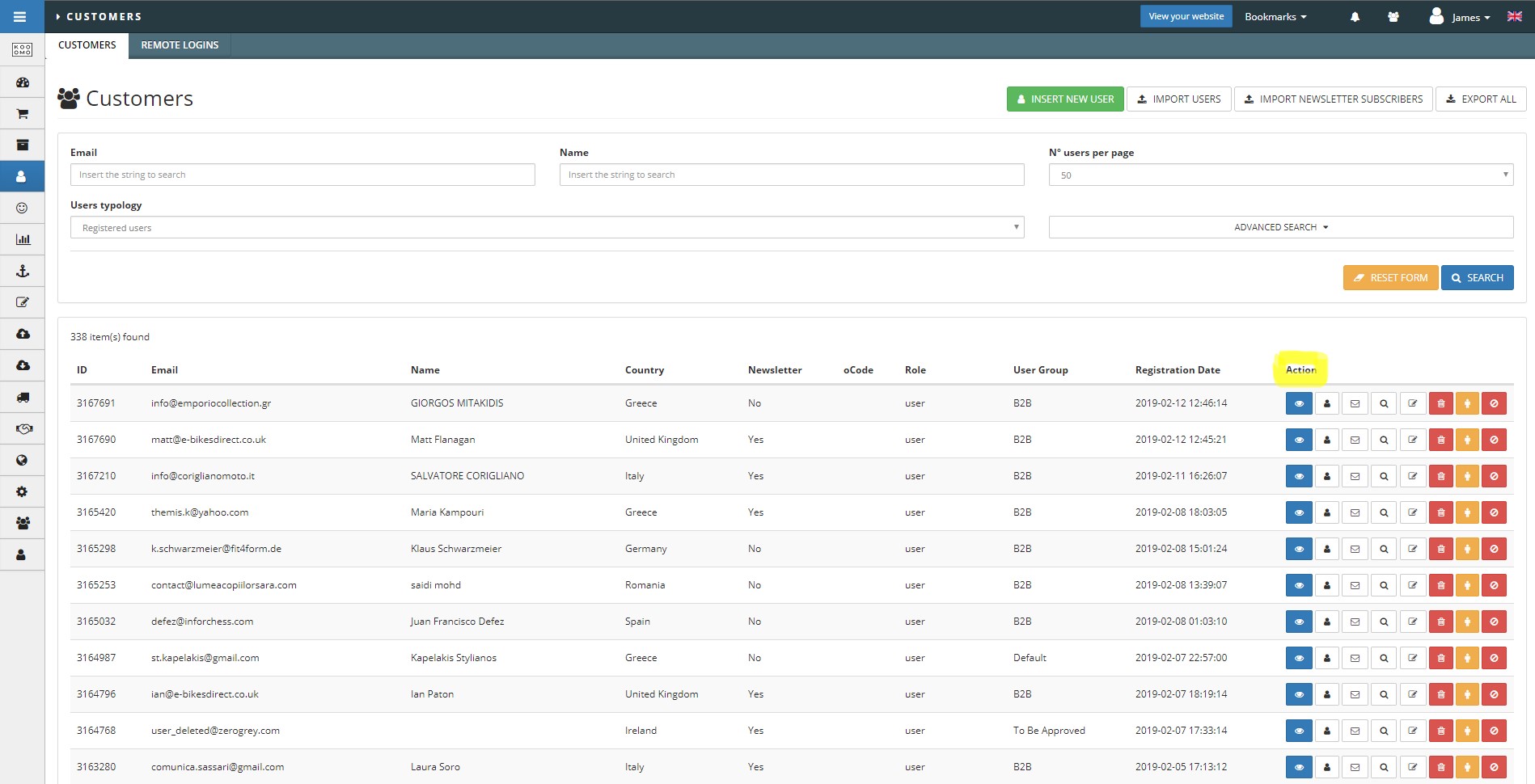
- Click Edit in the top right.
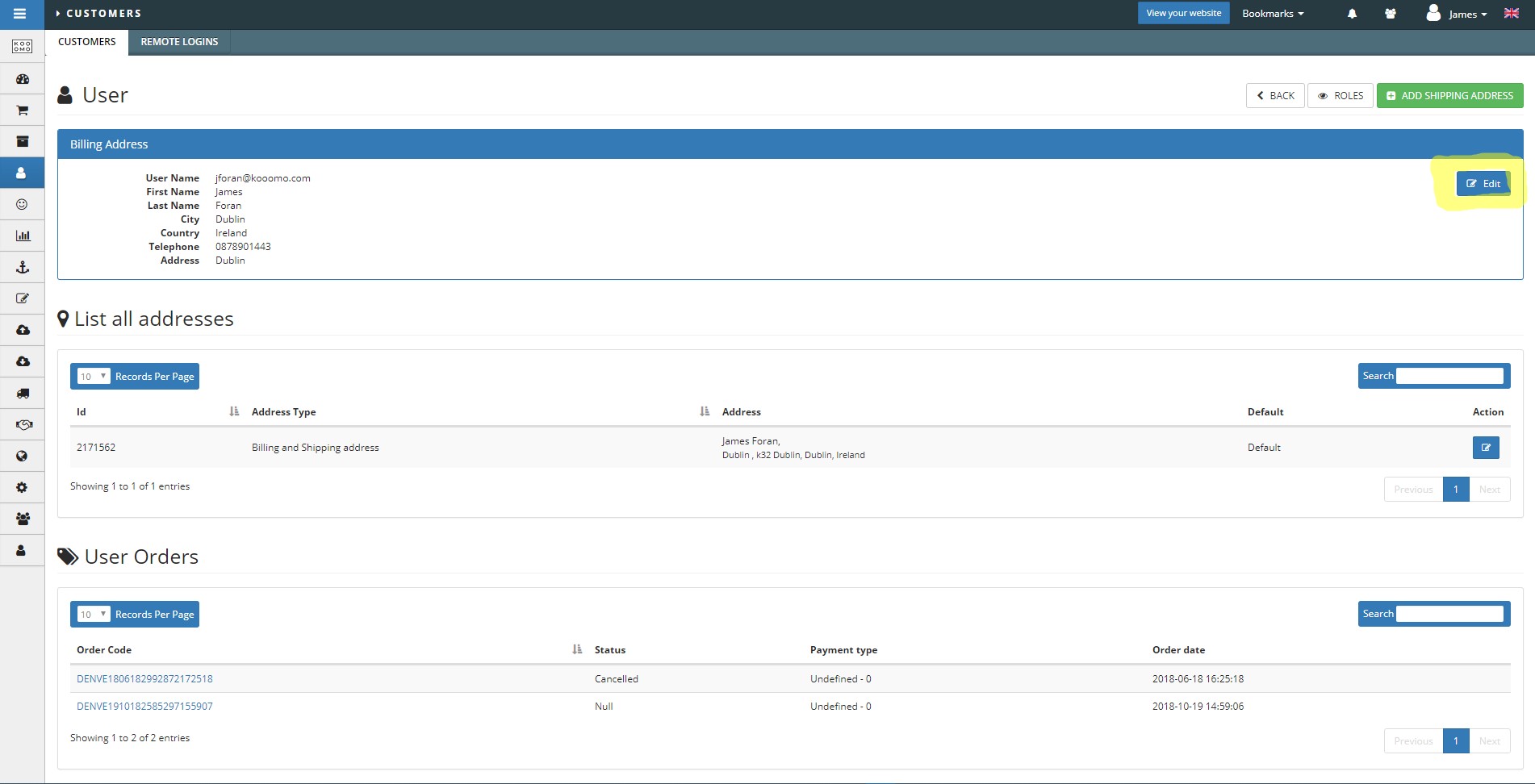
- Enter the new details and click Save.
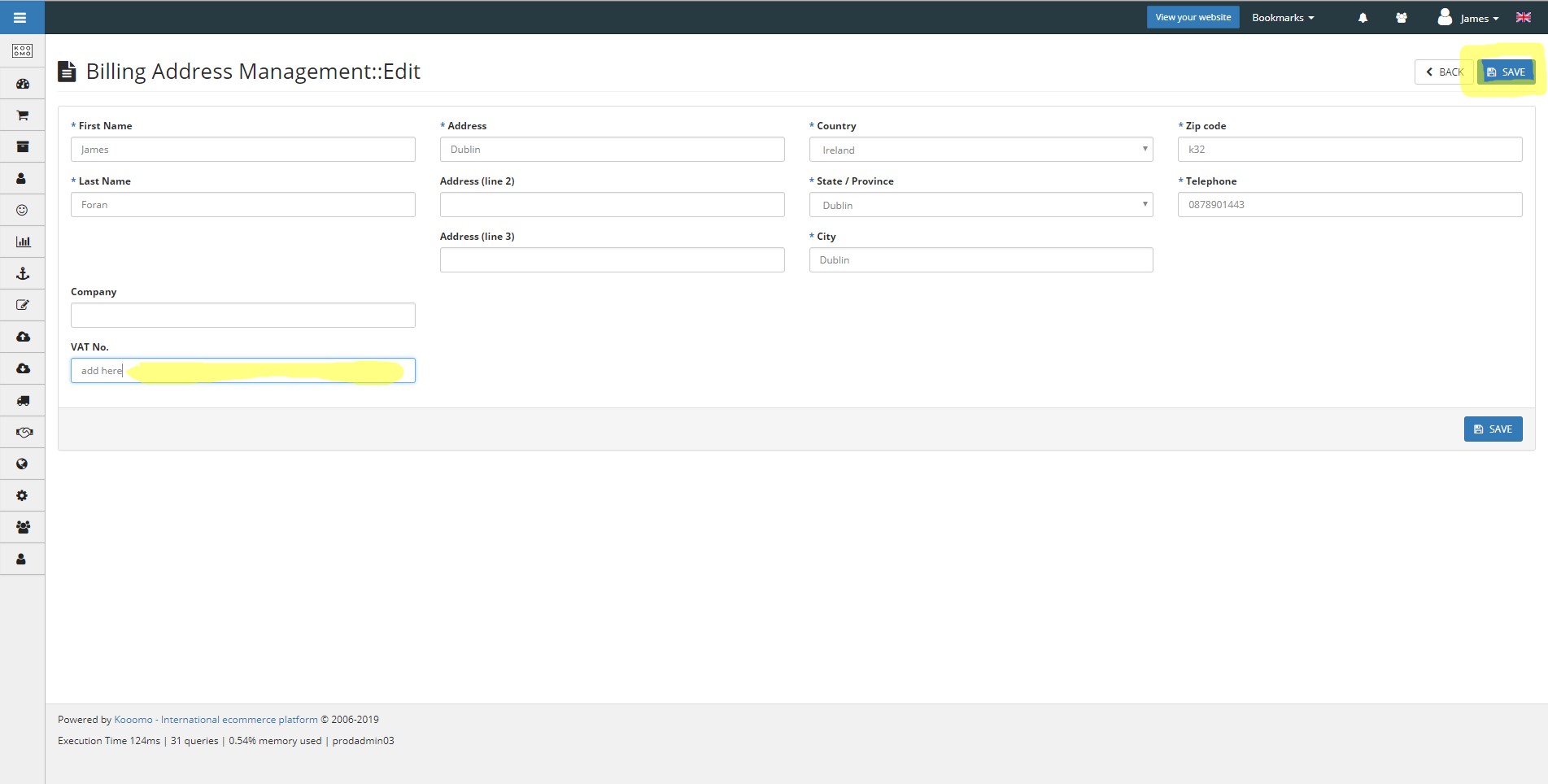
- Make sure to add the customer to the B2B group afterwards.
