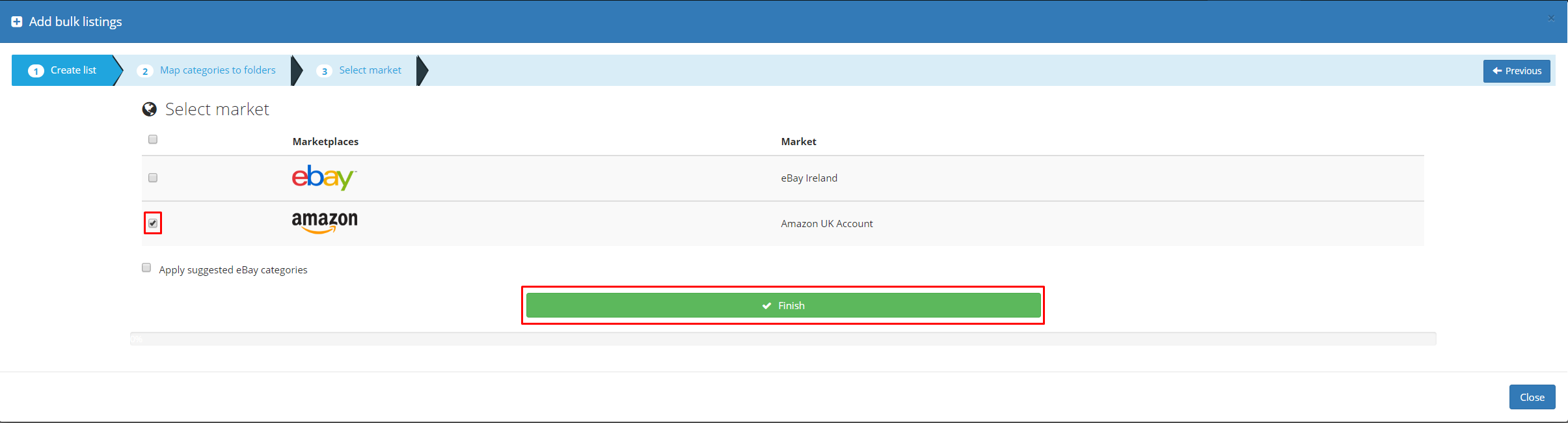Listing on Amazon using your Kooomo marketplaces Amazon account
Prerequisites
- Amazon developer account. Please read: How to open a developer account on Amazon.
- Kooomo marketplaces amazon account. Please read: How To Create A Kooomo Marketplaces Amazon Account.
Steps
- In Kooomo, go to Marketplaces>Product Listings and click the Amazon tab.
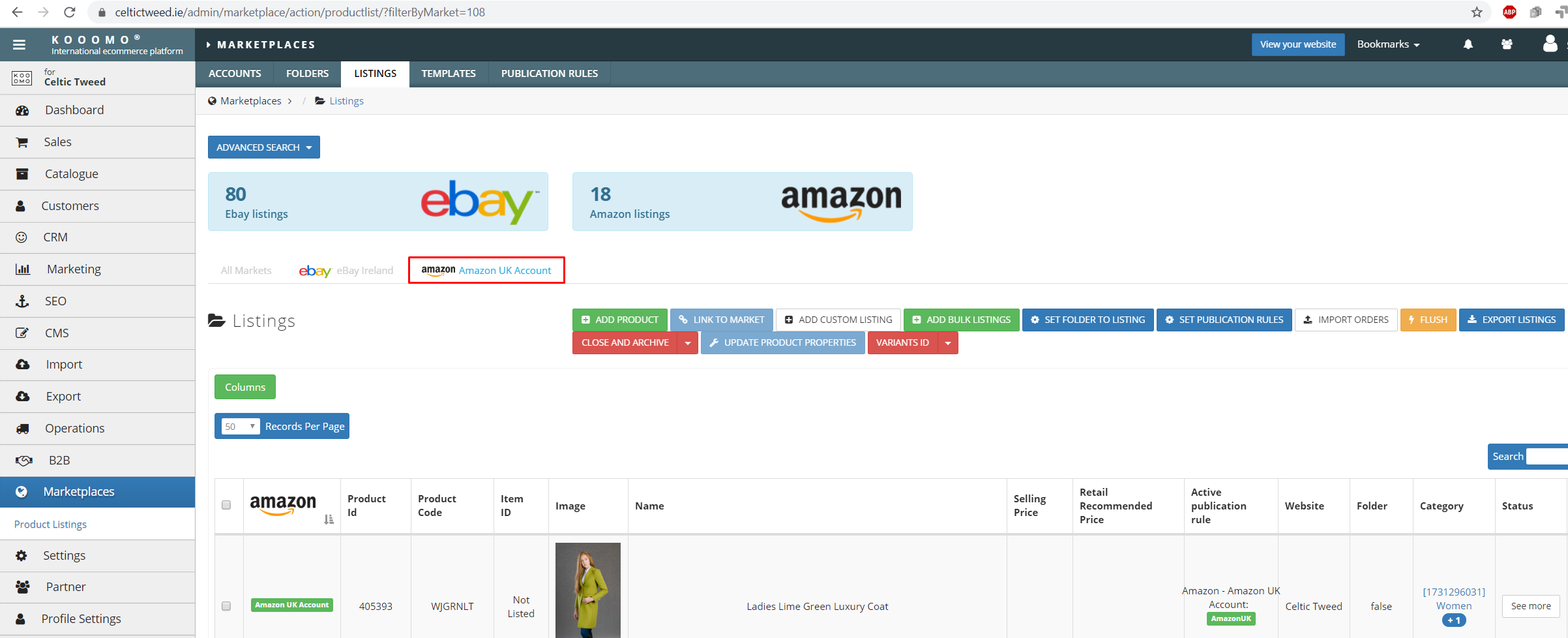
- Click ADD BULK LISTINGS.
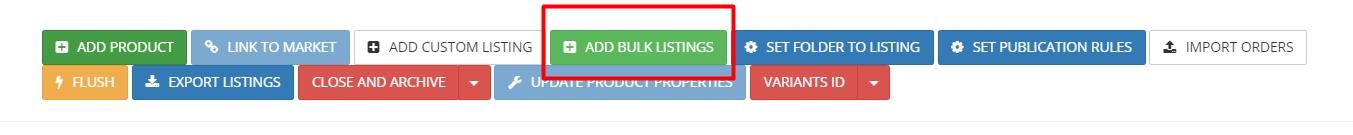
- Group by Colour/Size and click Search .
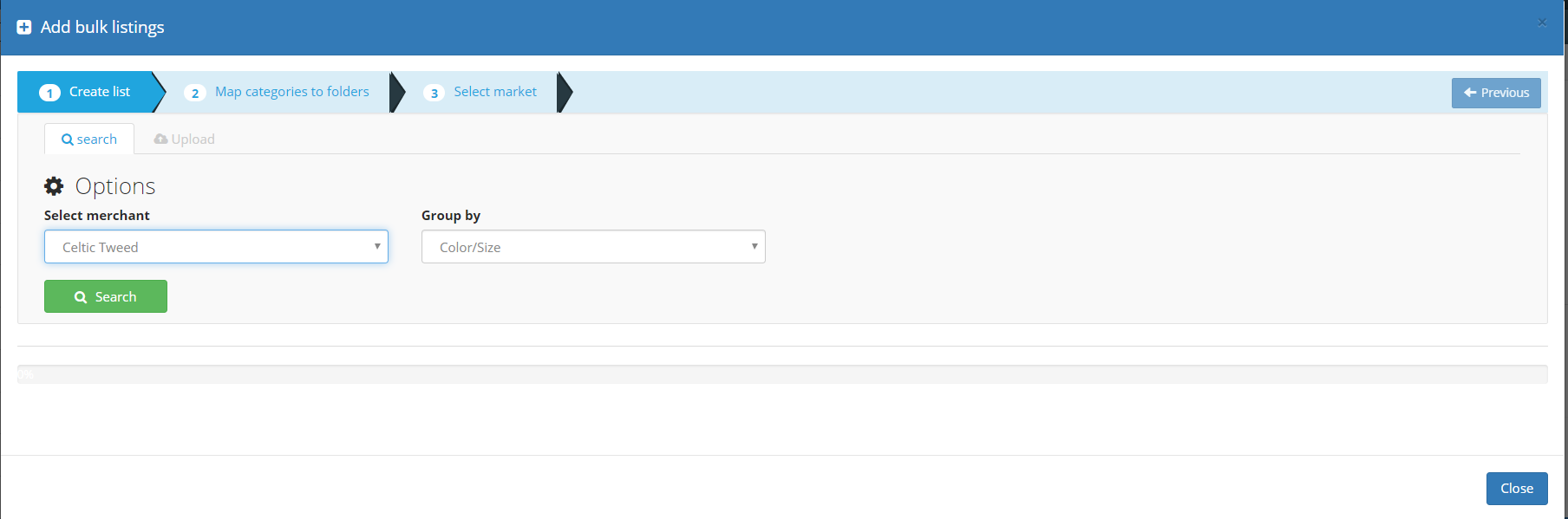
- The Listings section contains all the products in your store that are available for upload to Amazon. Left click on the items you wish to upload to Amazon and they will be added to the Selected products section (located above Listings).
Note: The Select all button at the time of writing is not working. Therefore, you will have to manually select each item.
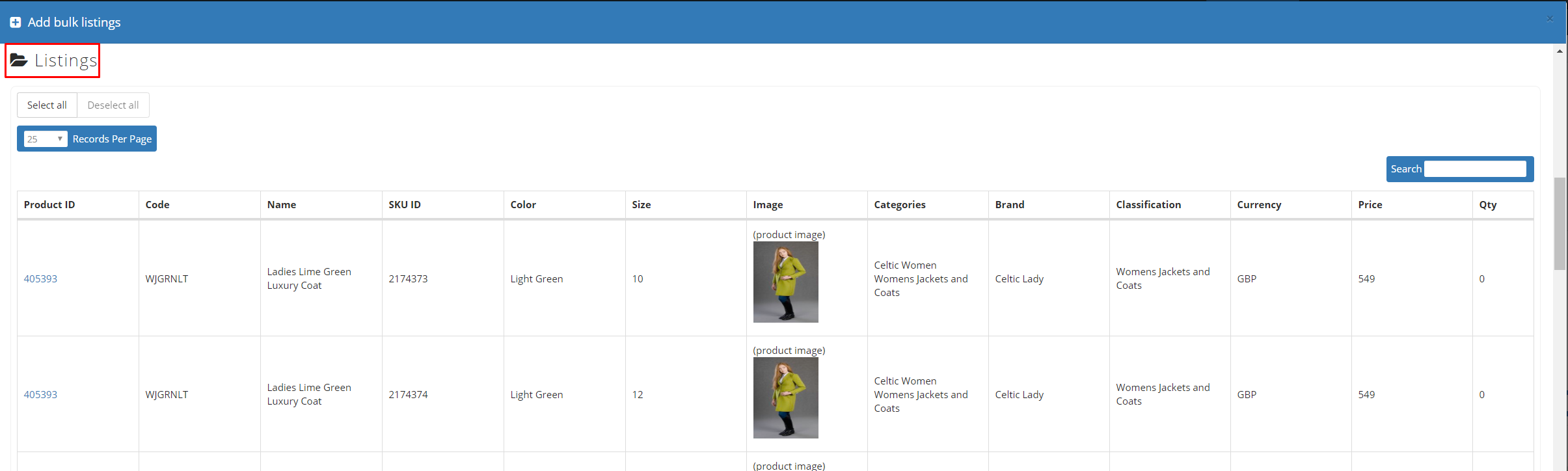
- The Selected products contains all the products you have just selected for upload to Amazon. This section should be populated with products like below.
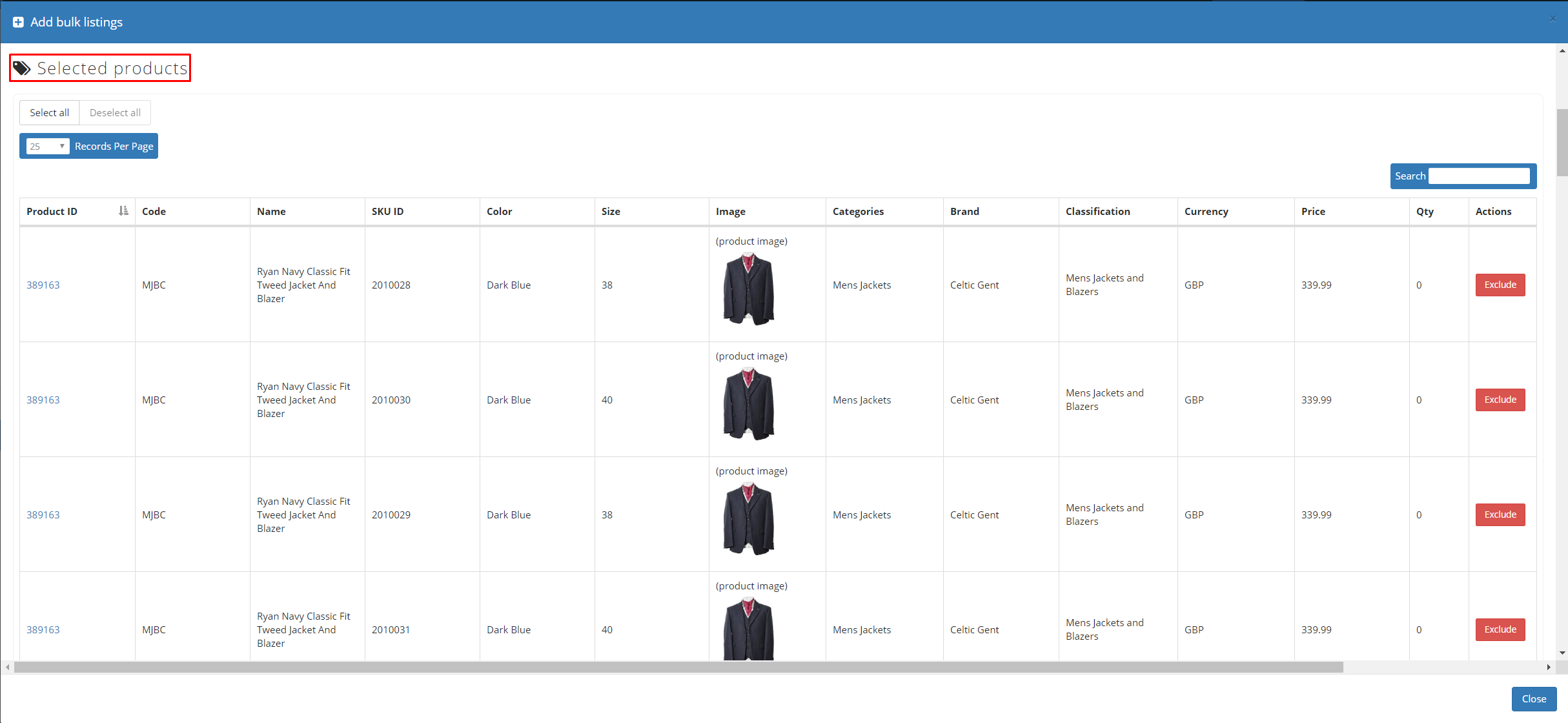
- Click Create list.
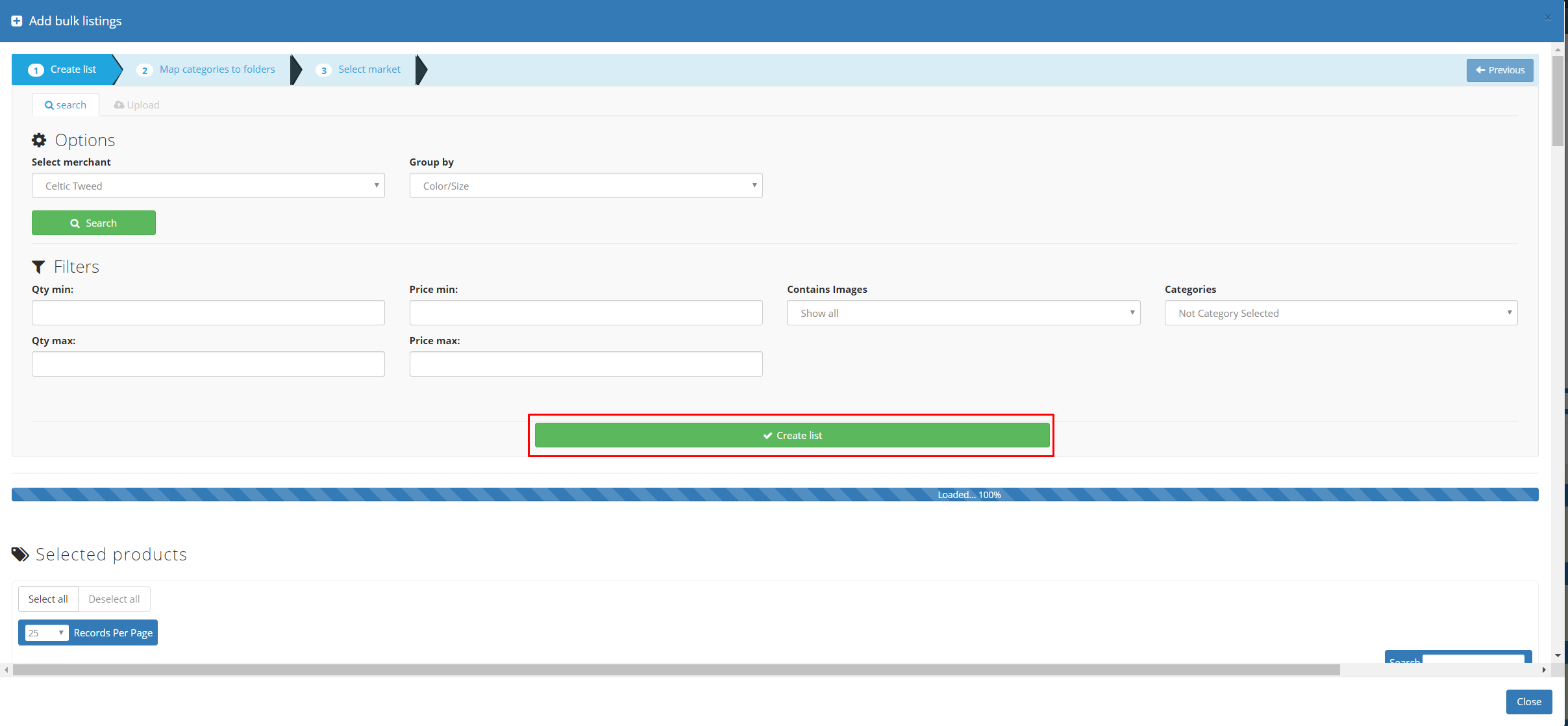
- Click Create mapping.
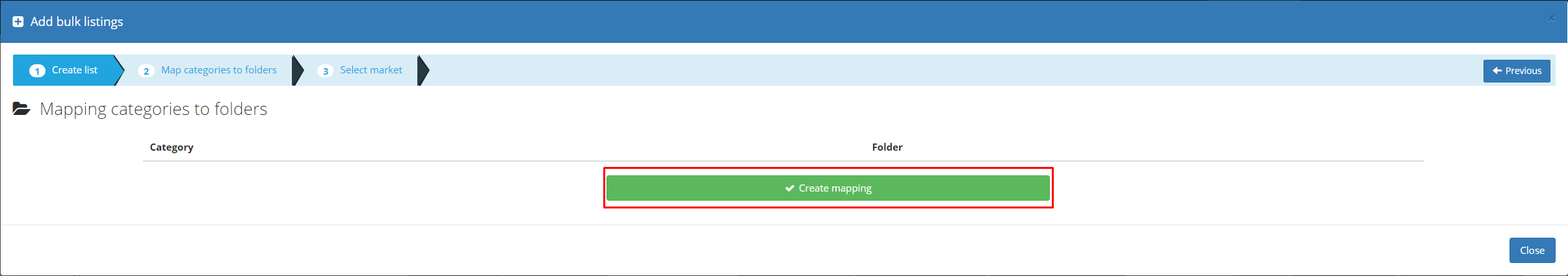
- Select Amazon checkbox and click Finish. It takes approximately 3 minutes per product to upload.
Note: If it is your first time listing to Amazon via Kooomo it is recommended to do a test upload of a single product rather than an entire bulk upload. Doing this will allow you to discover any potential errors without having to wait for an entire bulk to complete.