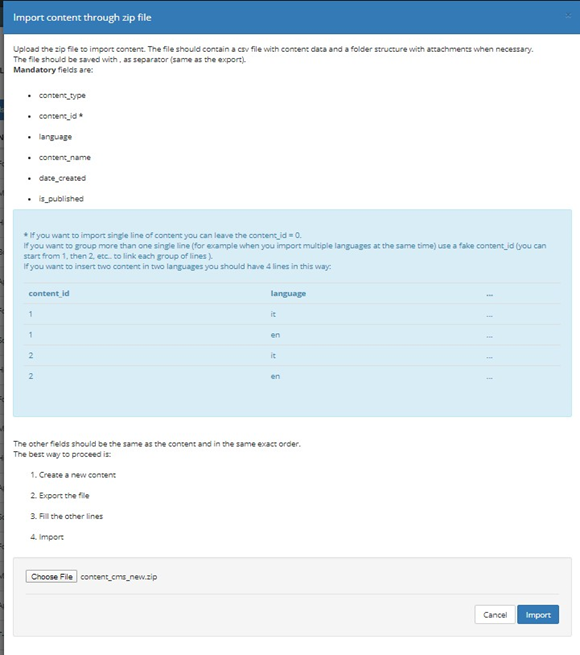How to import CMS in bulk
To import CMS in bulk you need first to select all the CMS contents

flag the small box beside the Category Name and after that, click on the arrow from the top menu:

After you have exported as a zip folder, open the csv file in Open Office or Excel, add as many rows as you need in order to add more contents and follow the instructions from the picture below: