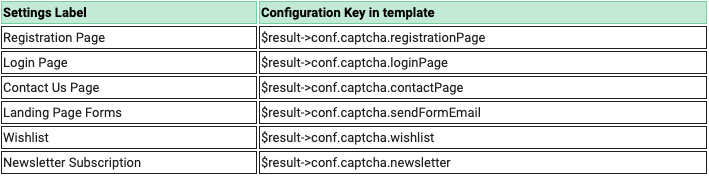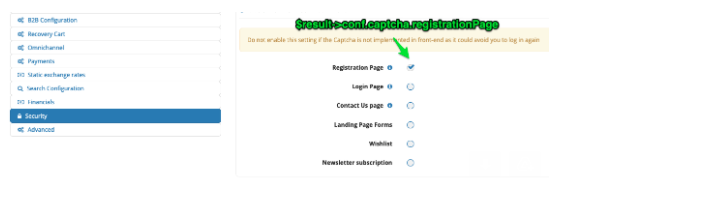All of the following code can be found in the current version of Skeleton. Implementing the captcha should not require new code to be written - copying code from Skeleton should be enough
1. Ensure the following file is present in the theme
/js/base/2003-zg-captcha.js
If this file is not present it can be downloaded from the current version of Skeleton and uploaded to your theme.
2. Check that the correct captcha variables are set in the current them
/global/__common_js_includes.html
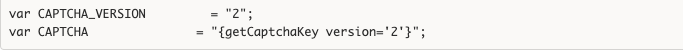
3. Add a data attribute to forms where the captcha is required and check the security settings
This data attribute must be present on an form you wish to implement the captcha on

The data-zg-captcha=“true” attribute can be wrapped in a {if} block that checks the security configuration - this allows us to switch the captcha on and off through the admin.
In userAdd_registerForm the opening form tag will look like this
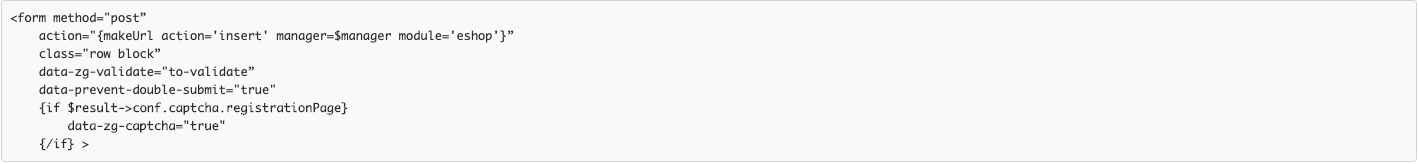
The Security Settings can be accessed in the templates under the following keys (see screenshot)