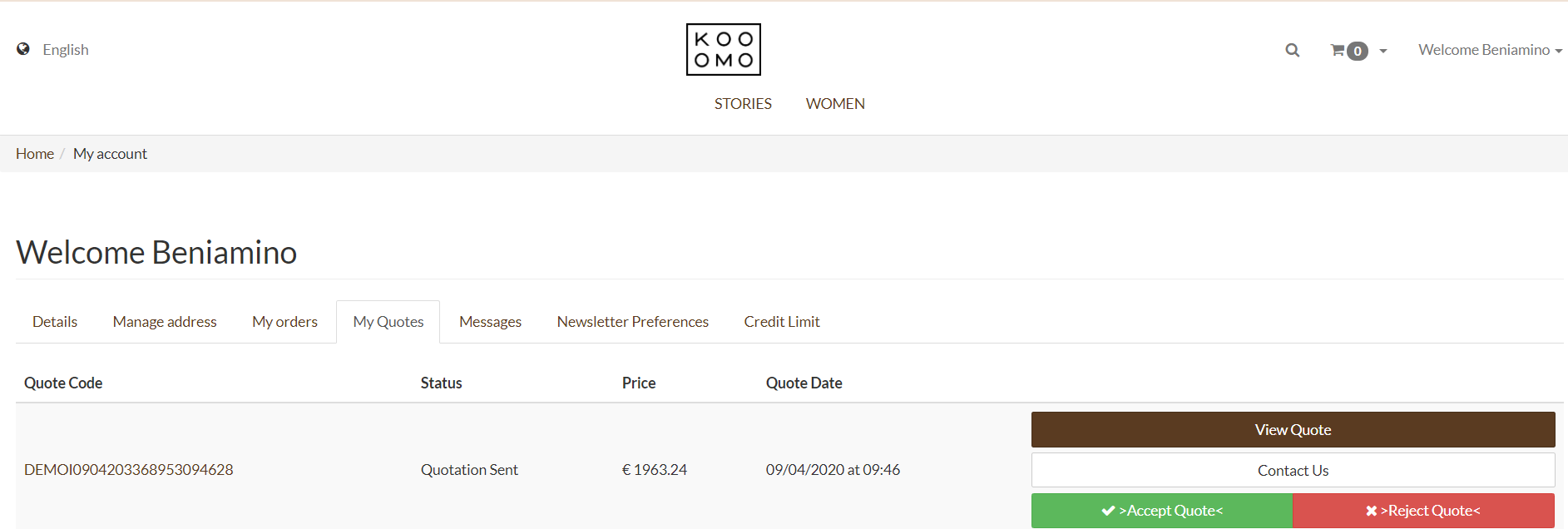B2B Quotations
This panel allows B2B users to request quotes for their orders. Once the B2B user has completed the order they can decide to ask for a quotation instead of proceeding directly to the check out. The user can do this directly from their personal page on the Website.
Once the Quotation has been placed the Admin can approve it from the B2B "Quotations" page. Below you can find all the steps to do this. To enable the "send quotation feature" see the section “How can I configure the B2B channel?
From the B2B screen in Kooomo, use the Admin login and access the B2B Quotations page. On this page you will find the list of all the quotations made by your final users.
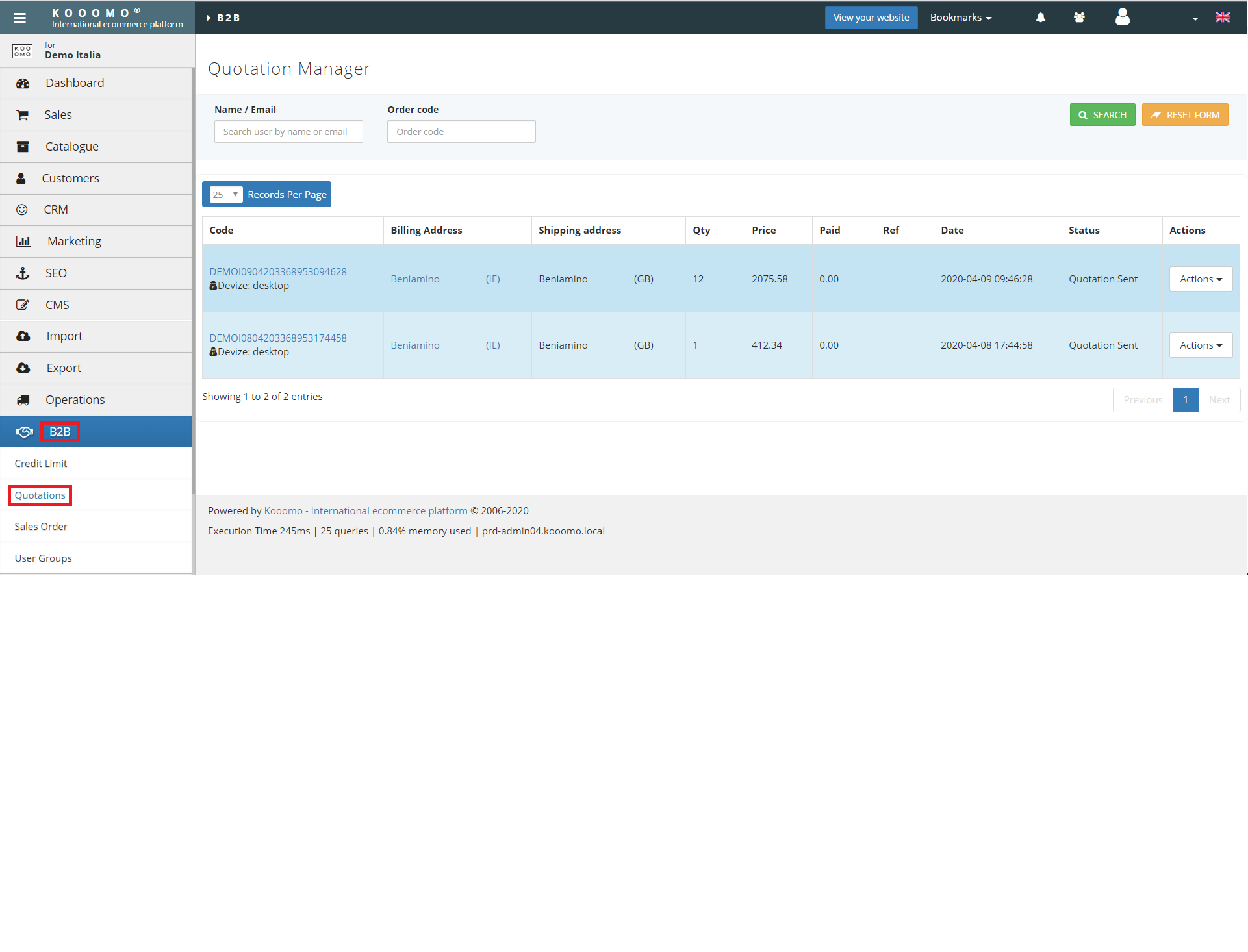
To accept or deny a quotation from a final uses click "Actions" then click "Edit".
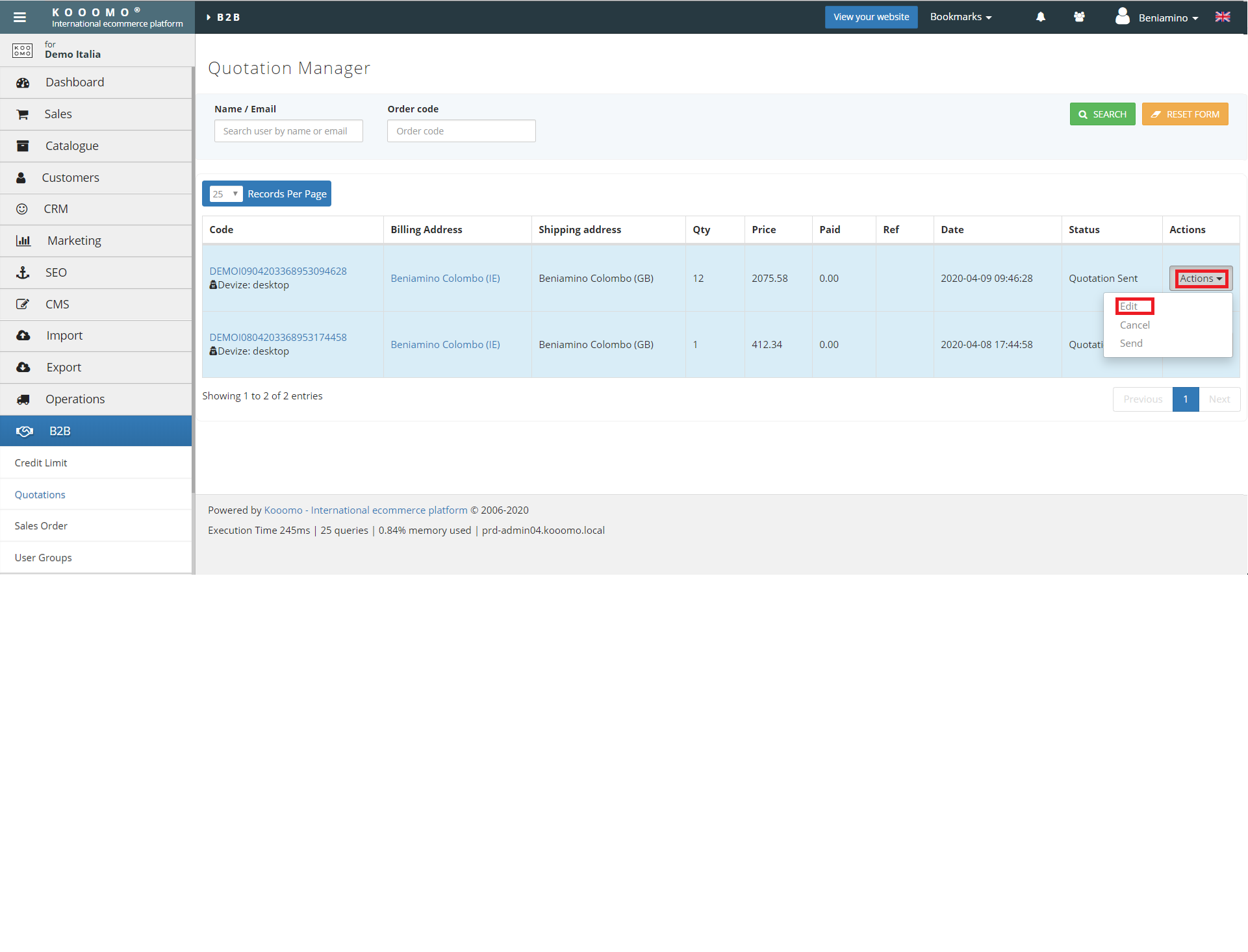
Make the necessary changes to the price field boxes for the products or shipping cost. Then, click the green save button located about halfway down the page.
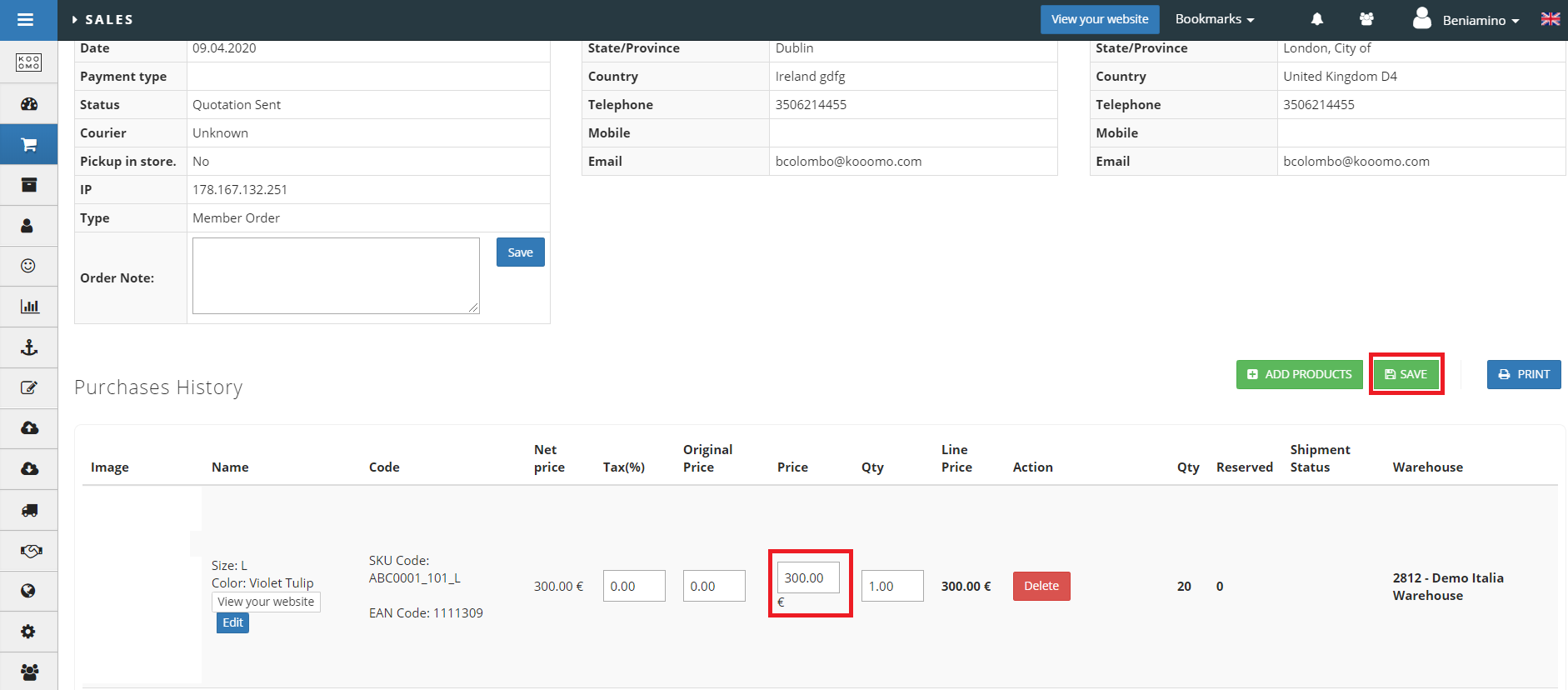
Leave the order screen and go back to the quotation manager panel. Click "Actions" and then "Send" in order to send this quote to the customer.
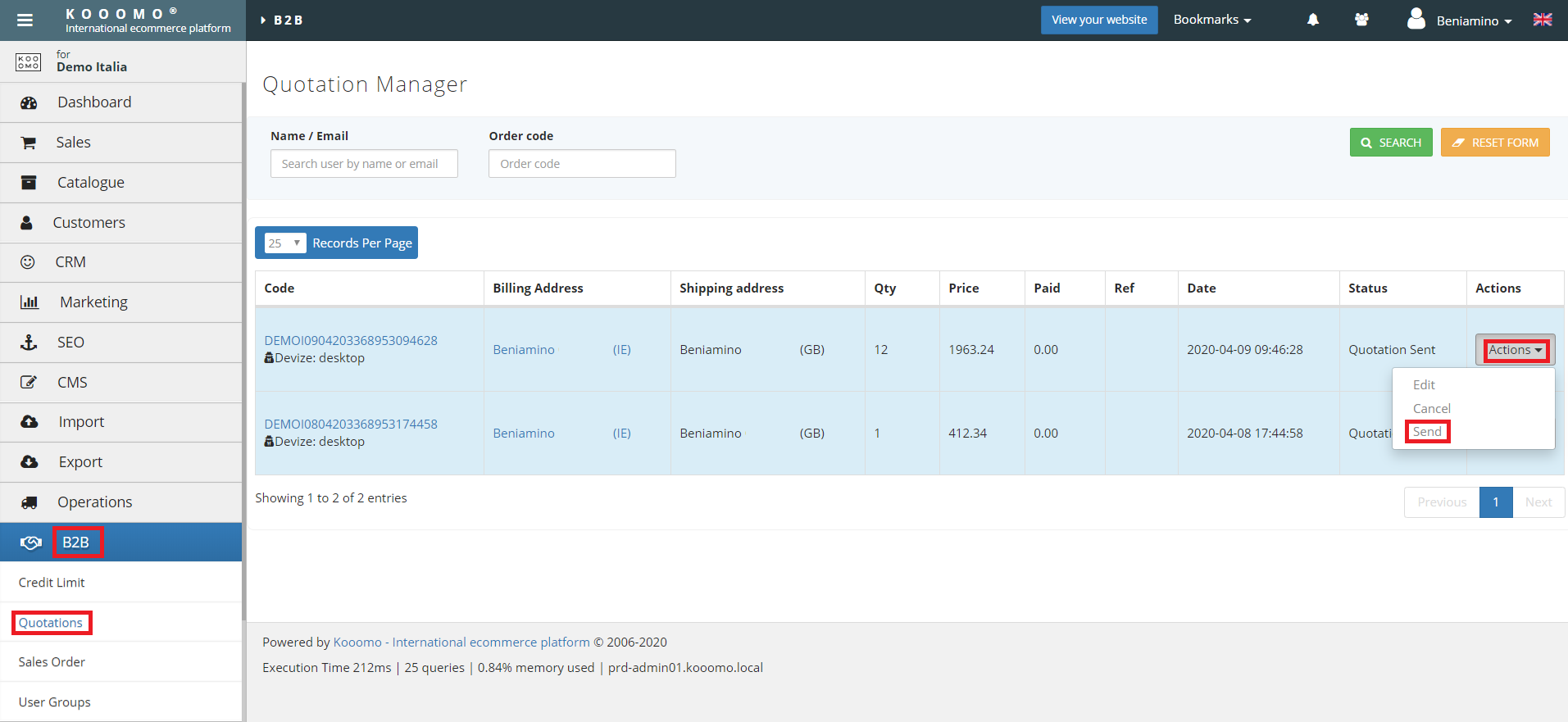
The customer will get a notification to check the "My Account > Quotes" pages in the website.