Placing a B2B Order
Placing a B2B order in Kooomo is really easy. There are three possible ways to do that.
The final user places an order via the Front End: After the login into the B2B domain, they can place an order by following the normal procedure designed for the B2C domain. The final user can sort the product search manually by code or product name and then select the quantity. On the Front End, they will see only: categories, colors, sizes.
The final user places an order via the Back End:In order to do this, the final user has to follow this procedure -
Log in in the back end panel
Go to B2B section > Sales Order > Sort the products by code > Add product to the cart > Proceed to the checkout page.
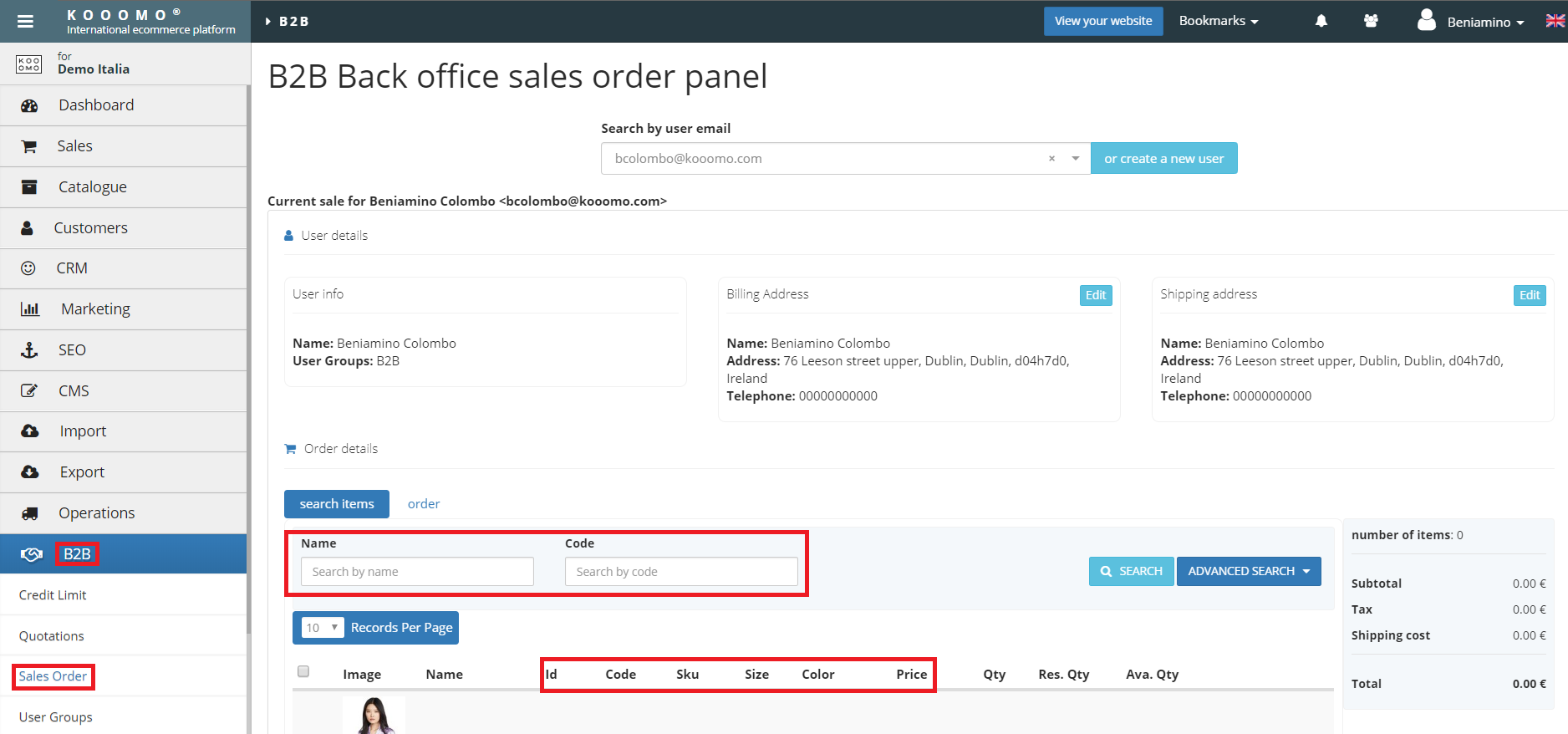
Via Agent: A Buyer could ask an Agent to place an order on their behalf. Possible scenarios include:
- The buyer meets the Agent during a trade fair. The Agent has a tablet.
- The buyer calls the Agent on the phone.
The agent will register the user and then from the Kooomo Back End, manage the order. The Agent usually has access to only the B2B tab of the client. A Buyer could ask an Agent to place an order on their behalf.
The agent has to access Kooomo Back end:
B2B > Sales Order > Search Users > Sort the products by code > Add product to the cart > Send quotation to the final user
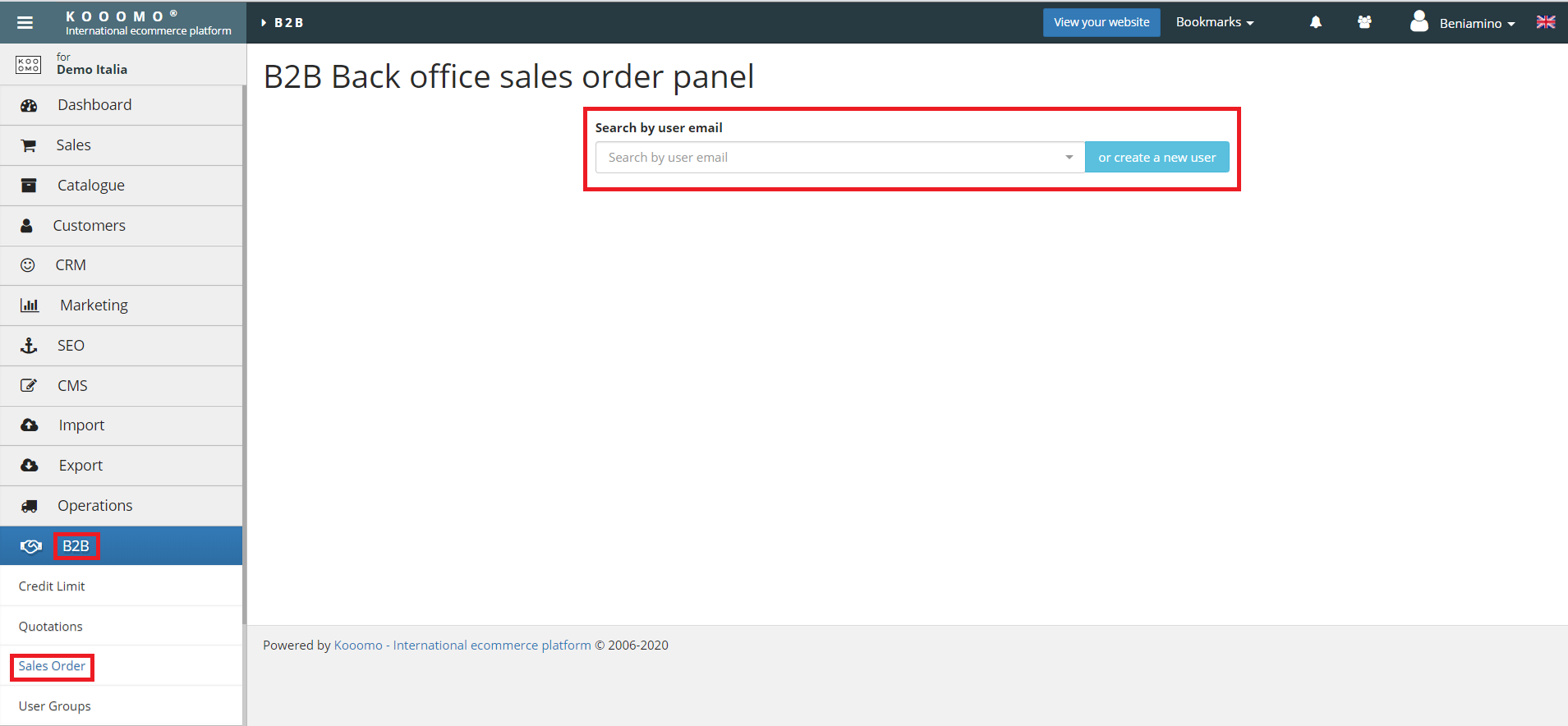
In this section, it is also possible to place a quick re-order. In the B2B channel, re-orders are really common. To do that on the Kooomo platform, simply click on the action “Re-order” next to an Order ID
