How can I configure the B2B channel?
In order to run a B2B sales channel, the admin has to configure it in the Kooomo Back End Panel.
- Settings > Settings > B2B Configuration
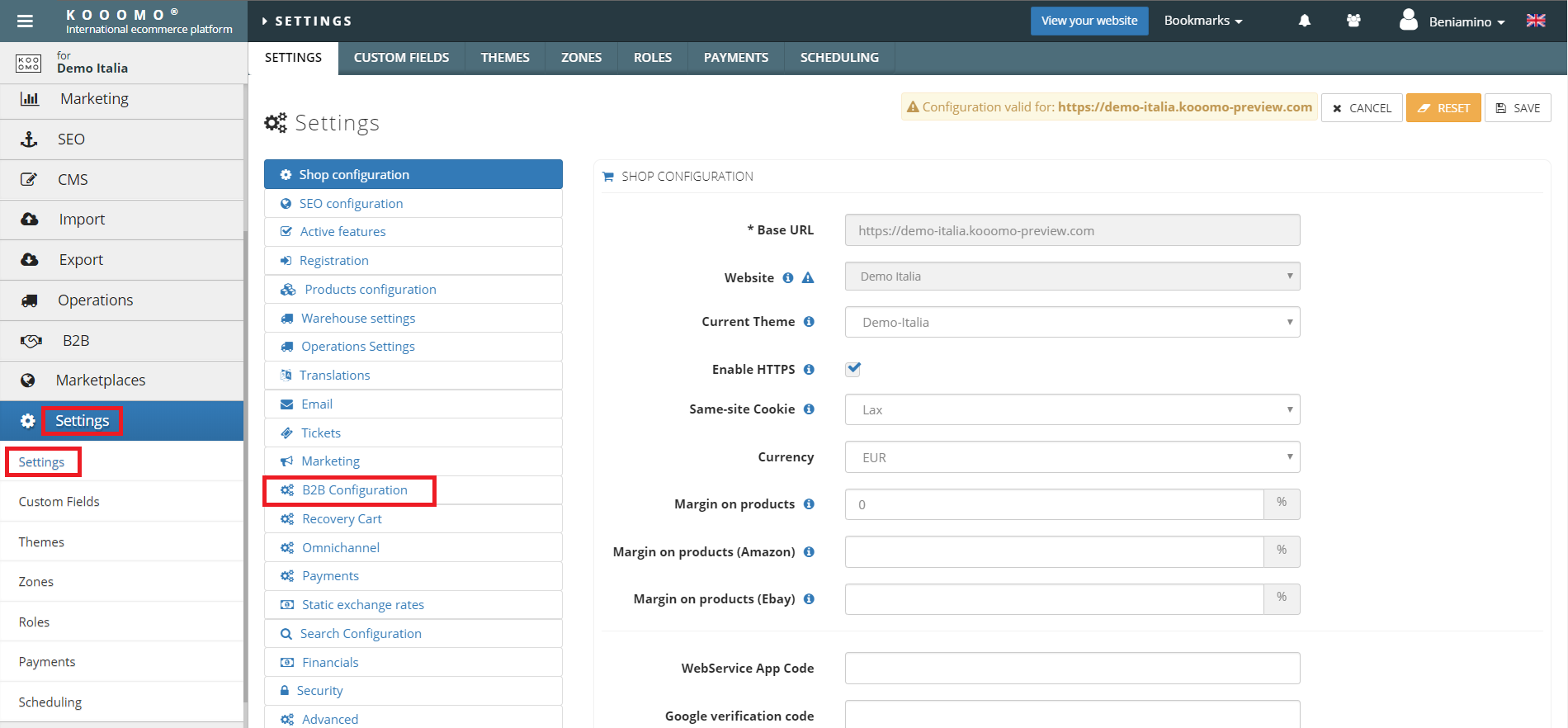
- B2B Configuration > Flag "Enable B2B Environment" and apply
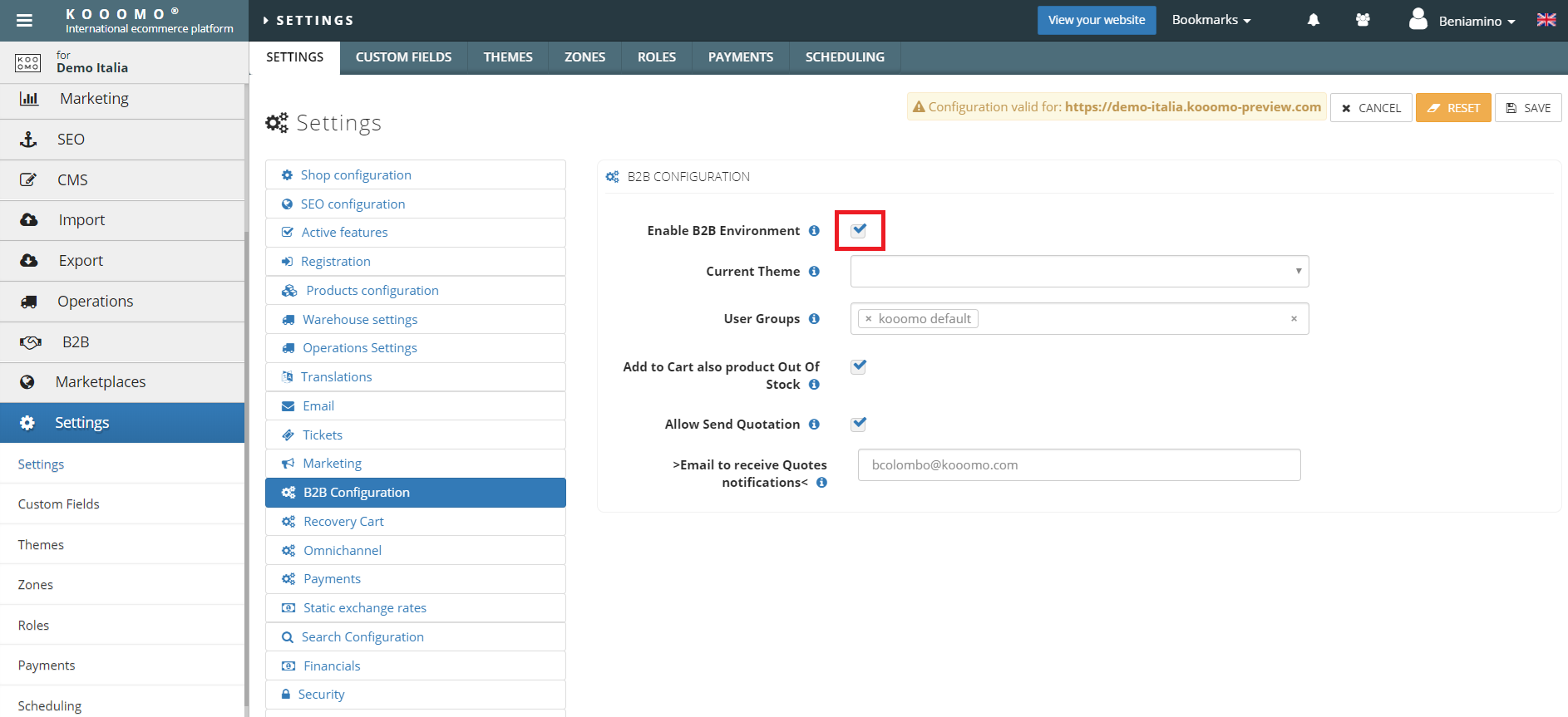
- Decide all the settings:
- Current theme: you can choose a different theme for the B2B website to default it to the same of the B2C one.
- Users groups: here you can choose the user group who will have access to the site
- “Allow Send Quotations”: flagging this will enable the customer to send quotations
