Q: Is it possible assign different pricing to different list of products?
Thanks to our platform, it is possible to assign different prices to different lists of products (e.g. to assign a B2C pricing that differs from B2B pricing). You can do so three different ways:
Pricing the product manually: You can manually change the price of a single product following these steps: Catalogue > Products > Edit. Once you are in the edit panel, click "Price". In that panel, you will be able to add different prices for different lists. To do so, the B2B setting must be enabled.
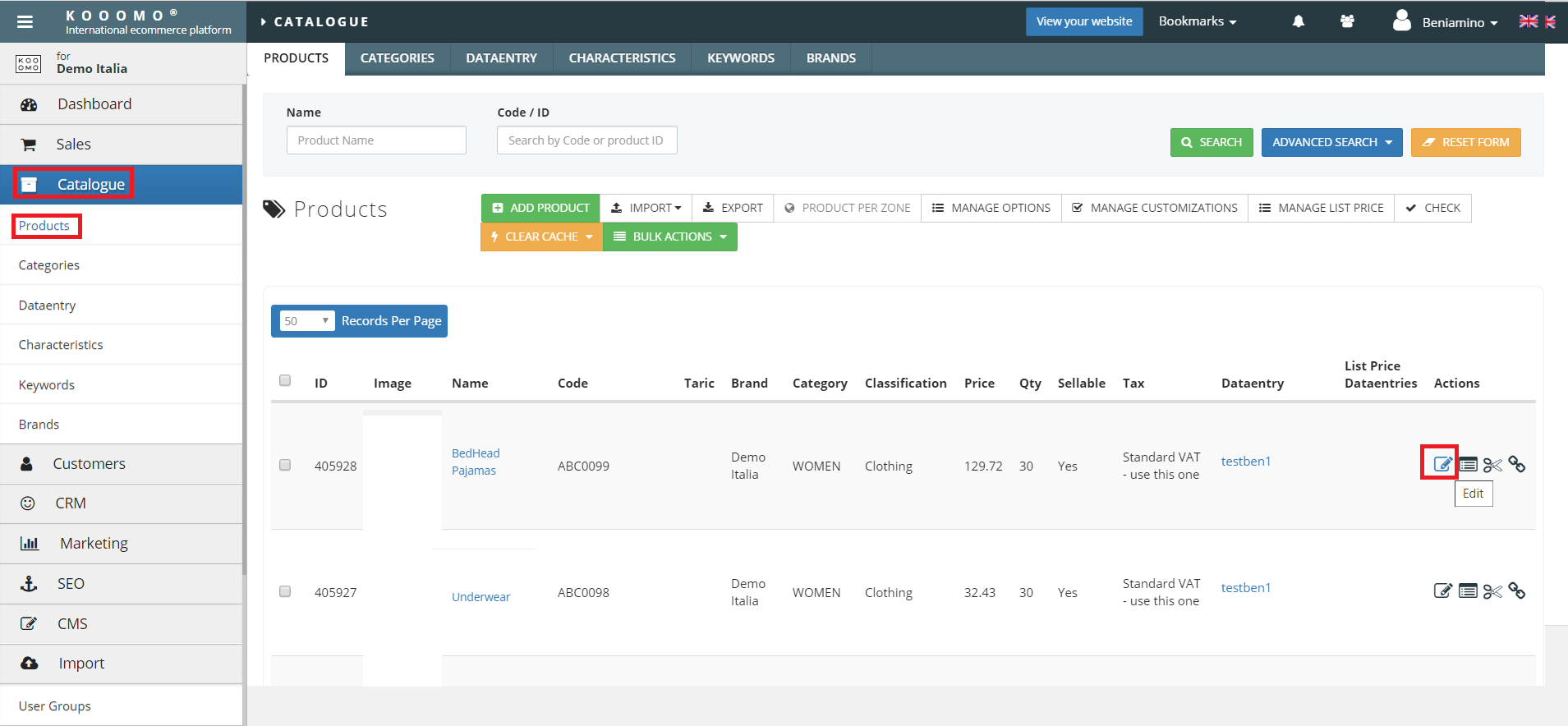
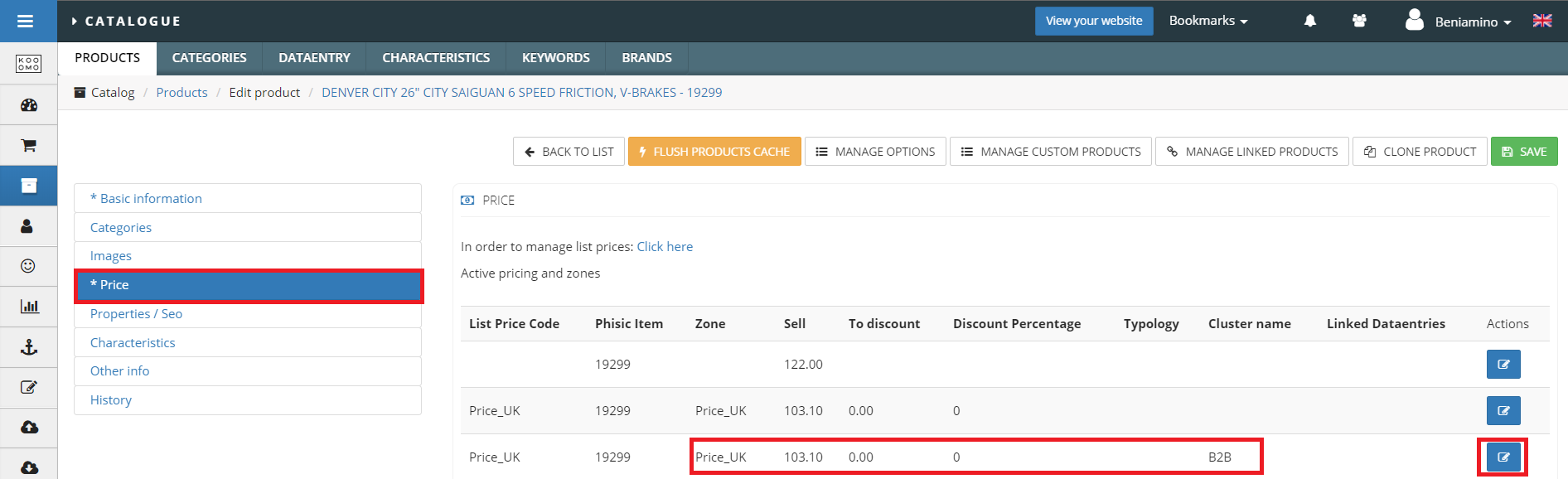
Via Data Entry: Filling the CSV files following our standard, it is possible to assign different prices for different channels (B2C or B2B). For more information, please go to the developer section where you can find all the documentation needed.
Via integrations with a third party system (PIM): The integration will be managed by our IT team. For more information, please contact us.
