Invoices
Invoices can be found in the "Sales" section by clicking on the "Invoices" tab.
(see "Operations >> How to process Paid Orders" to learn how to issue an invoice.
This tab will always default to the current month.
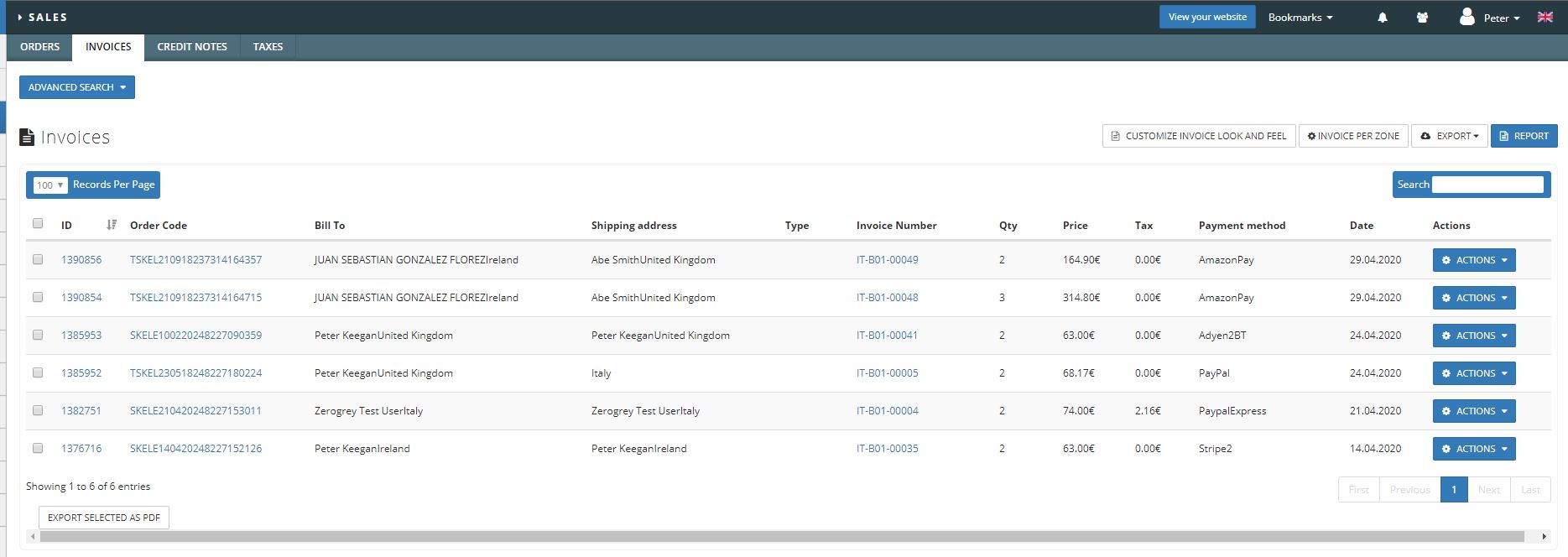
Here you have a number of options.
Advanced Search: This allows you to search by specific options like order code, name, date range etc.
Customize Invoice Look and Feel & Invoice Per Zone: Please see the "Billing and Invoicing" guide for more detail.
Export: This allows you to export the current displayed data into a CSV file.
Report: This will bring you to the "Sales Report" section.
Search: This is a quick ctrl-f style search box that you can use to quickly find a specific invoice in the loaded data.
Checkbox: You can select which invoices you'd like to export rather than exporting all. This is also used for the option "Export Selected As PDF".
Actions: On each invoice entry you can preform a number of actions.
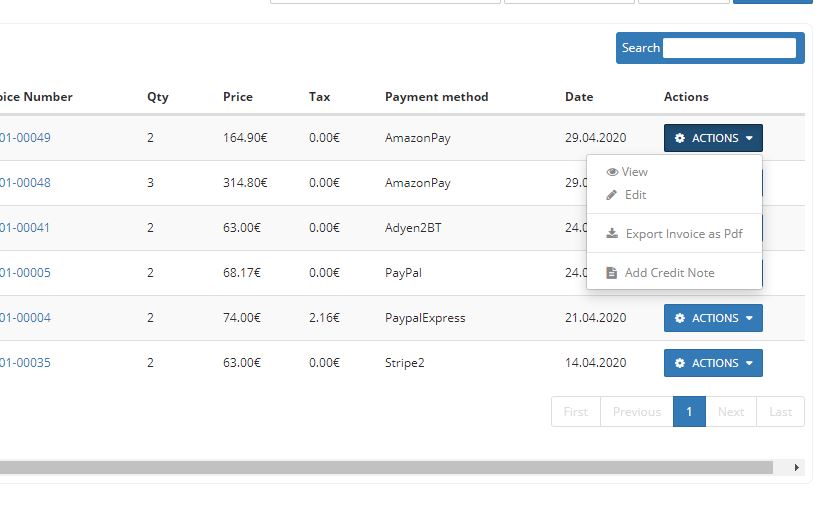
View: This will bring you to a new page were you can view the invoice's contents.
Edit: While not normally advised, you can edit some details of the invoice, product and shipping address.
Export Invoice As PDF: As the title suggests, this allows you to export the invoice in PDF format.
Add Credit Note: This will bring you to the credit note creation page.
