O.A. Warehouse checks
Check OAWarehouse under the shipping exception tab. Orders with an incorrect address can fail with DHL here - so they need to be checked daily. Sales > Order > Shipping Exception tab
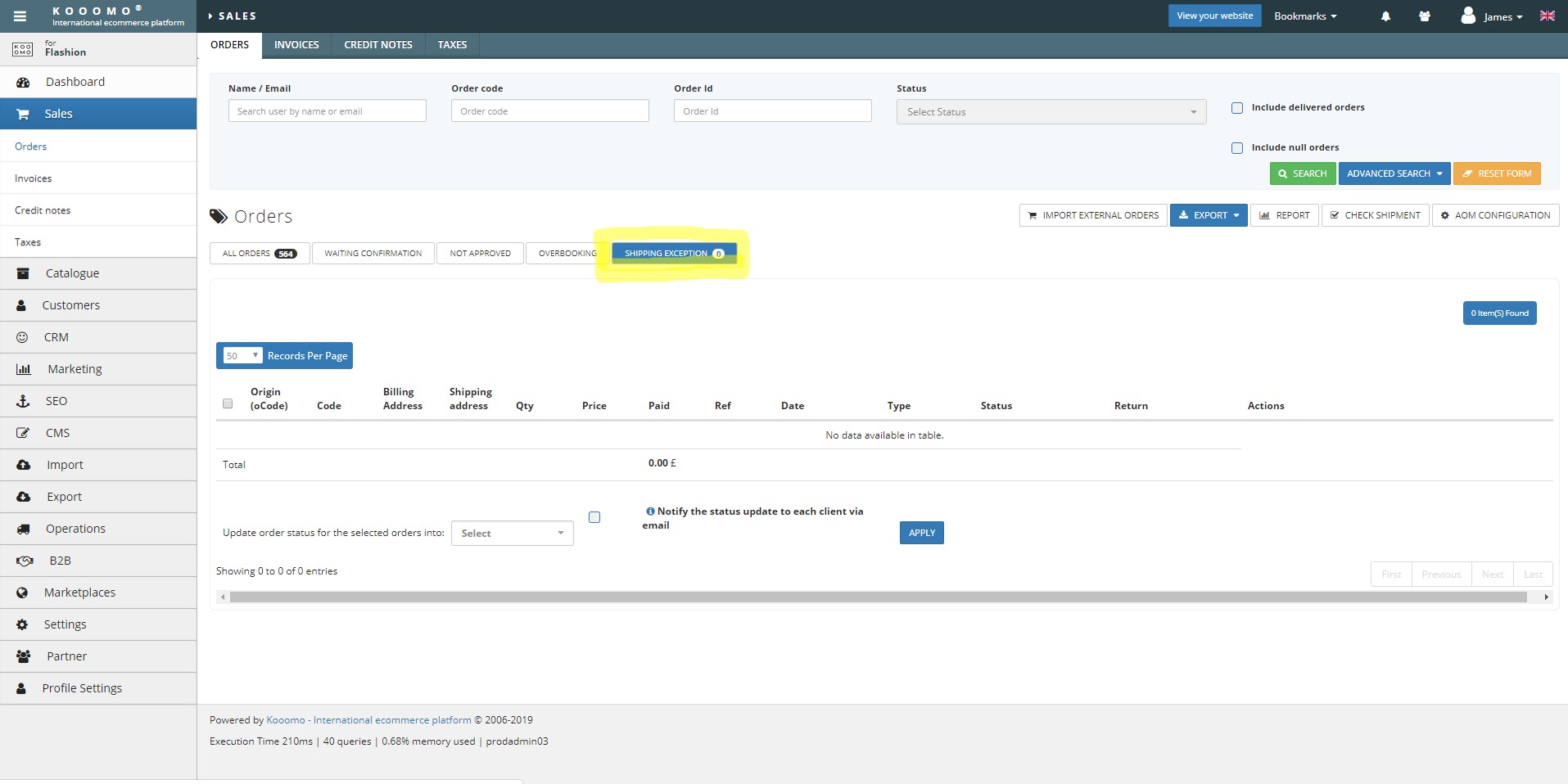
Click dropdown arrow on the right-hand side of the order and click "create shipment."
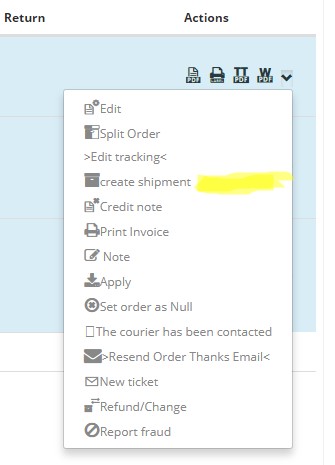
You will see a red banner at the top saying that the address is invalid. Usually, a city or postcode has been typed in wrong and you need to edit the field.
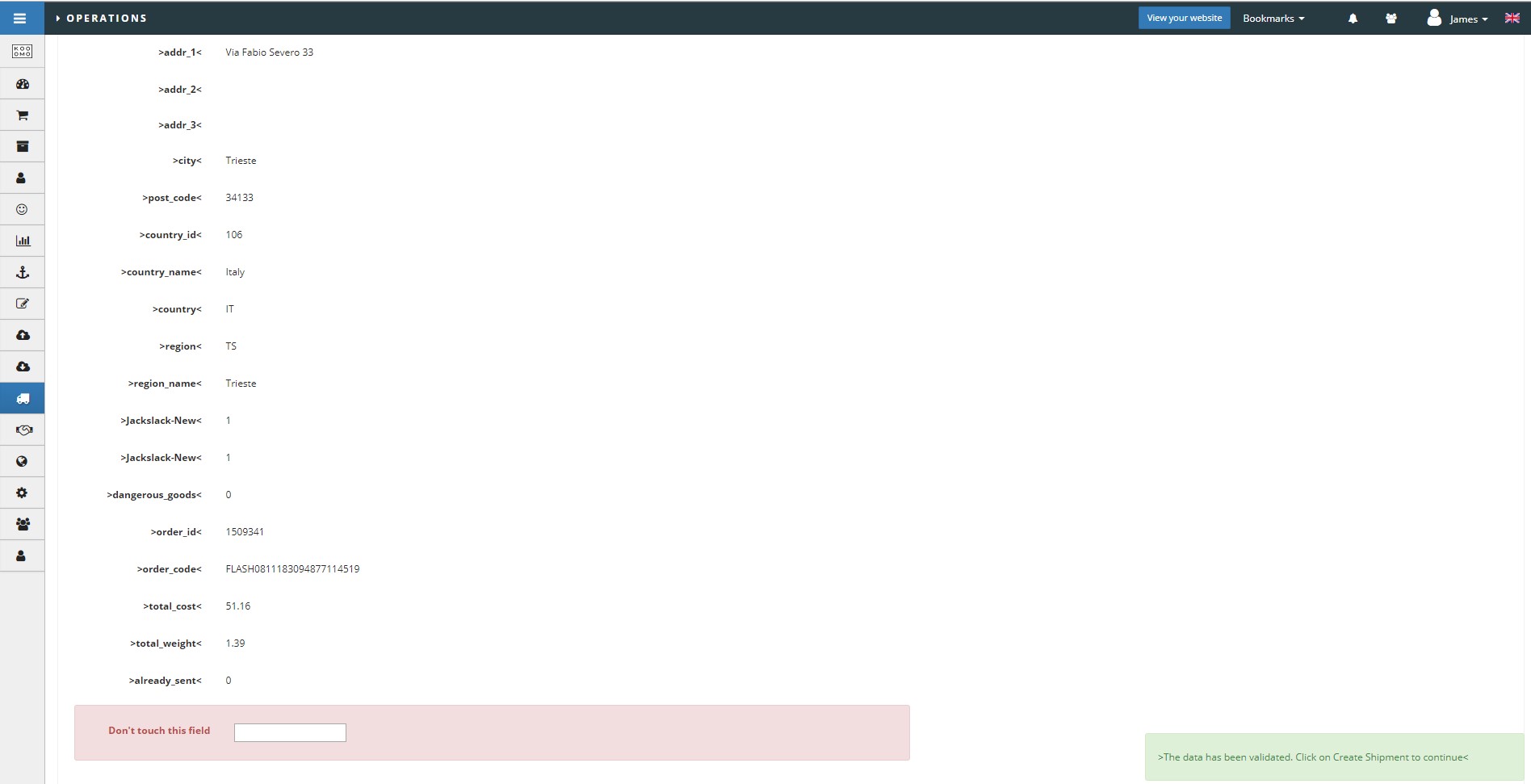
Save and then Click create shipment button in the top right of the page.
