Return process
Note: To be able to proceed with a refund the status of the order has to be in DELIVERED.
User side:
Step 1
- The user can request a refund when they login into the website: Go to "My account" and click in “My orders”.
- The user can click "Details" button to proceed with the refund.
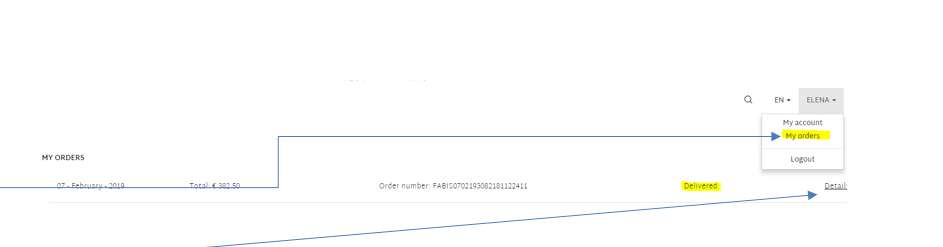
- Inside the order, the user can click into “Refund/Exchange” button.
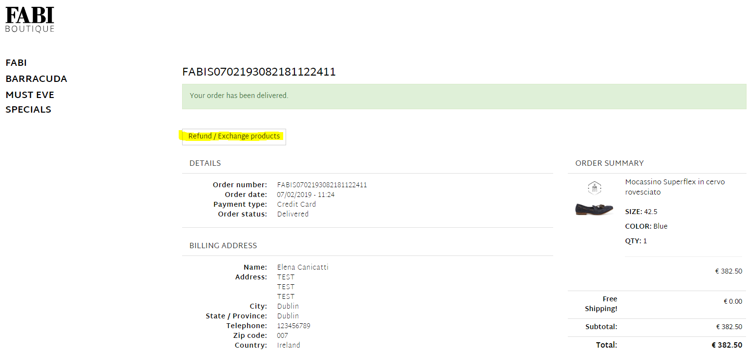
- If the user chooses a refund, a reason why has to be selected.
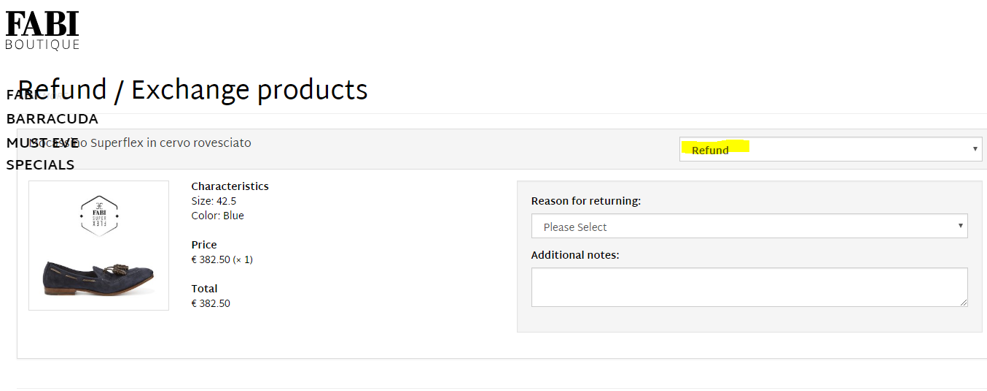
- Click into the bottom “Proceed with return”,
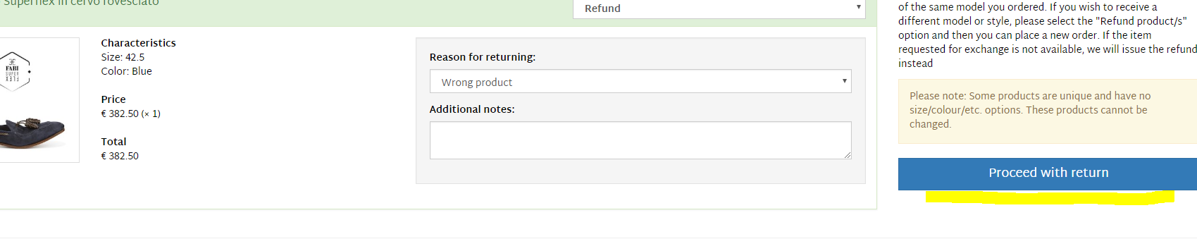
- The user can now print the return form to put inside the parcel.
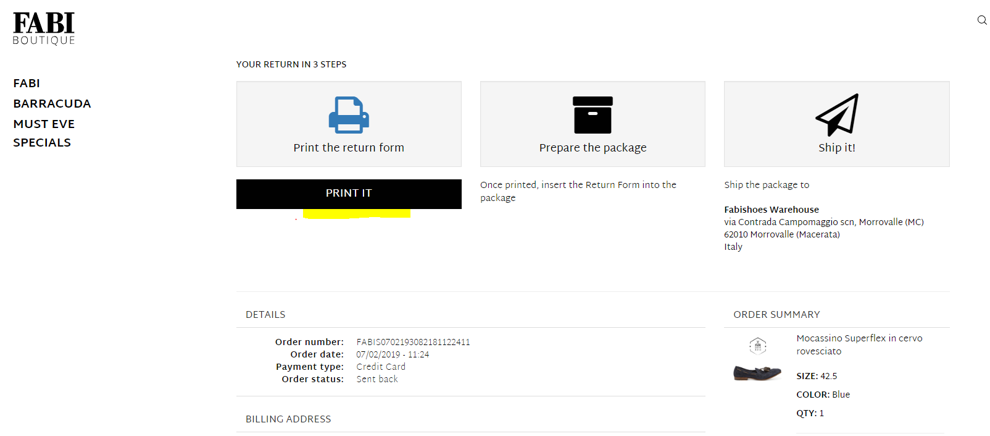
Brand side:
Step 1
- If the user applies for a refund, the status of the order in Kooomo will be: Sent back.
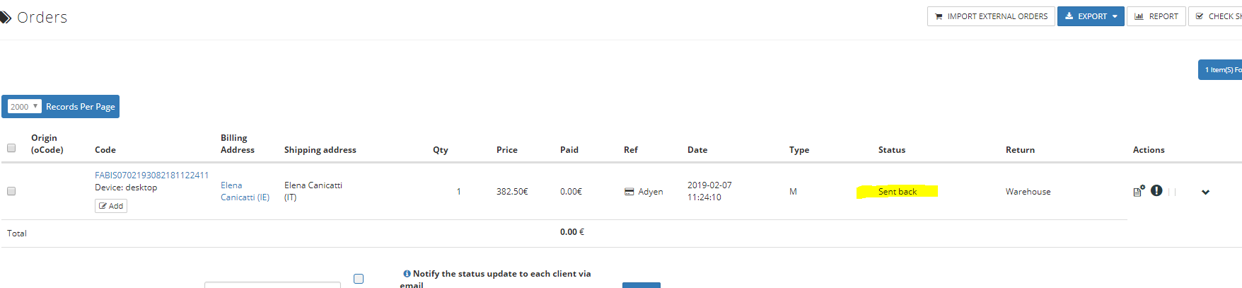
- To proceed with the refund, you have to go into the tab Operation >>> Return process
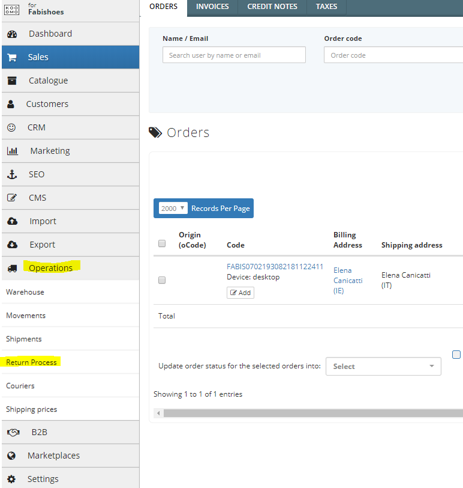
- Find the order you are looking for by inserting the last 6 digits or the entire order code.
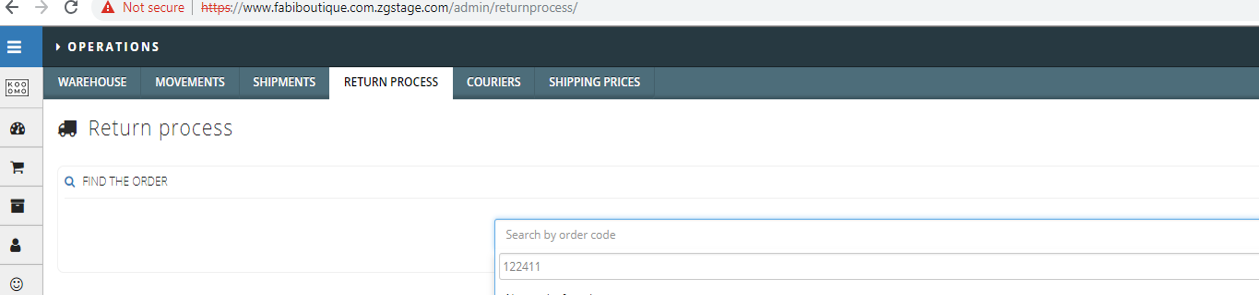
Step 2
Check inside the order to see if the refund request is correctly settled.
If the product sent back is in a "Good condition" that means that the system will put the quantity returned live.
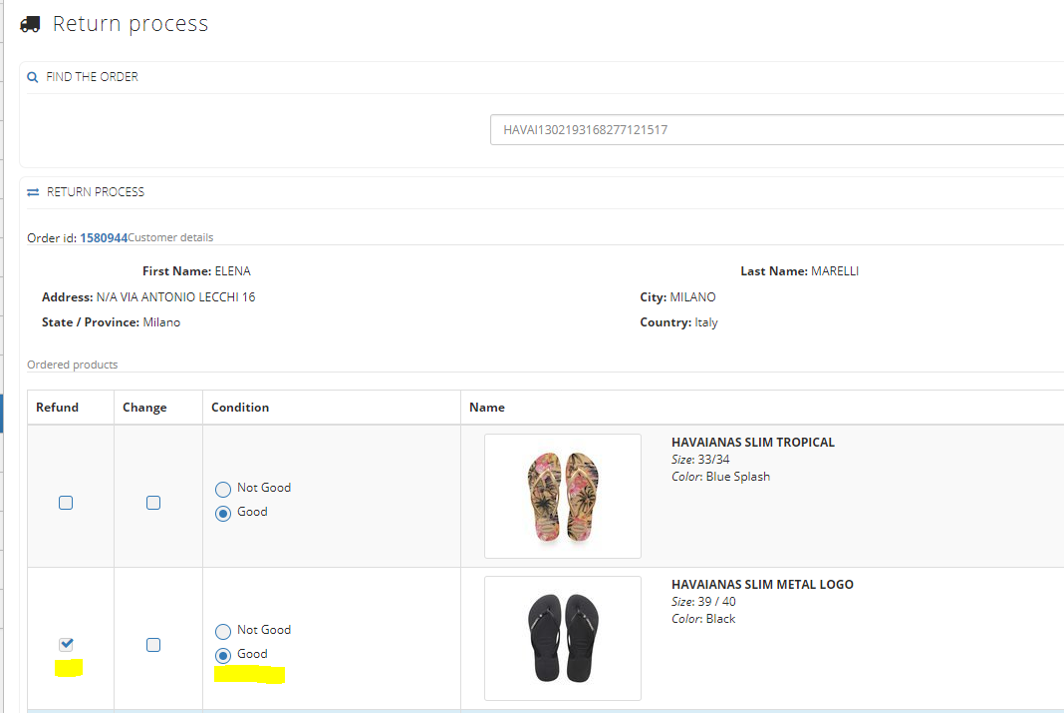
Click into Submit to proceed with the refund.
You will receive a confirmation message as below:
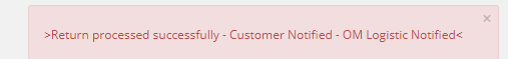
- The status of the order will change to: Waiting Refund.
