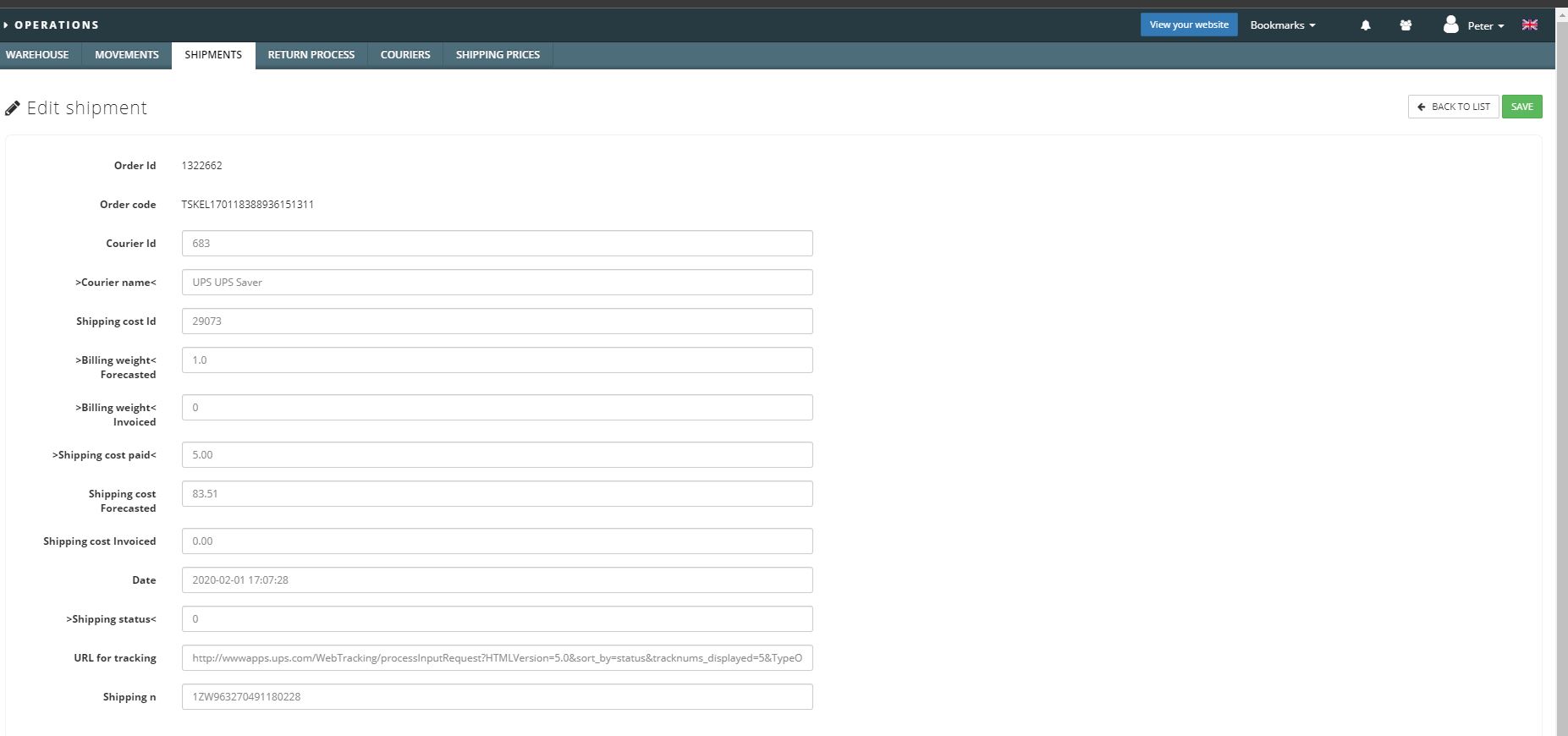Shipments
Shipments can be found in the "Operations" section by clicking on "Shipments" tab.
To find out how to create a shipment, please see "How to process Paid Orders"
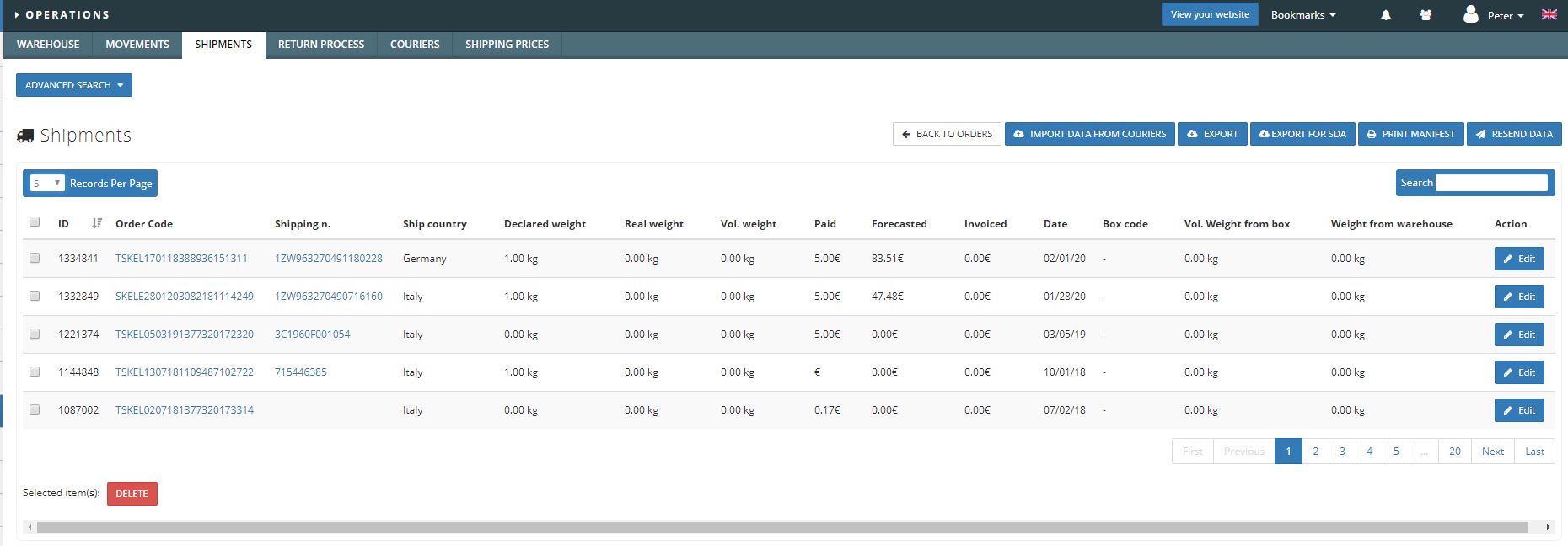
Here you have a number of options.
Advanced Search: Here, you can set filter options like order code, courier and date range etc.
Import Date From Couriers: Here, you can manually import tracking information etc from a courier system if you need to.
Export: Here, you can export the current displayed shipments into a CSV file.
Export for SDA: This is a specific option for the courier SDA, as they sometimes require a manual export of all shipment data.
Print Manifest: By selecting all or a few shipments, you can generate a manifest for the courier/warehouse.
Resend Data: Should you require, you may resend the shipment data to the assigned courier (if fully integrated)
Search: This is a quick ctrl-f style search box you can use to quickly find a specific shipment in the loaded data.
Checkbox: You can select which shipments you'd like to export rather than exporting all. This is also used for the option "Delete" to remove multiple shipments at once.
Edit: On each shipment you can edit the shipment data as seen below.