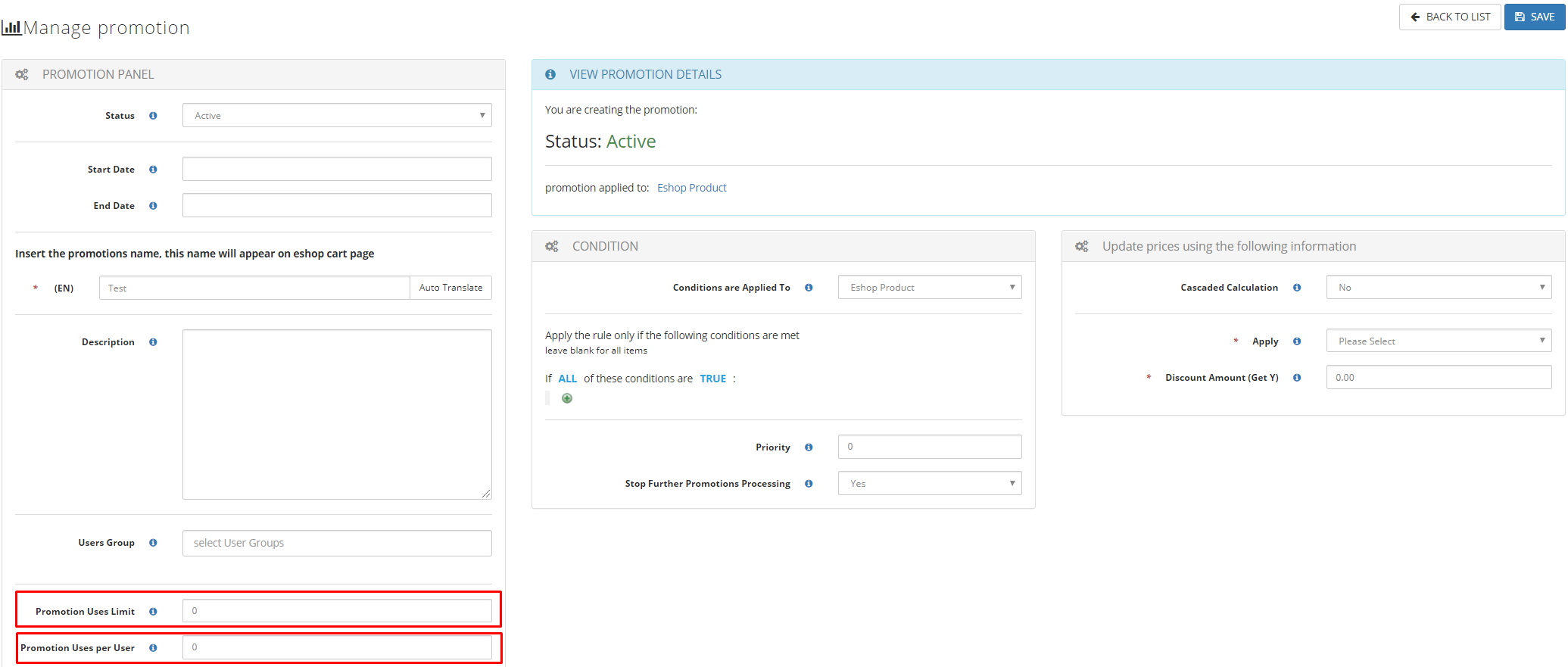Q. How can I control the number of times my promotion will be used?
To define how many times this promotion can be used in total, the "Promotion Uses Limit" option in the "Manage promotion" screen can be used.
Example: The default value is 0. This means there is no usage limit. If we set this value to 100, this means the promotion only can be used 100 times and then the promotion disable automatically.
To define how many times each customer can use this promotion, the "Promotion Uses per User" option in the "Manage promotion" screen can be used.
Example: The default value is 0. This means there is no usage limit for each customer. If we set this value to 1, this means a customer only can use this promotion once. Once they use the promotion it will be not valid for this customer any more. However the promotion will still remain valid for other customers that are yet to use the promotion.