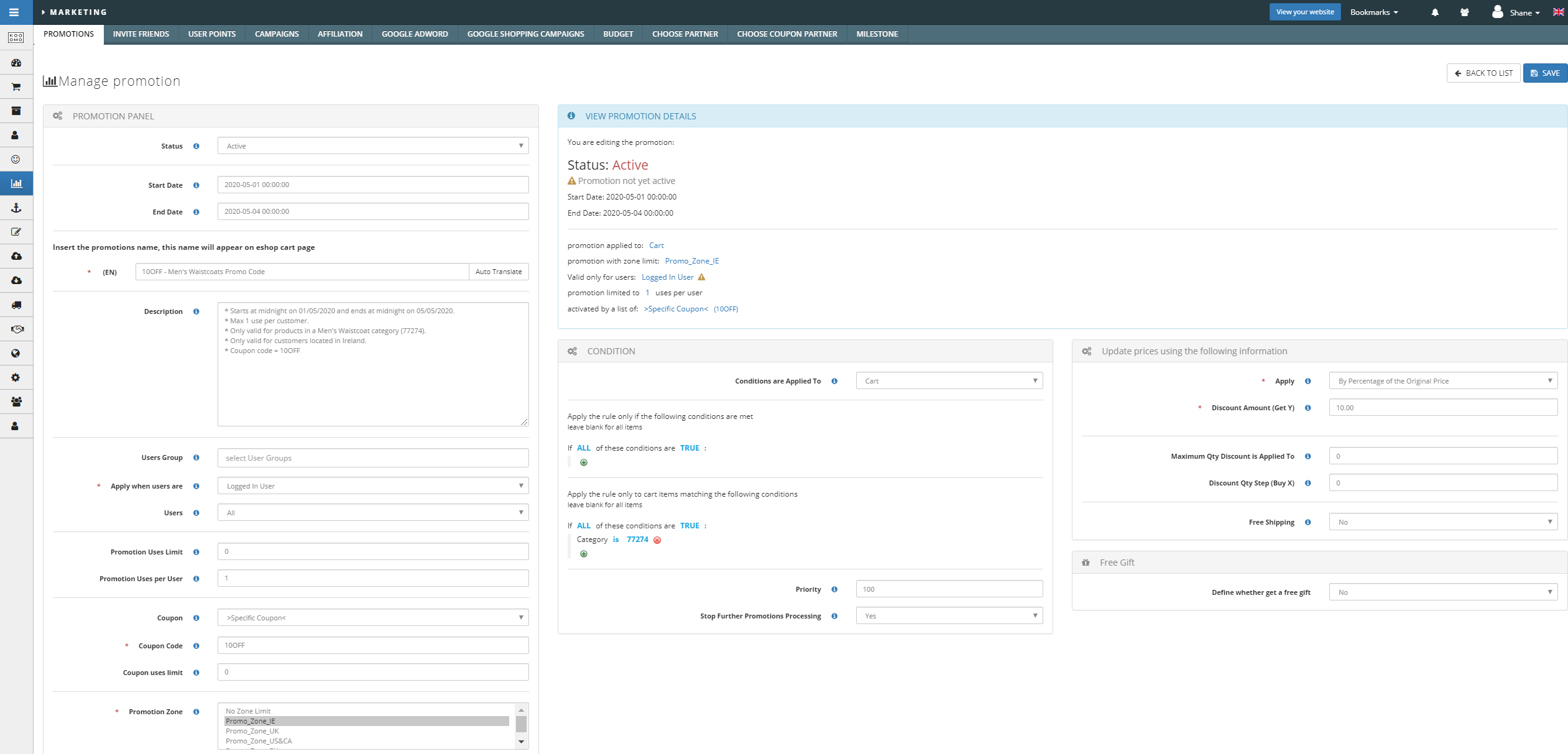Introduction
In this tutorial we will create a coupon/promo code that can be used at the checkout by our customers to receive a 10% discount on products. We will configure the promotion to have the following restrictions:
- Starts at midnight on 01/05/2020 and ends at midnight on 05/05/2020.
- Max 1 use per customer.
- Only valid for products in a Men's Waistcoat category.
- Only valid for customers located in Ireland.
- Coupon code = 10OFF
Prerequisites
1.Please read Promotion Glossary to help you when following this tutorial.
Steps
- In Kooomo go to Marketing>Promotions and click ADD PROMOTION.
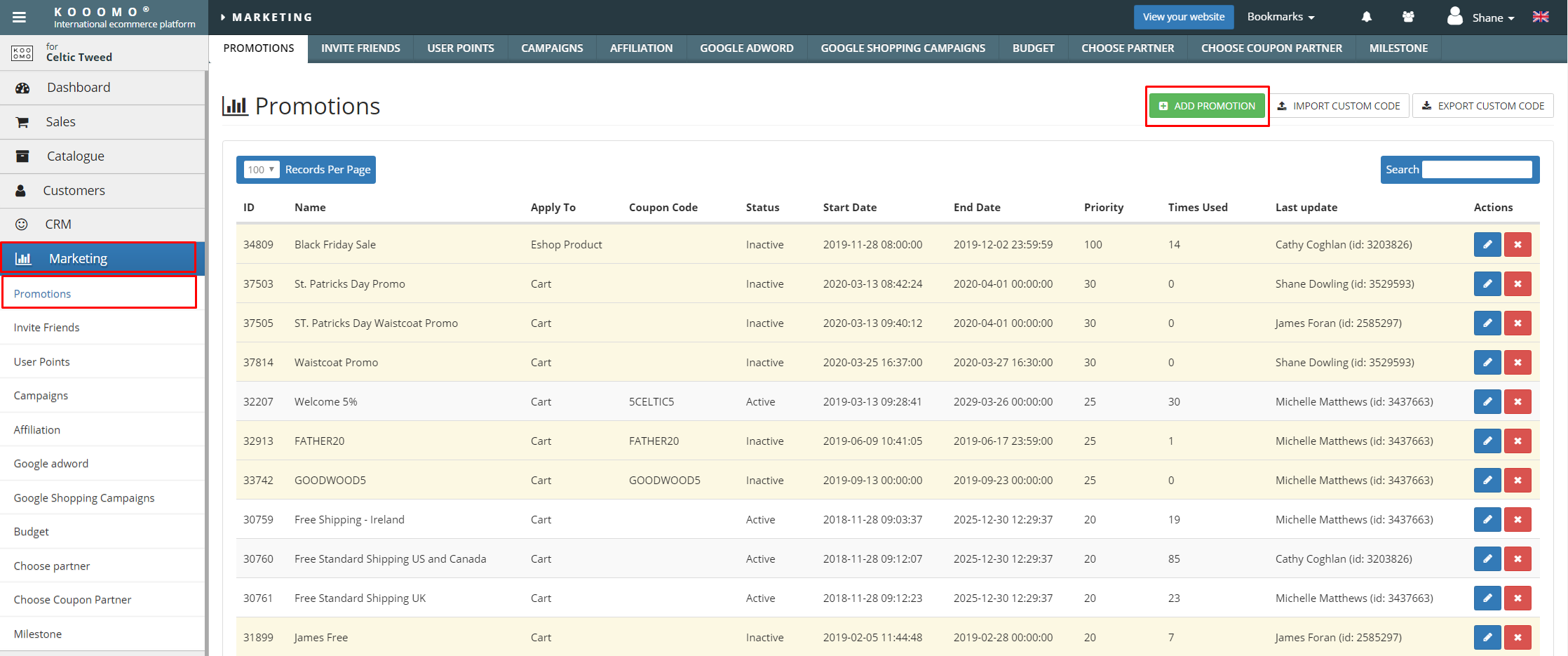
Set Status to Inactive - it is advised to set your promotion to Inactive at the beginning. Only set it to Active after it has been thoroughly tested.
Set Start Date / End Date to 2020-05-01 00:00:00 / 2020-05-04 00:00:00 respectively.
In the (EN) fields enter the promotion name. We will name this promotion "10OFF - Men's Waistcoats Promo Code".
Summarize the details/conditions of your promotion in the description field. This will help your colleagues easily understand it's purpose / conditions.
Set Conditions are Applied To = Cart as this promotion will be applied to the products in the customers shopping cart. This setting is essentially our promotion type so it is important to configure this now to avail of all the options needed for later in this tutorial.
We only want users who are logged in to avail of this promotion so set Apply when users are = Logged In User and Users = All.
We only want our promotion to be used once by a customer so set Promotion Uses Per User = 1.
10OFF is the the promo code we want customers to use at checkout. So set Coupon = Specific and Coupon Code = 10OFF.
We want to restrict our promotion to customers located in Ireland so set Promotion Zone = Promo_Zone_IE. If you have not created Zones for your store yet please read Zones.
Apply the below rule to the cart restricting the use of the promo code to all products in the cart that belong to a certain category. In Kooomo we use Category IDs to refer to categories. You can find category IDs beside the category names in Catalogue > Categories
If ALL of these conditions are TRUE : Category is 77274
Set the Priority of the promotion as desired. I am setting the Priority to a higher number than my other promotions because I would prefer this promotion to be used than my other active promotions. To learn more about Priority please read I would like to run three similar promotions at the same and prioritize them according to importance. How can I do this?
We do not want customers to use this promotion with our active promotions for the same transaction. Therefore, we set Stop Further Promotions Processing = Yes.
To set the discount to 10%. Set Apply to *By Percentage of the original price *"Discount Amount (Get Y)" to 10.
Click Save.
Review and test your promotion. Then set the status to Active to make it live.