Zones
Introduction
A zone in Kooomo is a group of countries/regions. We refer to zones when defining our stores tax/shipping relationship with these countries/regions.
How To Create A Zone
- In Kooomo go to Settings > Zones.
- Click NEW ZONE.
- ENTER ZONE NAME.
- Add/remove the desired countries / regions using the four lists.
- Click Save.
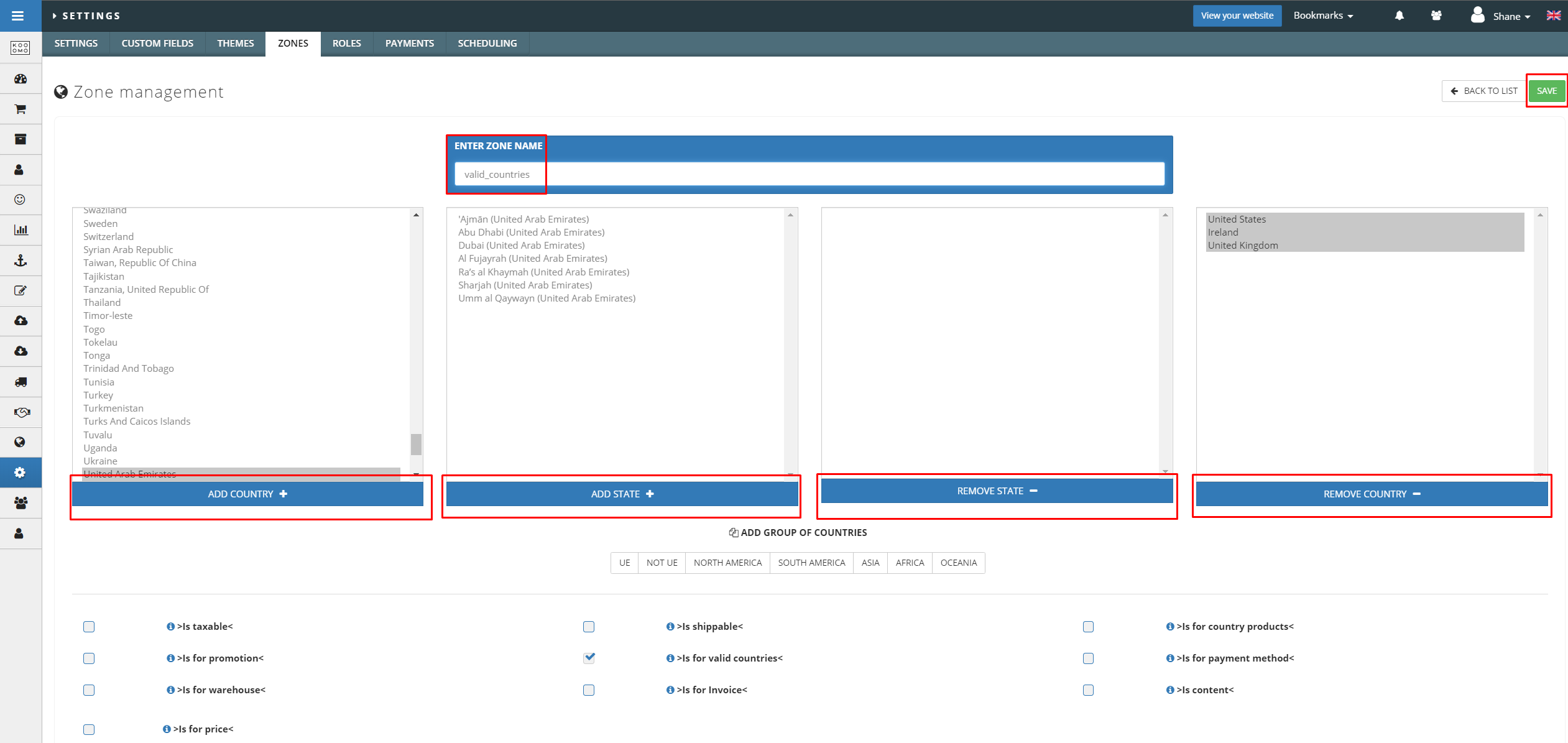
How To Edit A Zone
- In Kooomo, go to Settings > Zones.
- Click the blue pencil icon.
- Edit the zone name or add/remove the desired countries / regions using the four lists.
- Click Save.
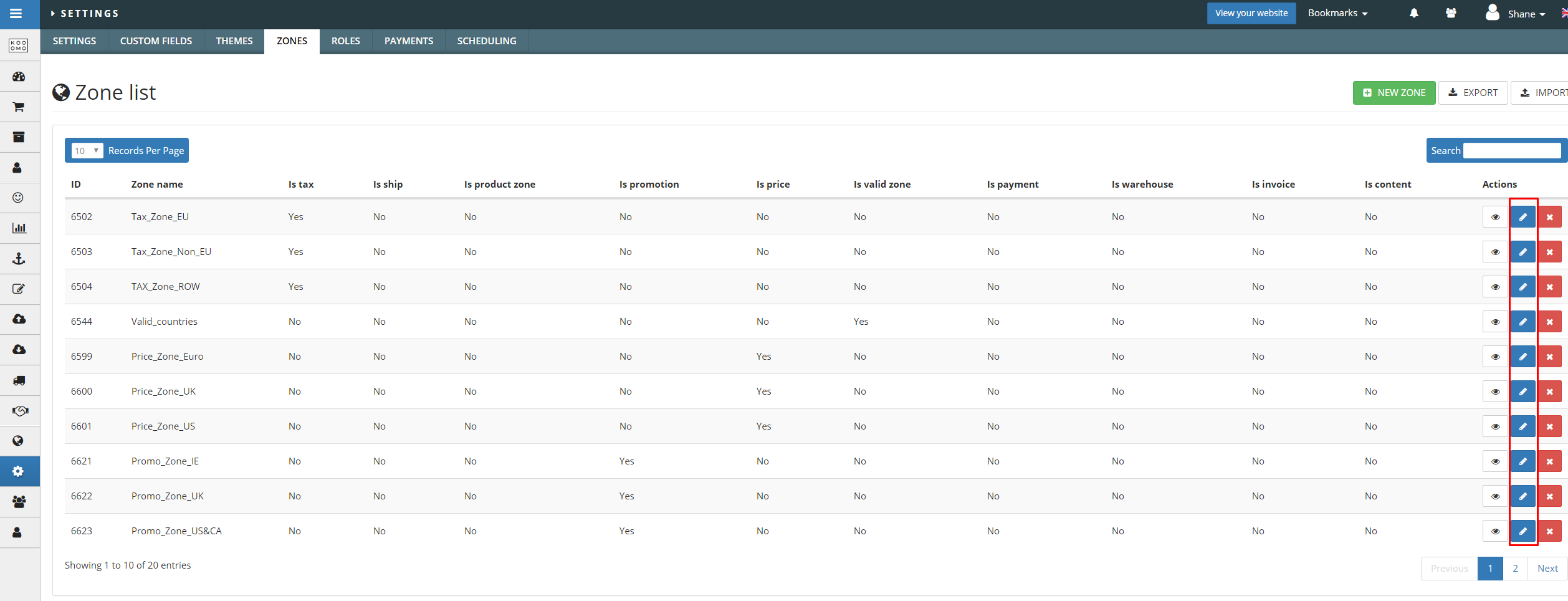
How To Delete A Zone
- In Kooomo go to Settings > Zones.
- Click the red X icon.
- Click Save.
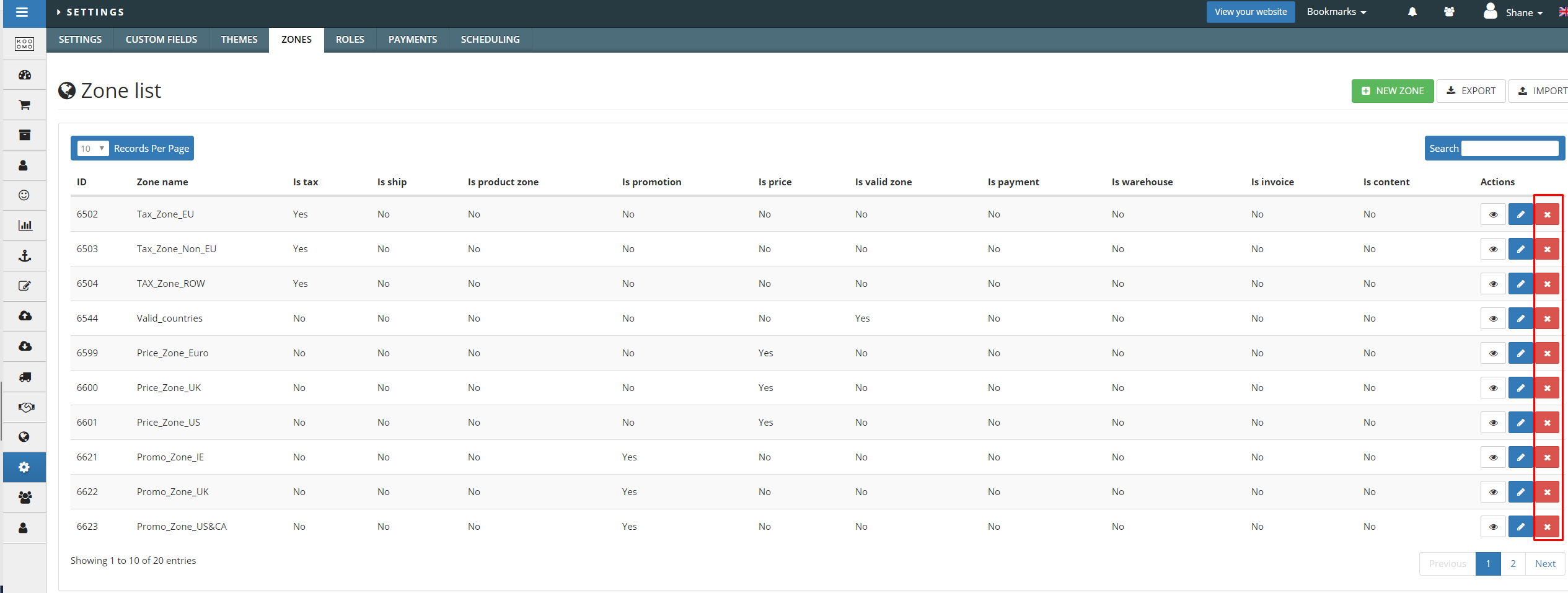
Getting Started - Recommended Zones
Valid_Countries: Add all the countries to which you are going to sell and set the options as follows:
- Is tax : NO
- Is ship : NO
- Is product zone : NO
- Is promotion : NO
- Is price : NO
- Is valid zone YES
- Is payment : NO
- Is warehouse : NO
- Is invoice : NO
- Is content : NO
Zone_EU: Add EU and set the parameters as follows:
- Is tax : NO
- Is ship : YES
- Is product zone : NO
- Is promotion : NO
- Is price : NO
- Is valid zone NO
- Is payment : NO
- Is warehouse : NO
- Is invoice : NO
- Is content : NO
Tax_Zone_EU: Add EU and set the parameters as follows:
- Is tax : YES
- Is ship : NO
- Is product zone : NO
- Is promotion : NO
- Is price : NO
- Is valid zone NO
- Is payment : NO
- Is warehouse : NO
- Is invoice : NO
- Is content : NO
