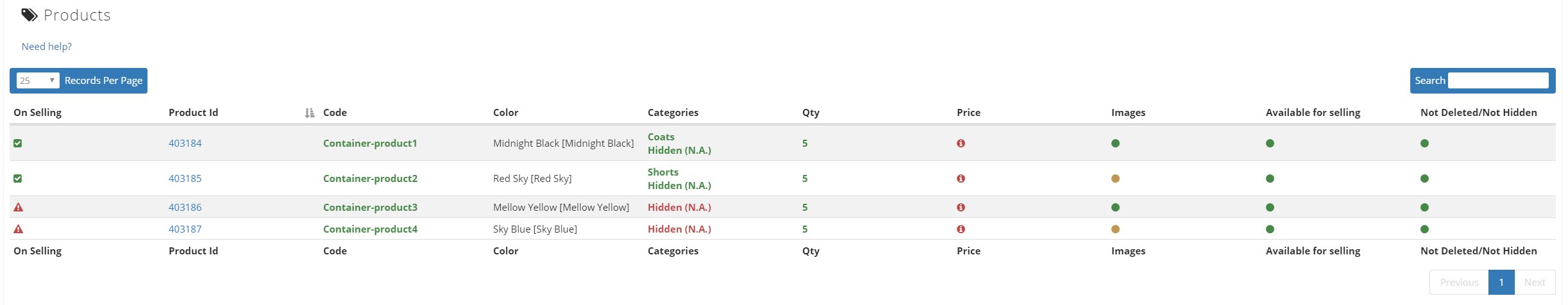Q. How do I find out what products are live / online?
You can use the Check screen to find out what products are live on your site.
- Go to Catalogue > Products and click Check
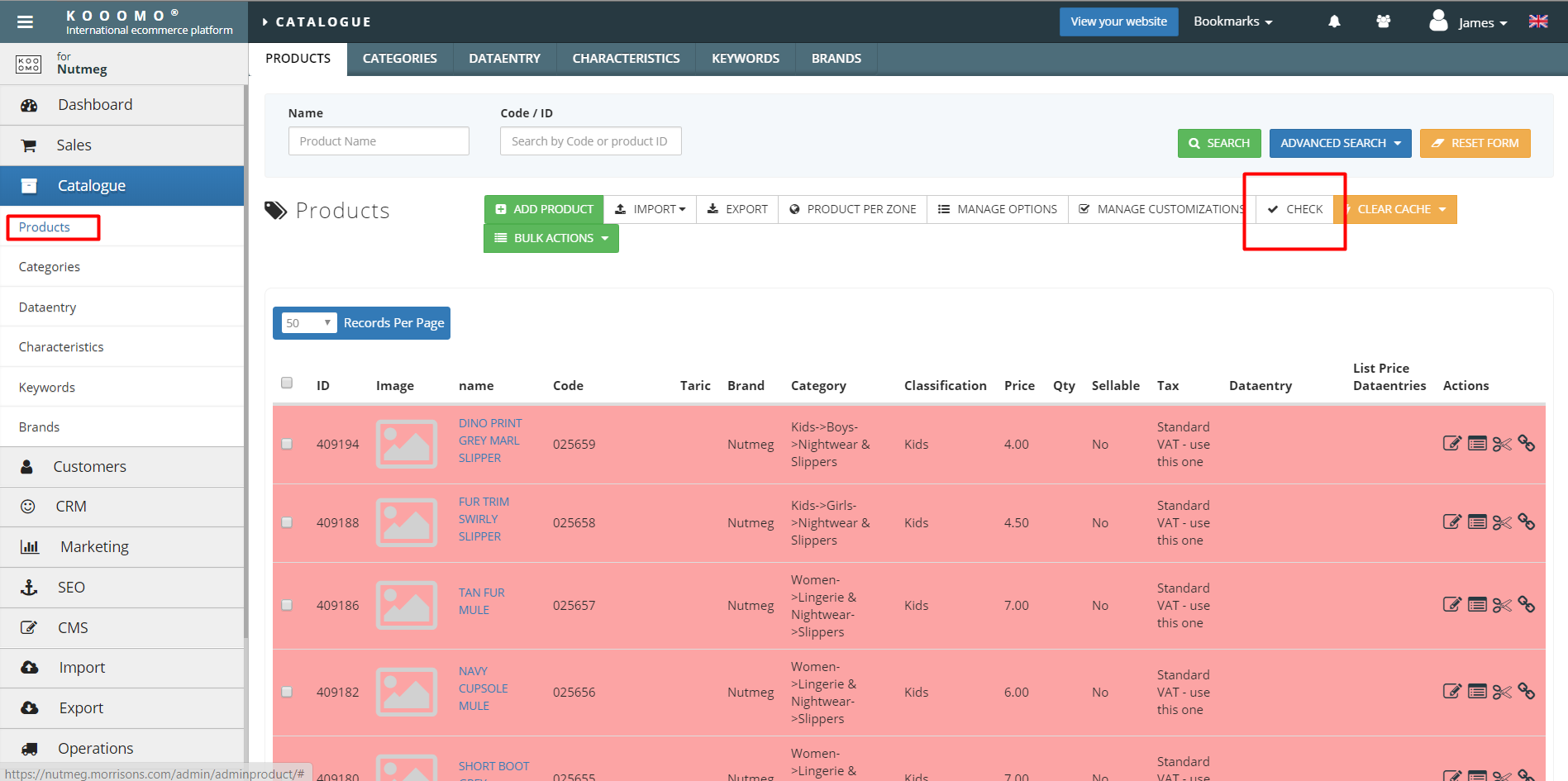
- Adjust the filters as desired and click Submit.
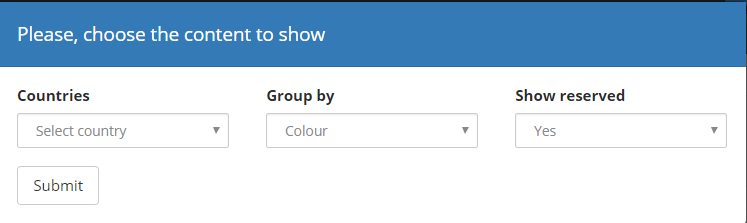
- Wait for the blue progress bar to reach 100%. If you have many products this may take some time.

- Use the below legend to understand the current status of your products.
- Green tick = product live.
- Red hazard = product not live.
- Orange = The system is recommending that you upload more images.
- Red "i" = Indicates that you have not entered prices for all of this products variants (eg size, colour). The system will therefore set the prices for these items based on existing prices of sibling variants.