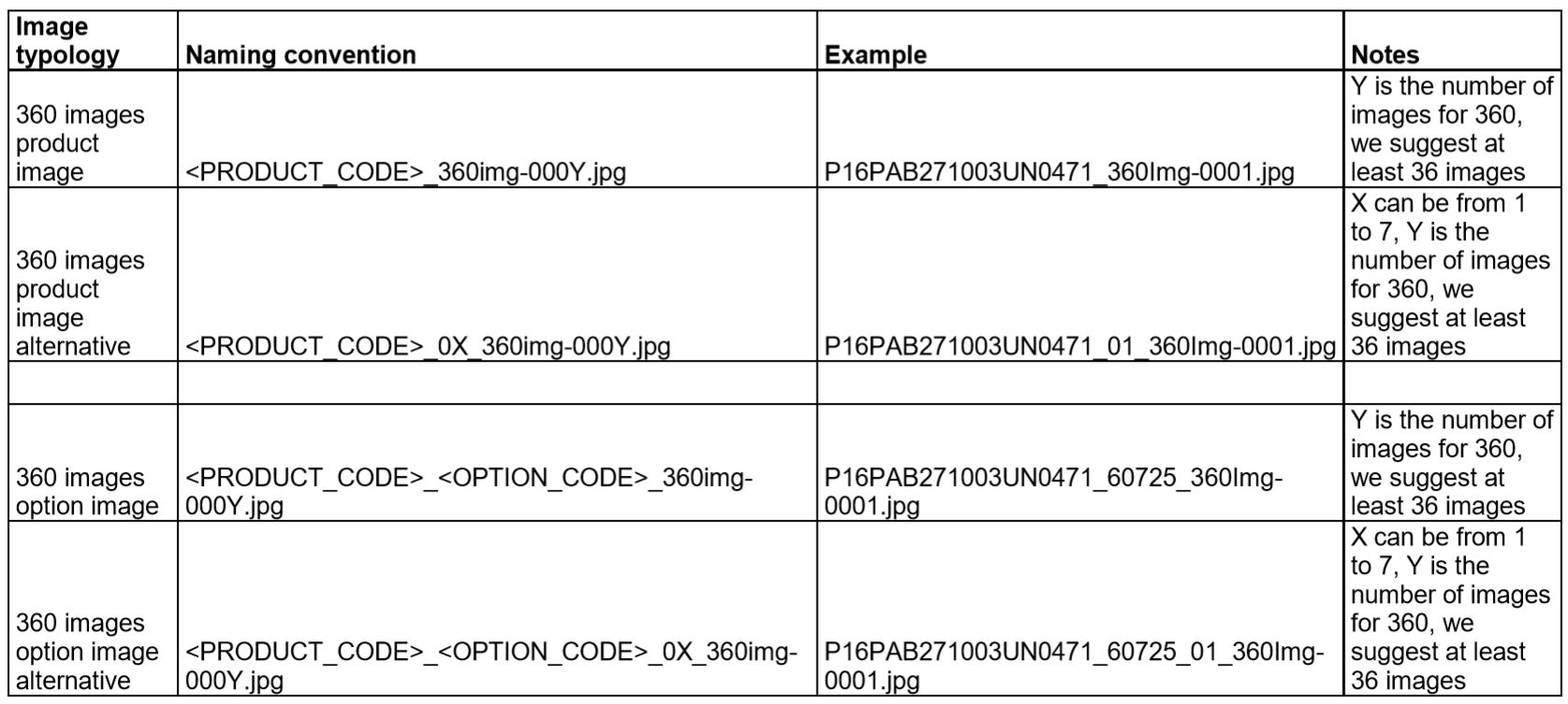Dataentry - Chapter 4 - Images encoding
Images must be provided with the agreed background, positioned all in the same way in relation to the frame and with the minimum white border possible. (No post production of any kind will be made on the received images). Jpg format, optimized for web at 72 dpi (anticipated quality: 60, always smaller than 250kb), color encoding RGB. The shorter side of the picture must be 1000px or more, the ratio between length and height must be coherent with the dimensions agreed during the layout design. Check with your store manager the right size for your eShop.
Images must be delivered to Zerogrey, by loading them on a SFTP server provided by Zerogrey. In one folder only (without any subdirectories).
The pictures related to the default colour variant (those that will be displayed on the product page before any of the color options are chosen) must be provided in two copies. The first encoded as a default image and the second as a colour variant, as shown below. Note that
Default Image:
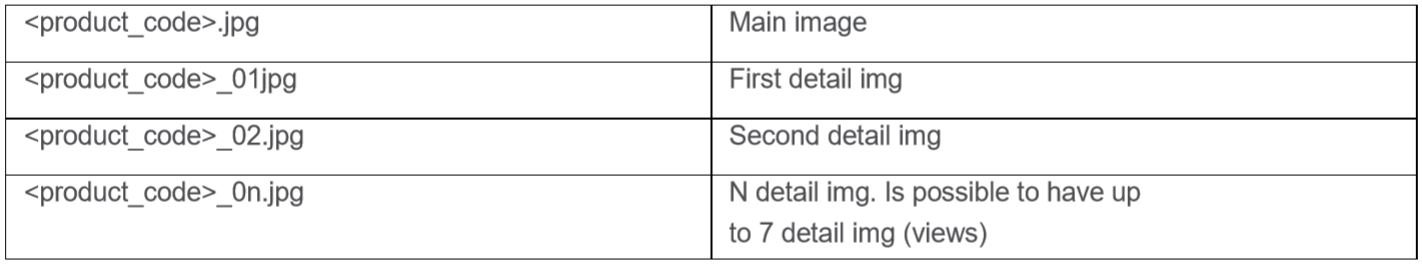
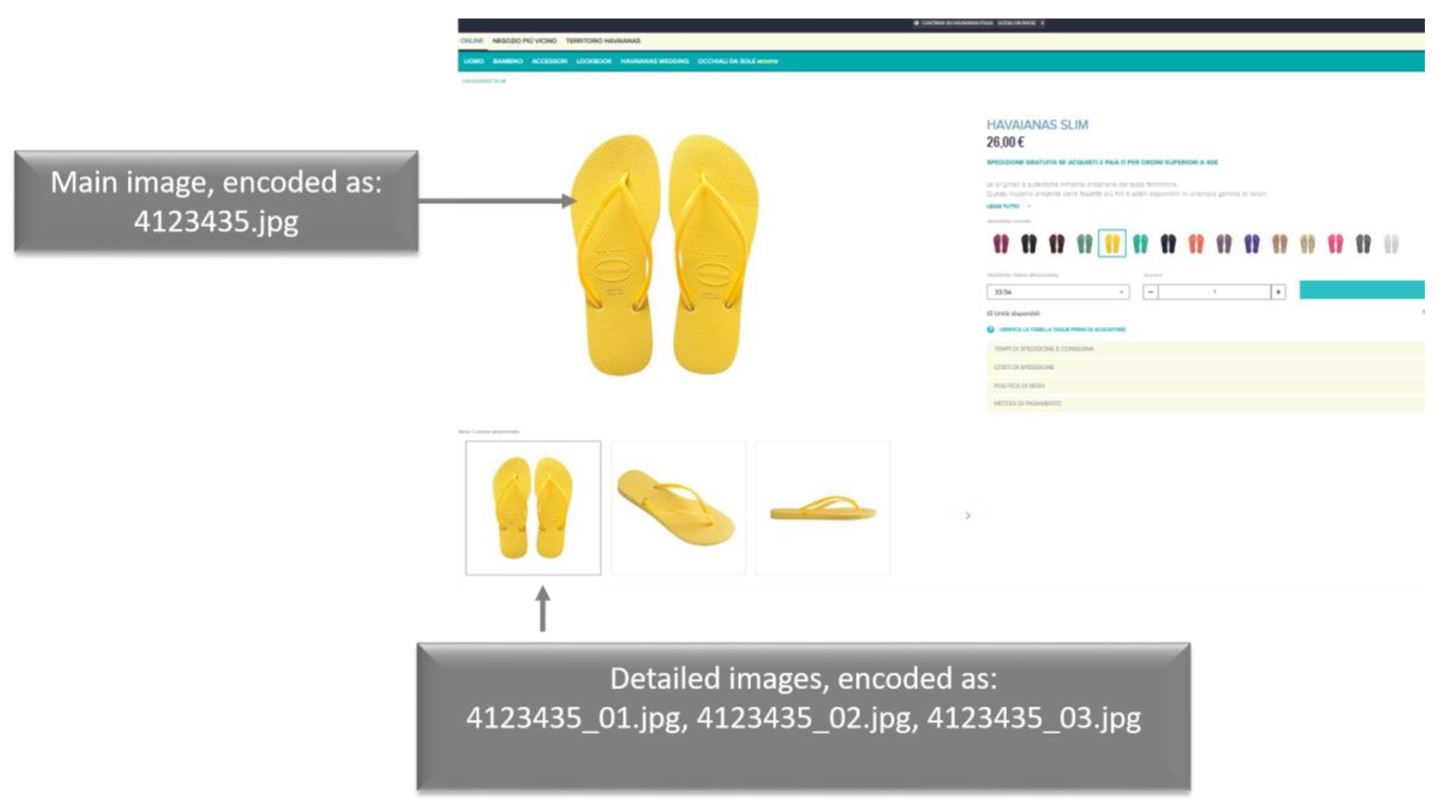
SKU Image:
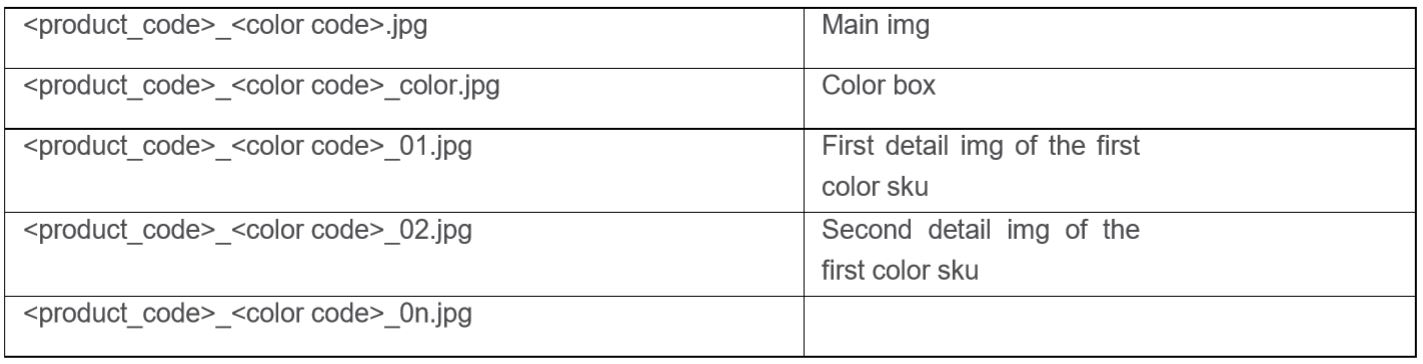
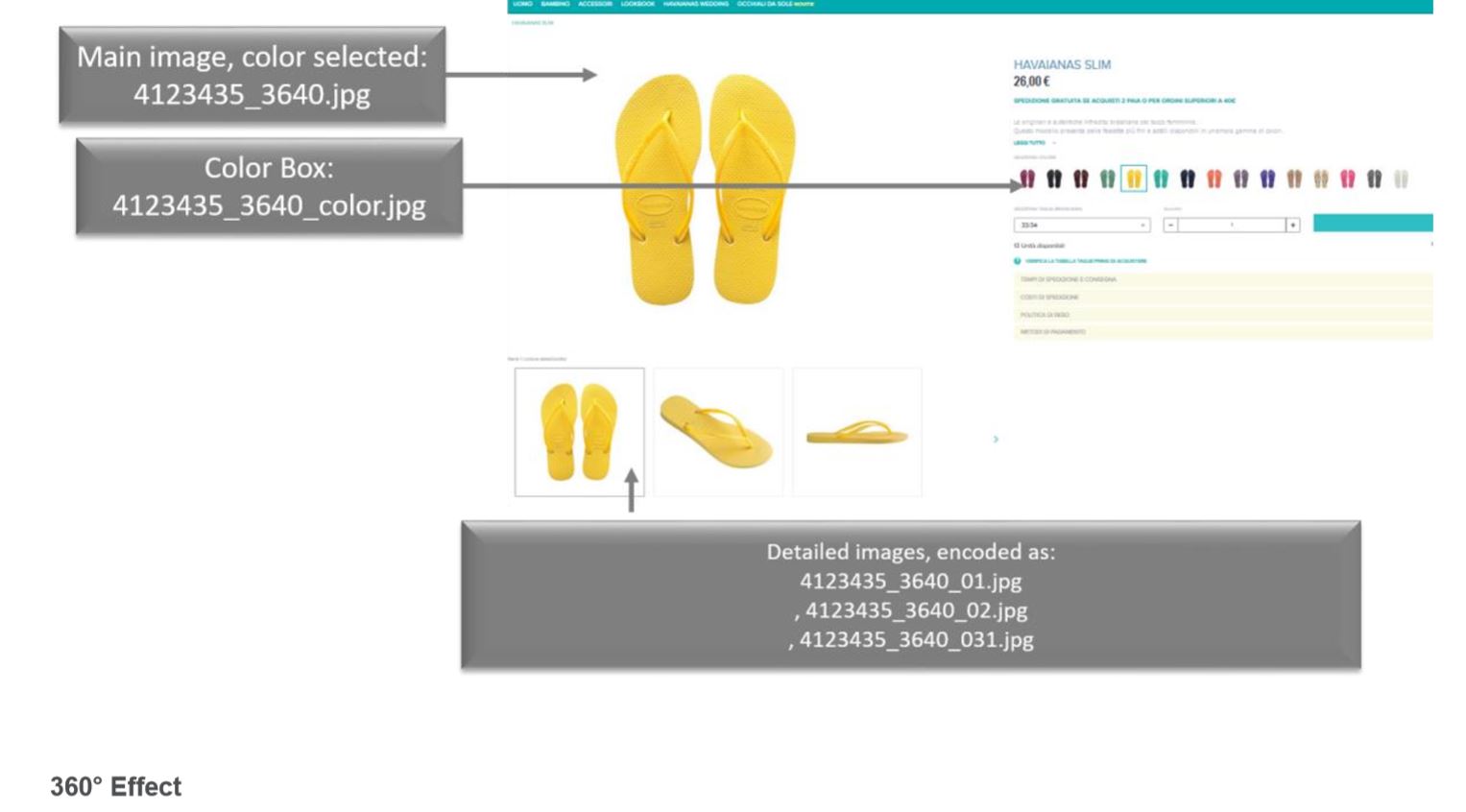
If you want to import 360 images the default and options images should be encoded as following: