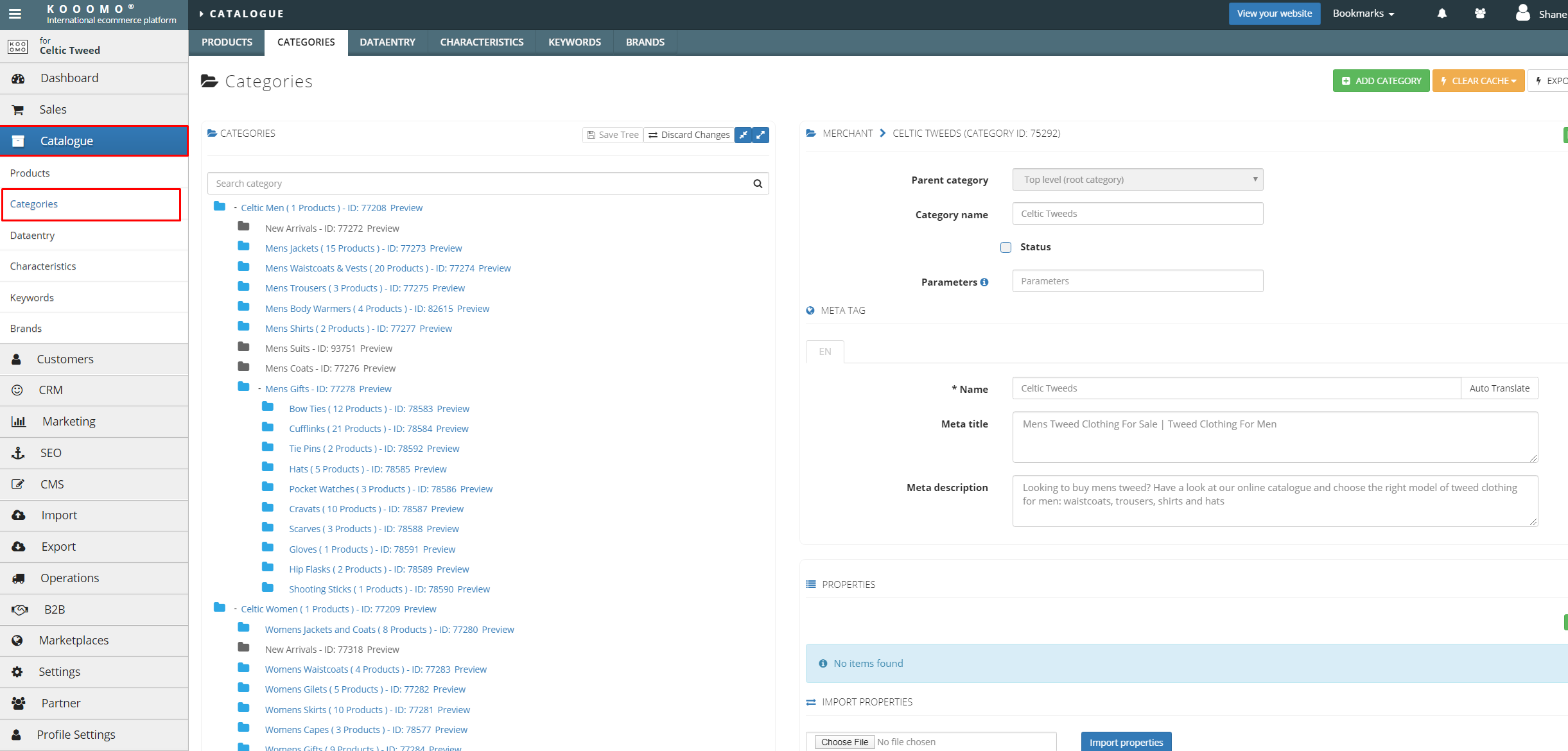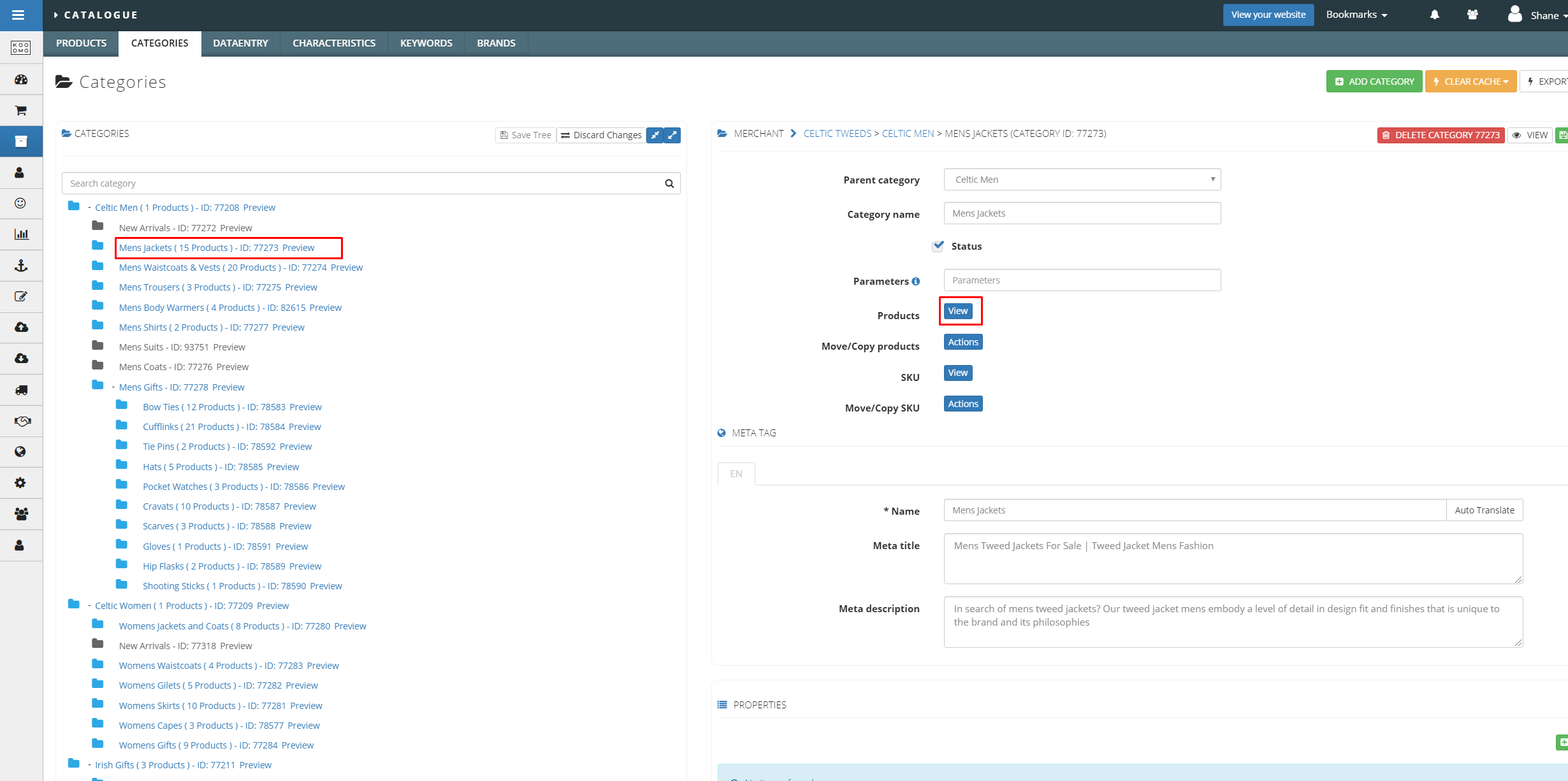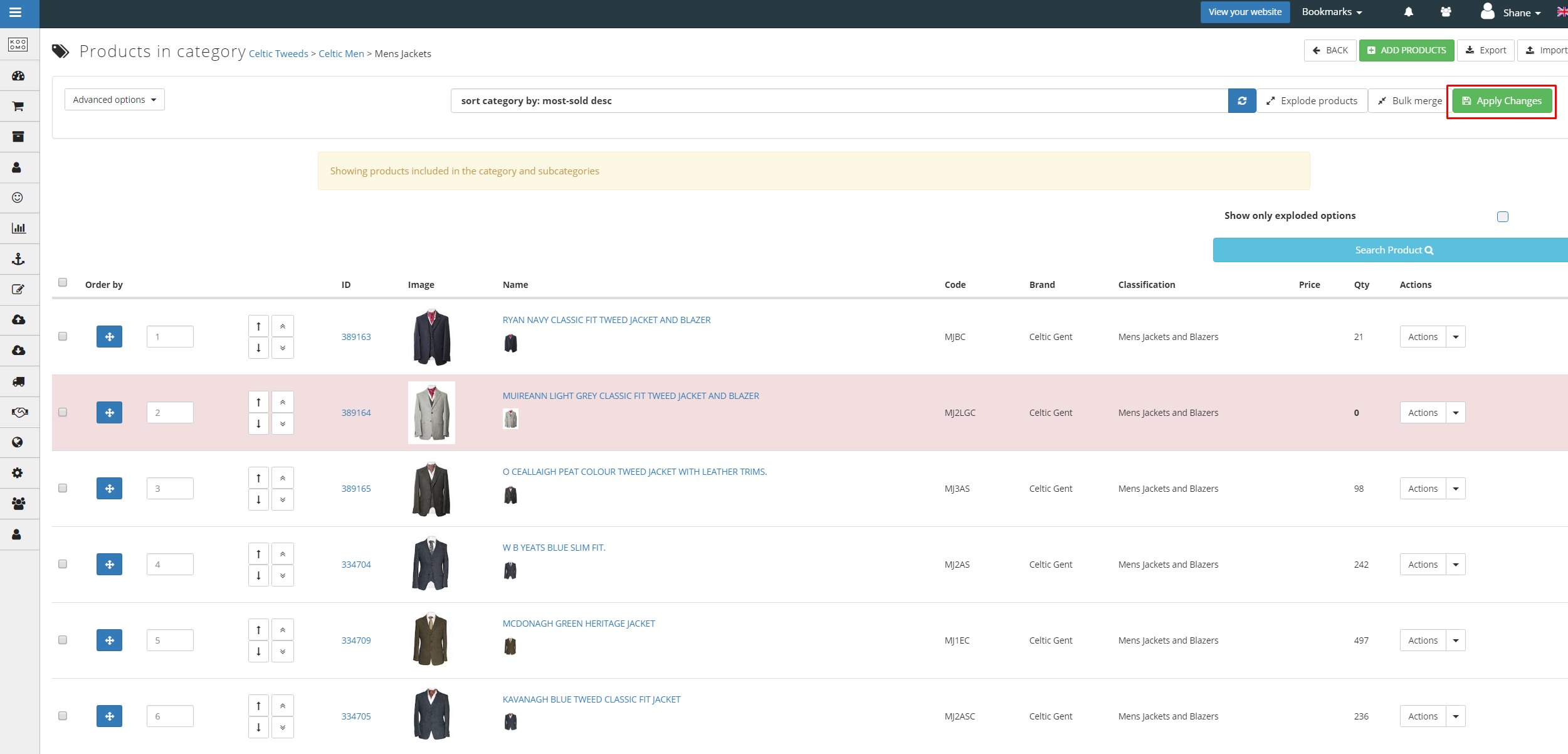Ordering products in a category
Steps
- In Kooomo, go to Catalog > Categories
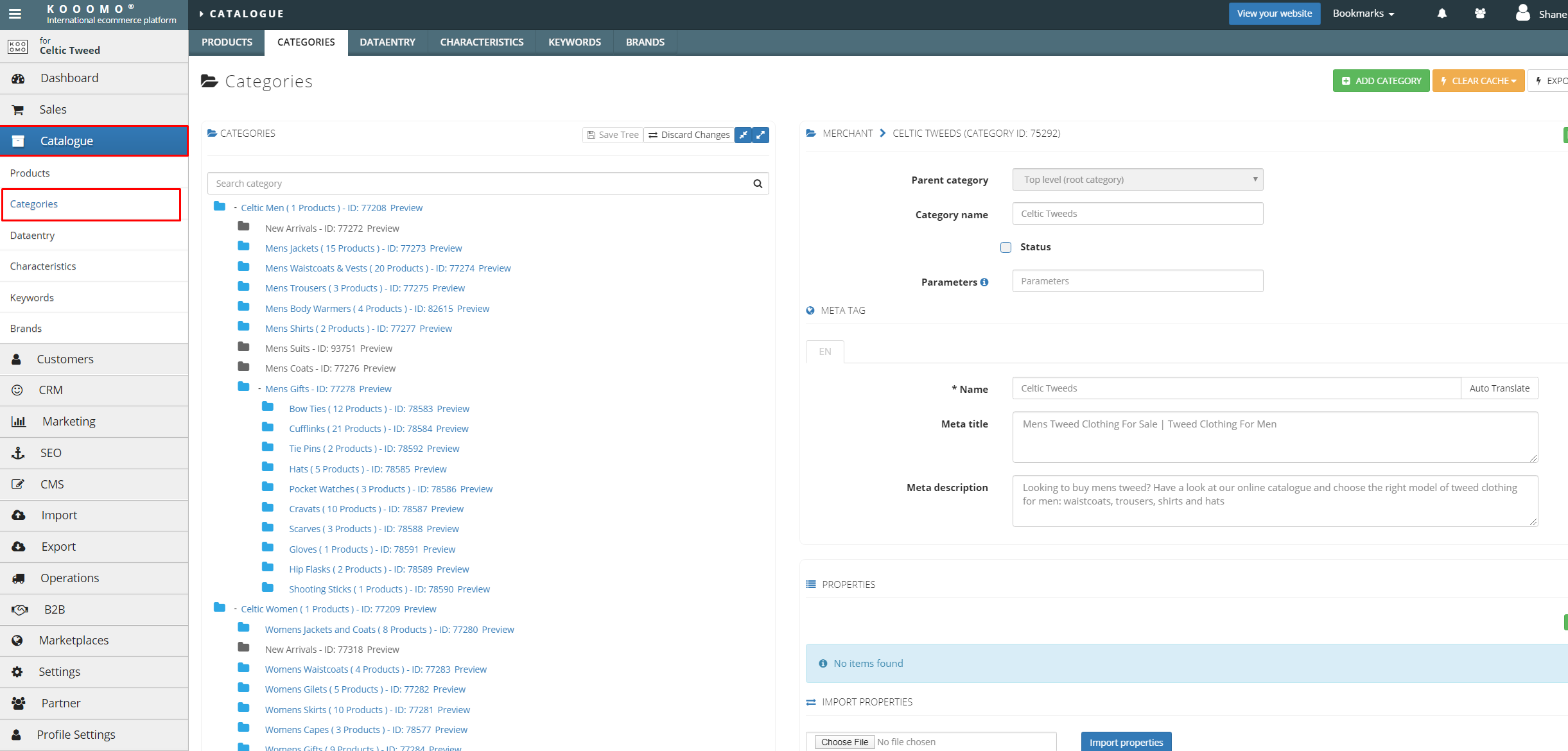
- Click on the desired category to order products in and then click View.
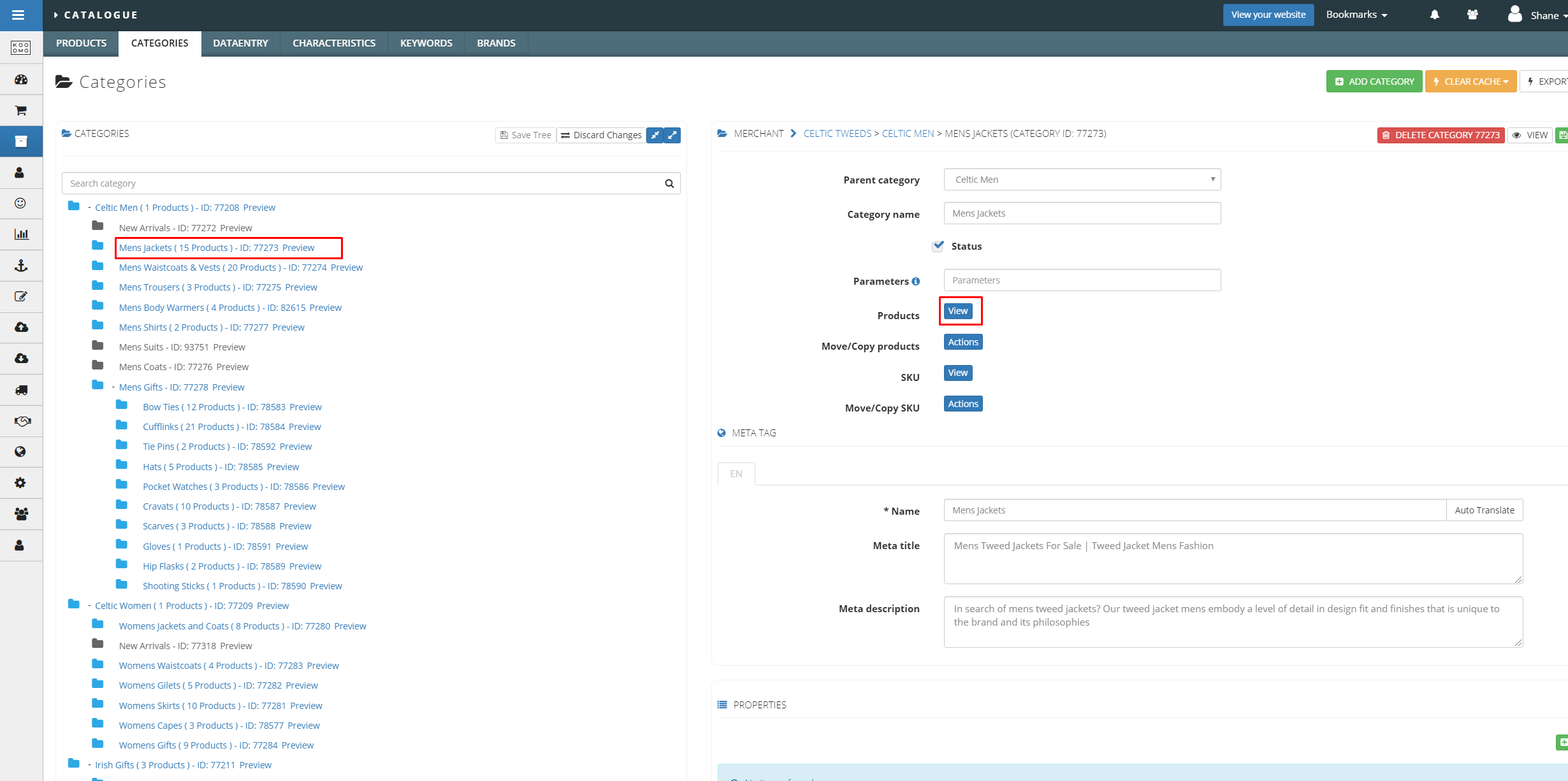
- Drag and drop a product using the blue button to the desired position.

- Click Apply changes.
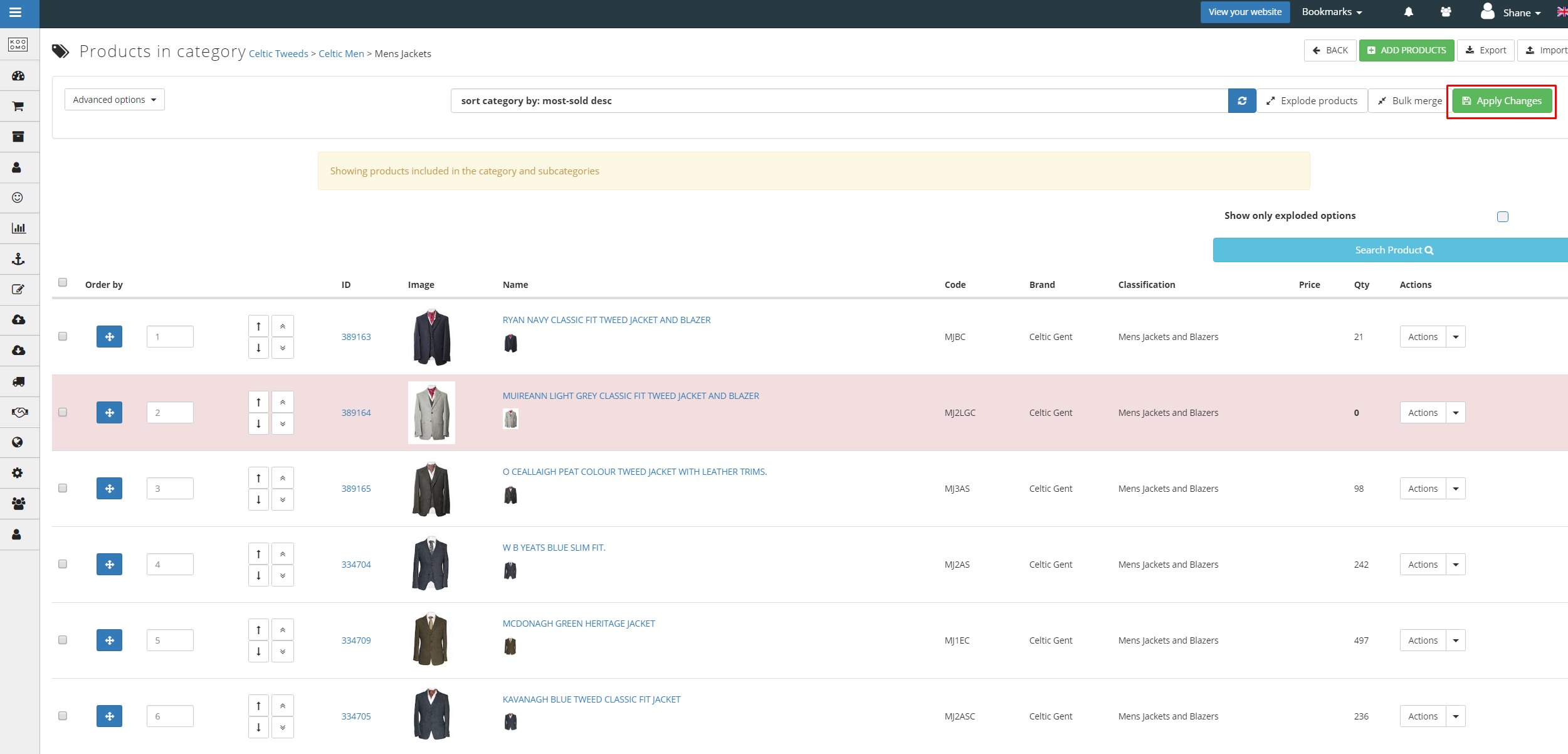
 Kooomo Knowledge Centre
Kooomo Knowledge Centre