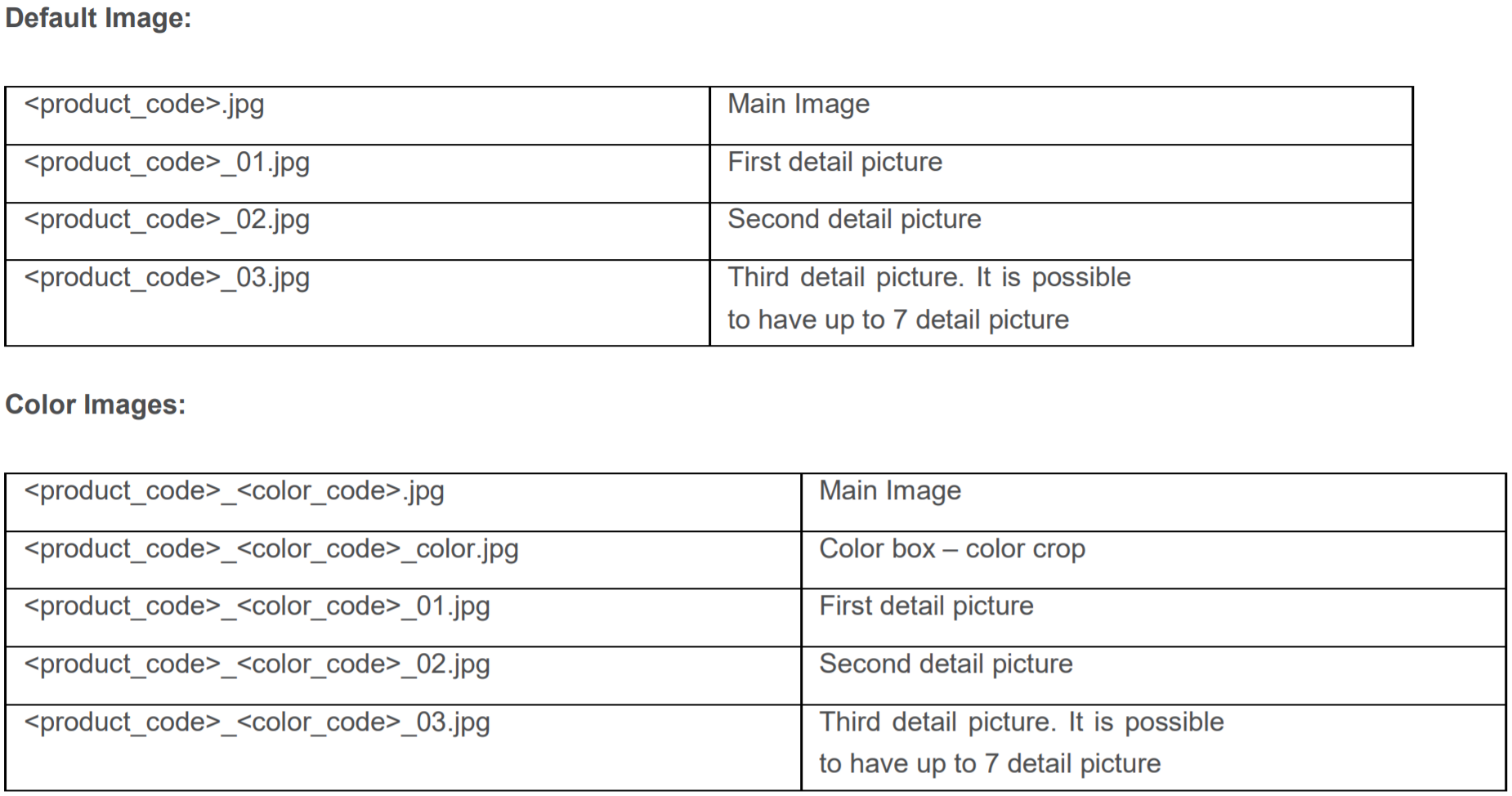Dataentry - Chapter 2 - Creating a dataentry file
Creating a dataentry file
Files to upload products onto the Kooomo platform should be properly compiled following those guidelines. The file has to be consistent. This means that for example, every SKU must be associated to a product present in the product.csv file, every SKU with a color code must have a color name assigned in color.csv, every product must have a price for every pricelist defined and so on. There should be total correspondence between files provided. See a recap below of files to be uploaded:
- Product.csv: contains basic data about products.
- Translation_01.csv: contains all the descriptions of the products, name and keywords.
- Translation_03.csv: contains products specifics (i.e. filter and characteristics).
- SKU.csv: data related to variants.
- Colors.csv: translations of the color names for each SKU.
- Pricelist.csv: assign to every product a price in every pricelist.
- Pricelist_nation.csv: to assign different pricelist depending on the country in which it will be used.
- Category_tree.csv: defines the structure and the names of the categories.
Before going through the steps to follow FOR the data entry files, it is important to verify that:
- The file format is compatible to Kooomo platform.
- The data is coherent with what the client expects to see on the eShop.
- The data provided is appropriate to eCommerce.
Dataentry Guidelines
The format of the files is very important because they have to be aligned to our standard formats so:
- The file has to be a csv file.
- The file name has to be the standard name displayed as above. Before saving it we should make sure that you have selected UTF-8 as Encoding, “ as text separator and ; as field separator.
It is highly recommended not to use Excel to create or open these files but to use Open Office for example.
- The file should not contain BOM characters.
- The file should not include the header of the file - it should start immediately with eShop datas to be imported.
- The zeros at the beginning of a code / price should be correctly showed (format the column as text).
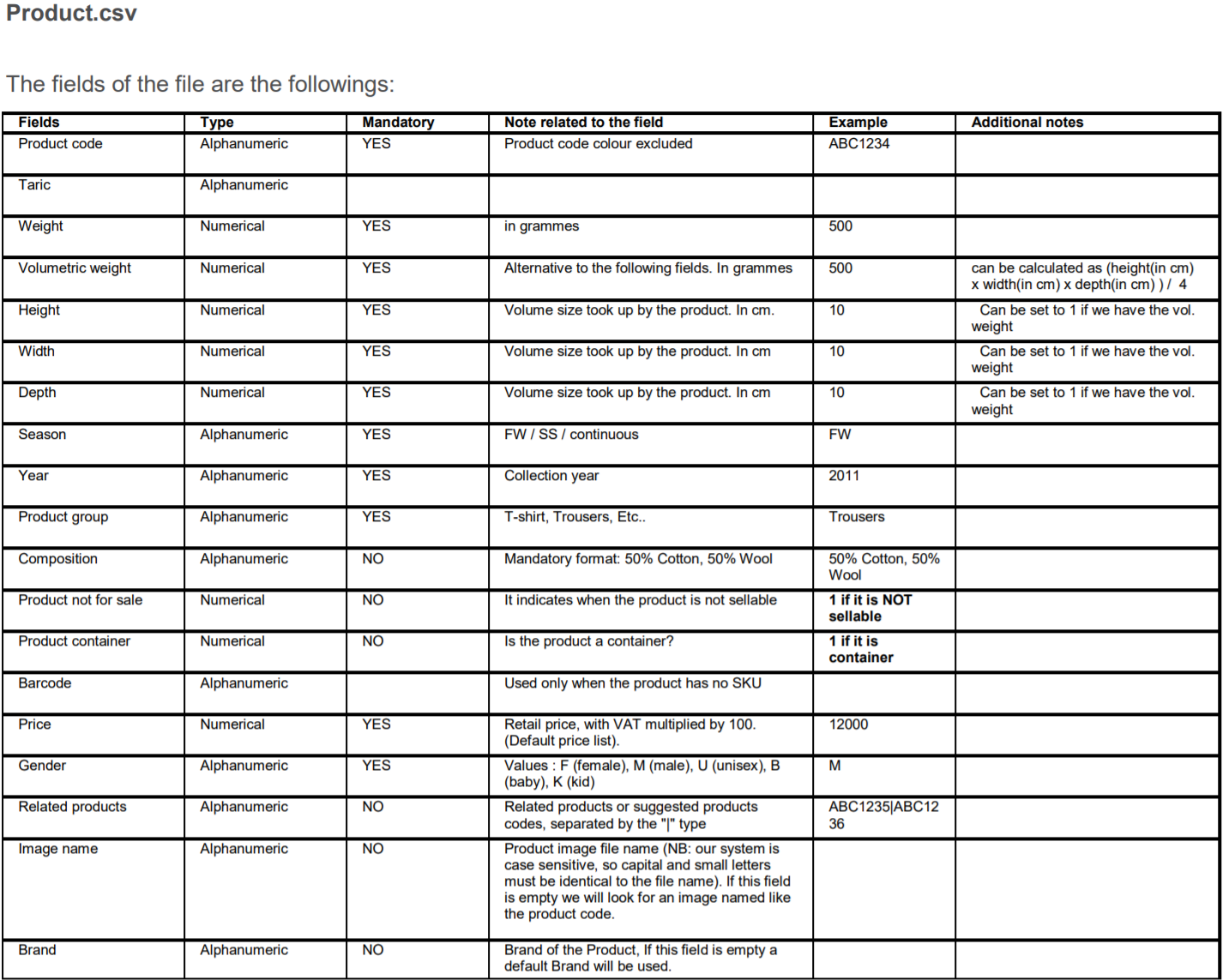
With this file we could also manage products container, a group of products of the collection. A product container cannot be purchased, but from its page it is possible to access the single items that form it and eventually purchase them. For these products:
- Weight and dimensions should be set to 1 and the price can be left empty. It is necessary to set “product container” column to 1.
- You will also have to fill the field “related products” with the codes of the products included in the look, separated by |.
- Being that price is a mandatory field, for those products it’s required to set the price to 99999.
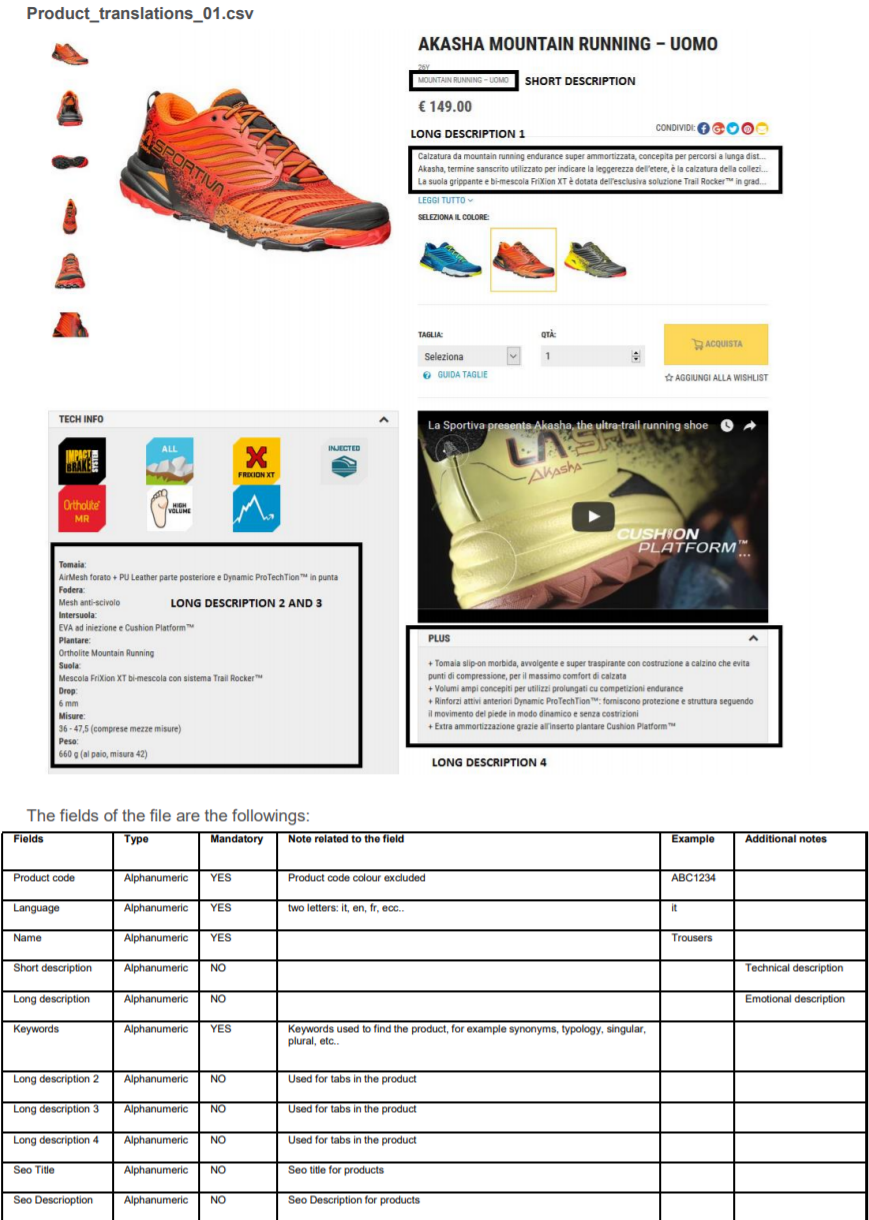
- Product code must be the one provided in product.csv
- Files should be provided in UTF-8 format, in order to avoid characters encoding problems.
Text could be formatted with HTML tags added in the description field:
- New line or to leave an empty line in the description fields, we need to insert the tag
<br/> - Bullet points:
<li>
<ul> text </ul>
<ul> text </ul>
</li> - Bold Text
<b>text</b>
Product_translations_03.csv
This file is used to provide characteristics related to the products. Characteristics are, for example:
- Filters implementation.
- Specific compositions (internal, padding, fur etc).
- References to logos/symbols that need to be shown in the product page (washing instructions).
Since characteristics are organized by group, with this file we are telling the system what value should be associated to a product - and also which group this value belongs to. So, we will have columns that define the characteristic value and others (those that below are highlighted in blue) that defines its group:
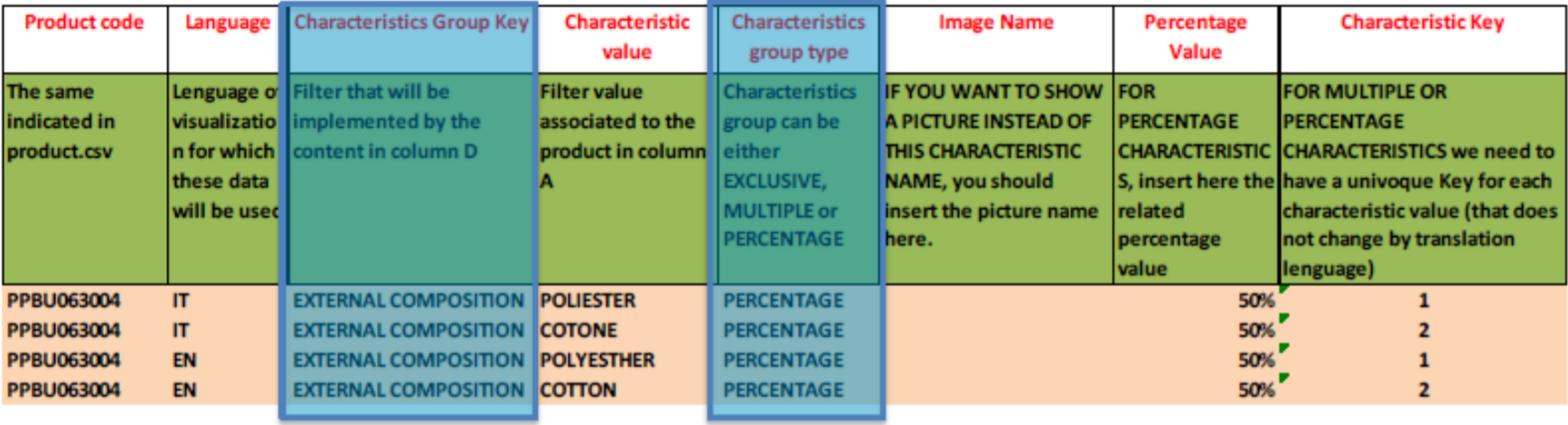
A characteristic group is identified by:
- name
- type (“exclusive”, “multiple” or “percentage”); when a group is exclusive (see case below, where these characteristics are used to implement a filter) we can associate only one value to a product. Therefore, the “Characteristic Key” is not required, as there is no possible ambiguity. When a group is “multiple” more than one of its values can be associated to a product - so we do need a “characteristic key”.
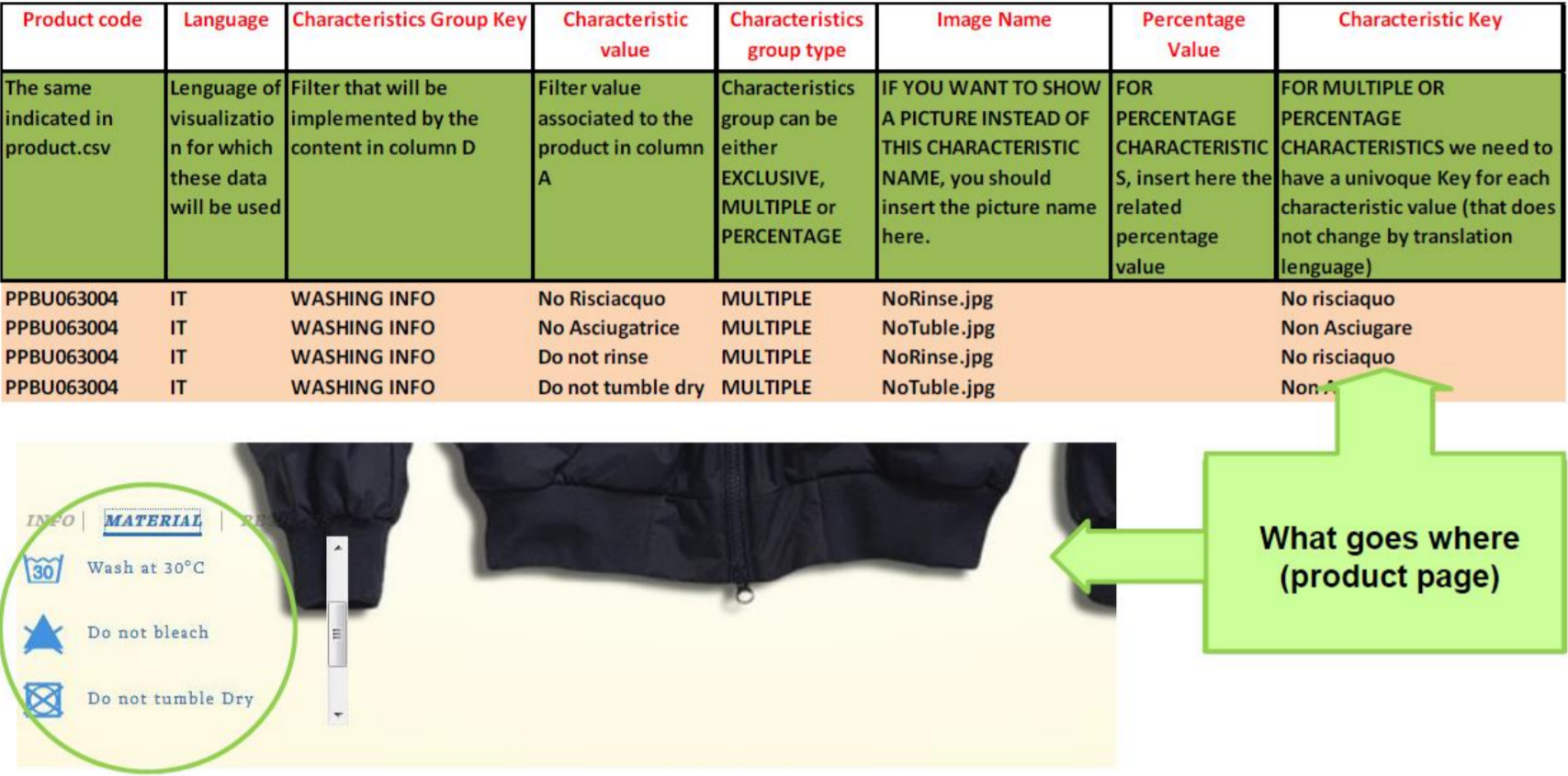
When a Group is “Percentage” we also need to provide the percentage value.
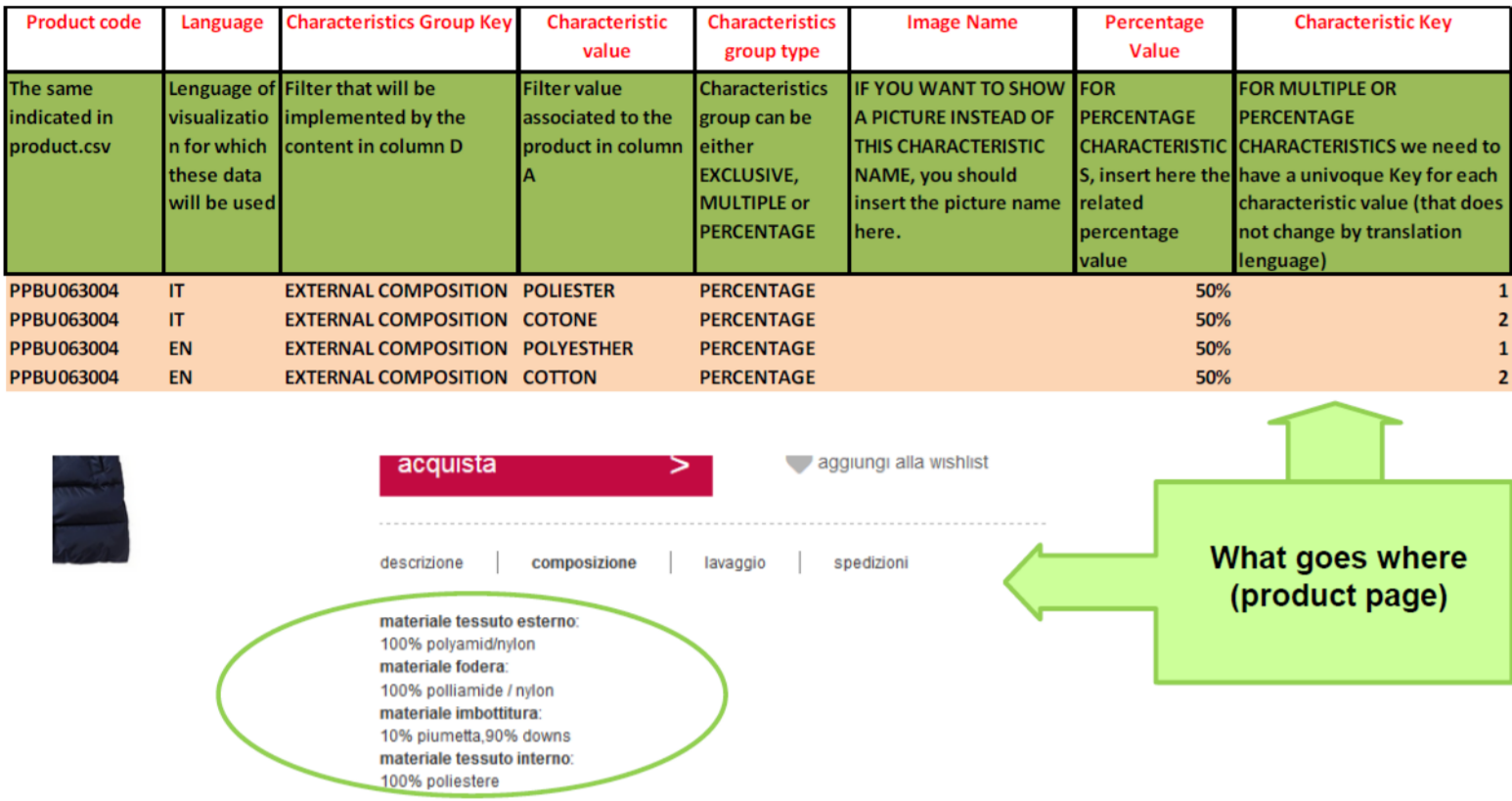

In the characteristics panel, you will see only the "default" characheristics (such as Gender, Season, etc..) and the ones created or assigned to the current Merchant.
In addition, you will see how many values are related to each characteristic and how many products are using it.
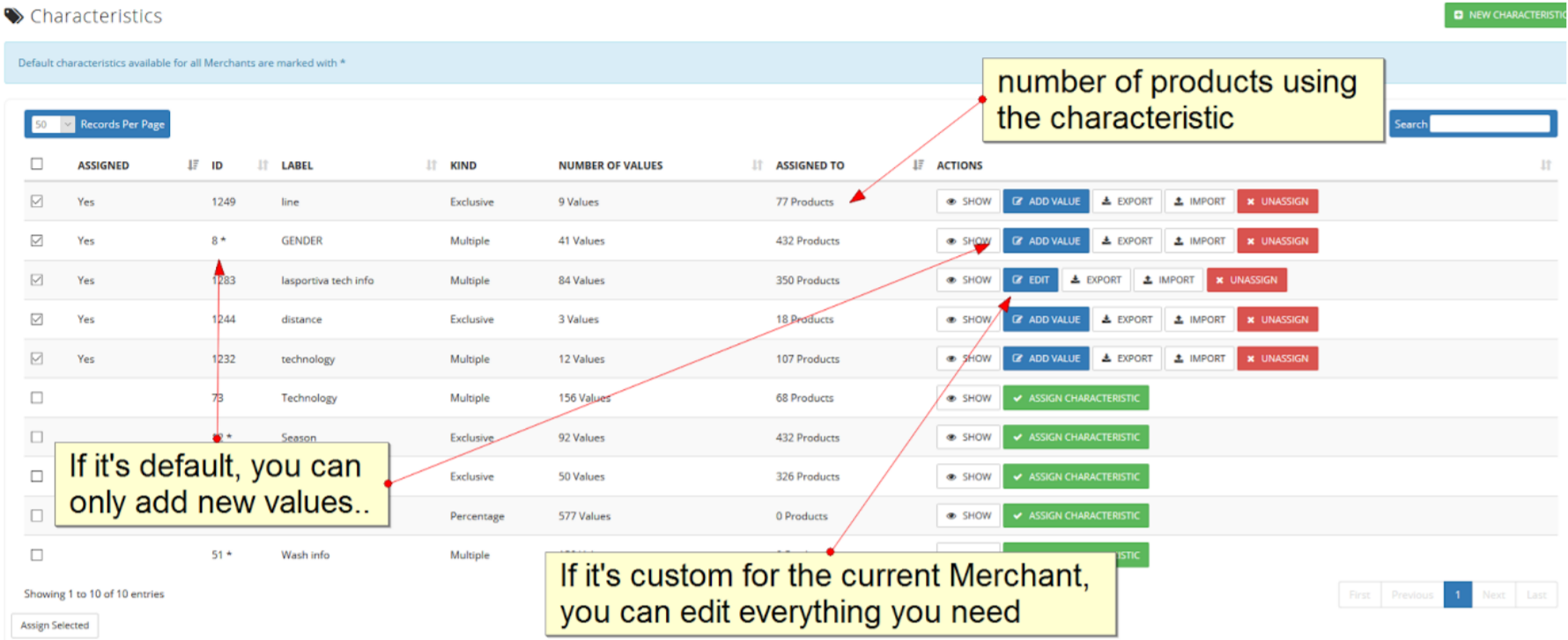
Sku.csv
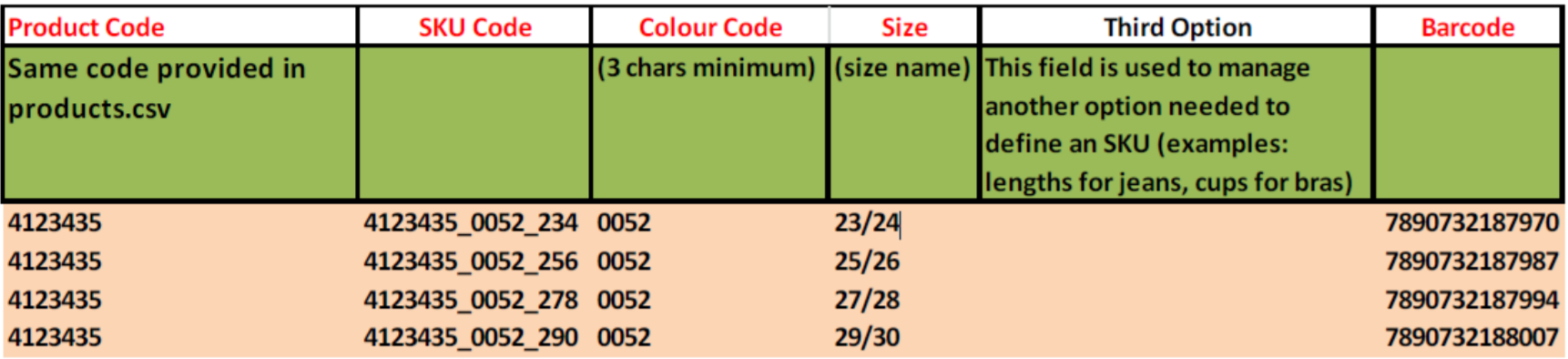
- Colour code should be at least three characters long
- Note that the colour codes used in this file and in colours.csv will be used also for encoding the images .
- SKU list. If more than one barcode is related to the same SKU, one row should be crated for every barcode .
The fields of the file are the following:
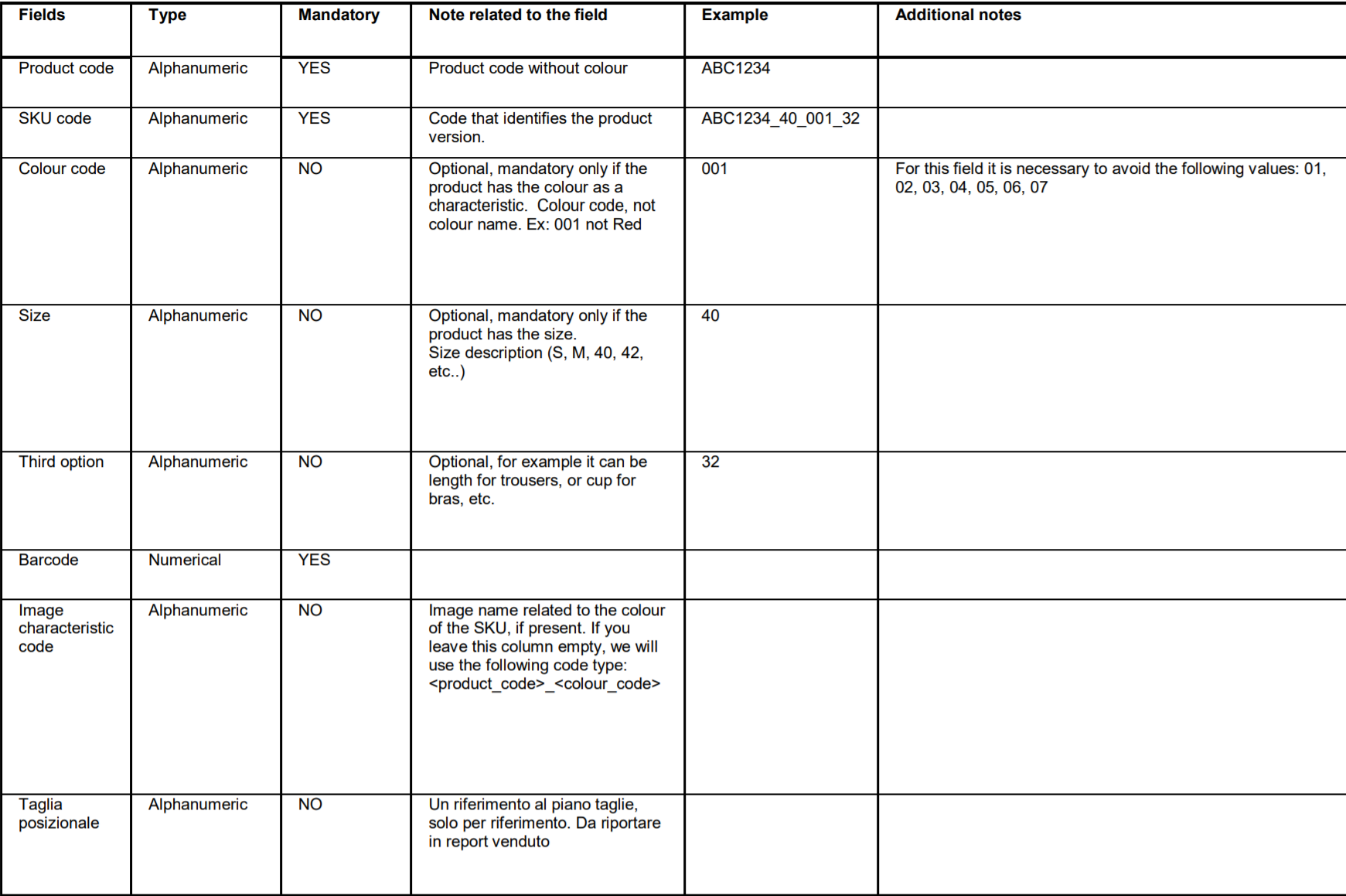
Colors.csv
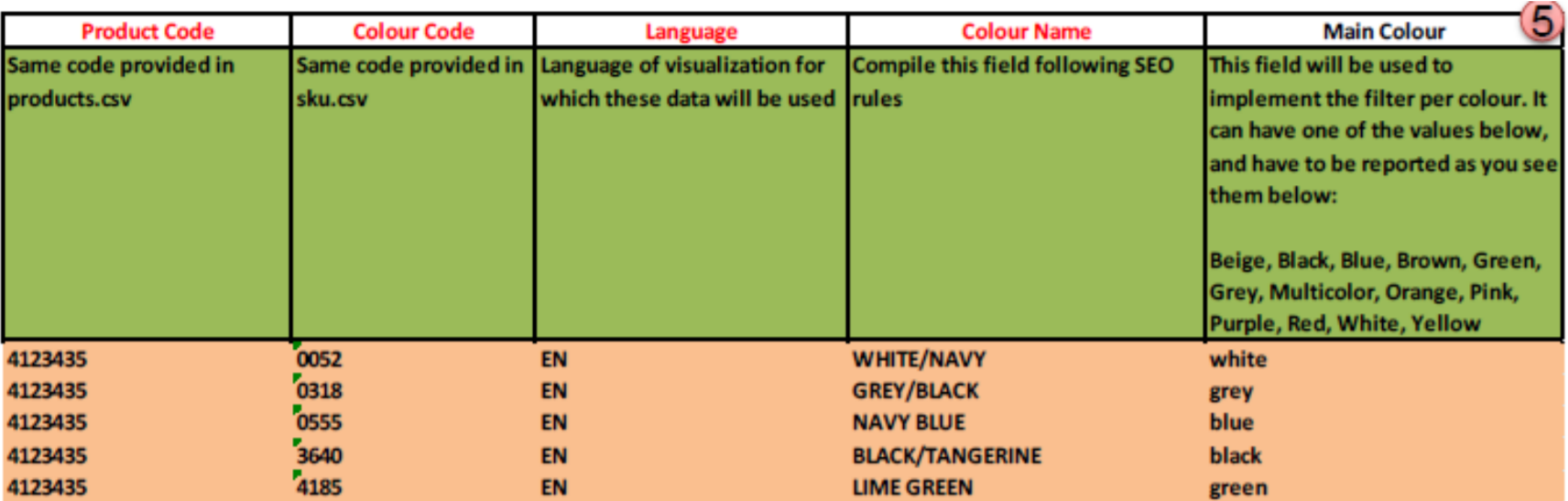
- It is not possible to have 2 colours with same code.
- It is not possible to have 2 colours with same name.
- Avoid colour names such as “no colour”. If a product has no colour SKU, leave this field empty.
The fields of the file are the followings:
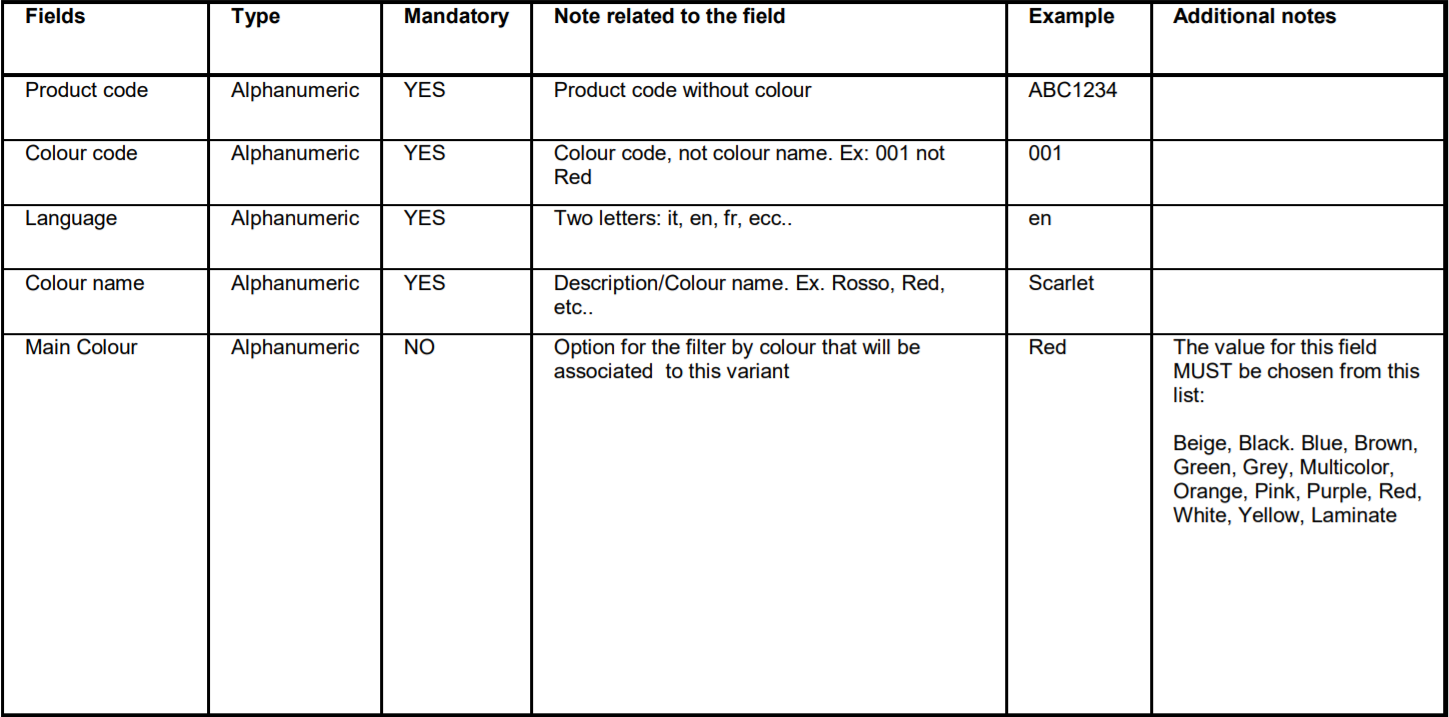
Pricelist.csv
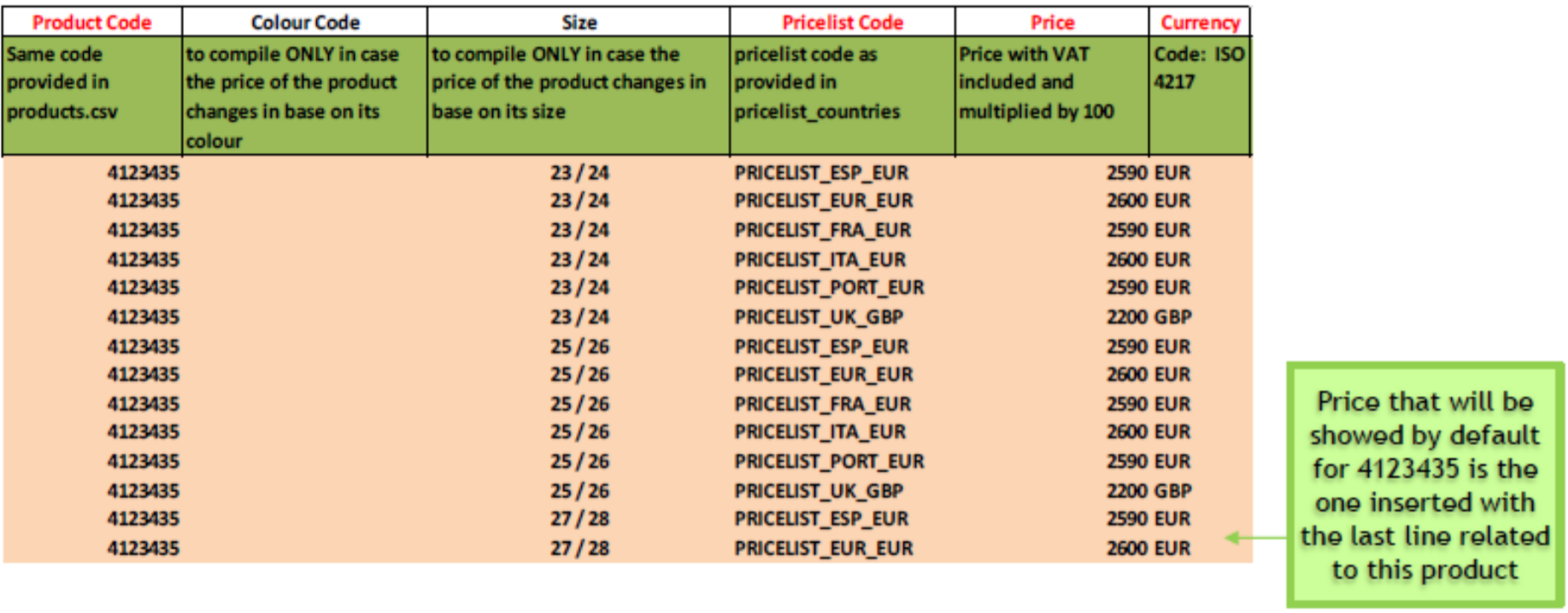
- Prices have to be multiplied by 100.
- In case of prices per size, when no size is selected the price in the last line related to this product (default price) will be showed.
The fields of the file are the following:
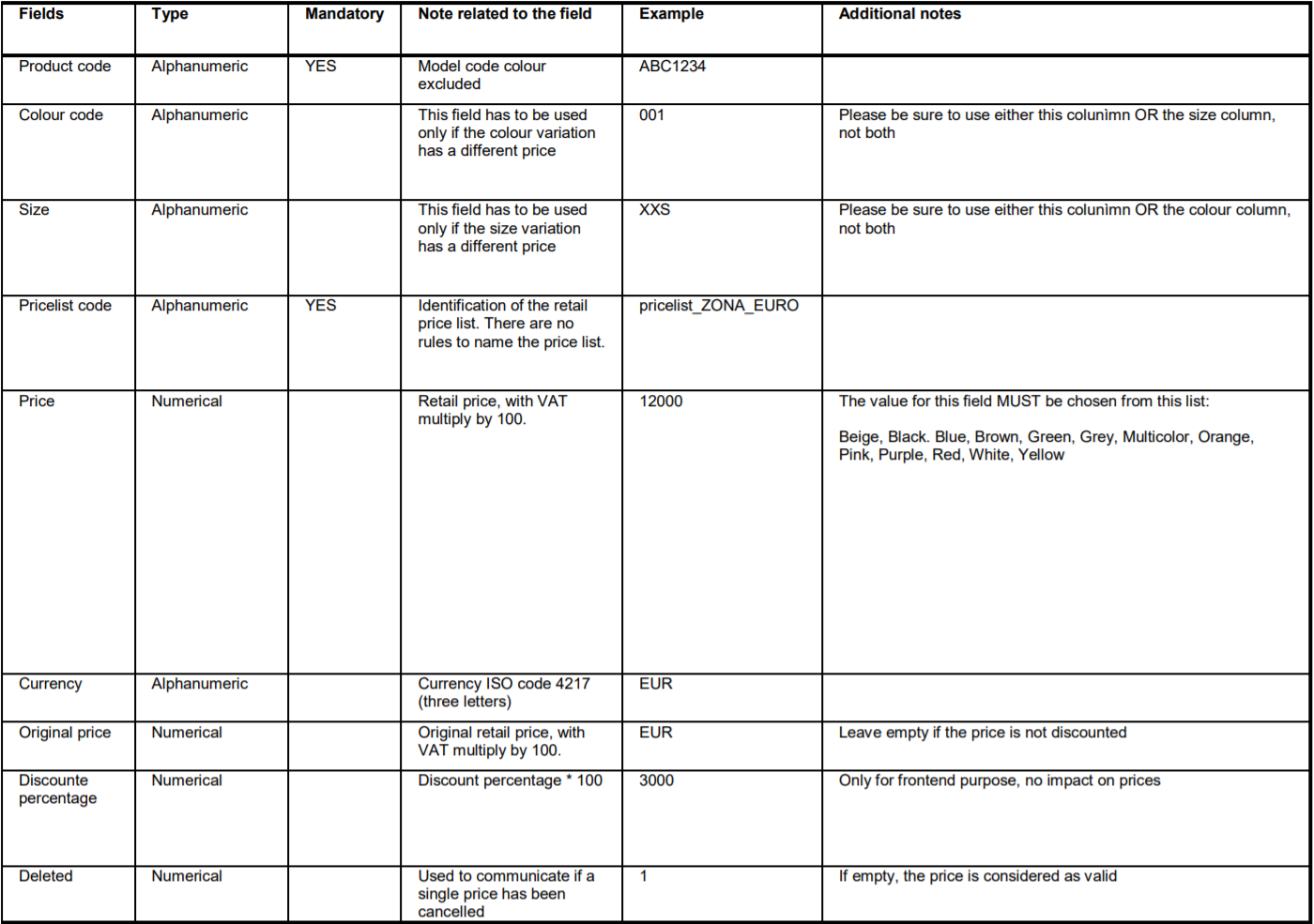
**Pricelist_country.csv **
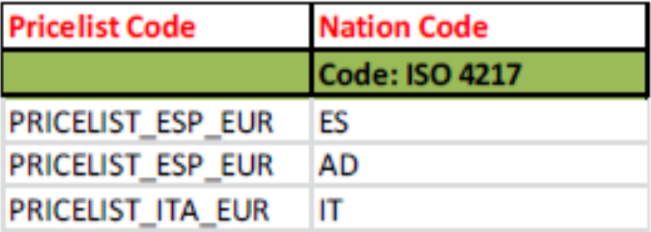
Our platform manages prices through price zones.
- pricelist_country.csv: associates countries to pricelists.
- pricelist.csv: compiles the pricelists with prices.
What happens if:
Q: One country is associated to more than one pricelist?
A: Our system can’t work properly, because for that country it would have two valid prices for every item.
Q: One country is not associated to any pricelist?
A:The platform will use the default price (provided in product.csv) and the default currency of the eShop.
Q: A pricelist is incomplete (there is at least one product without price)?
A: The platform will use the default price (provided in product.csv) associated to the currency defined for that pricelist. (Example: if a product does not have a price for the Japanese pricelist and default price 100 Euro, that product will be sold in Japan for 100 Yen (0,74 Euro!!!)
The fields of the file are the followings:
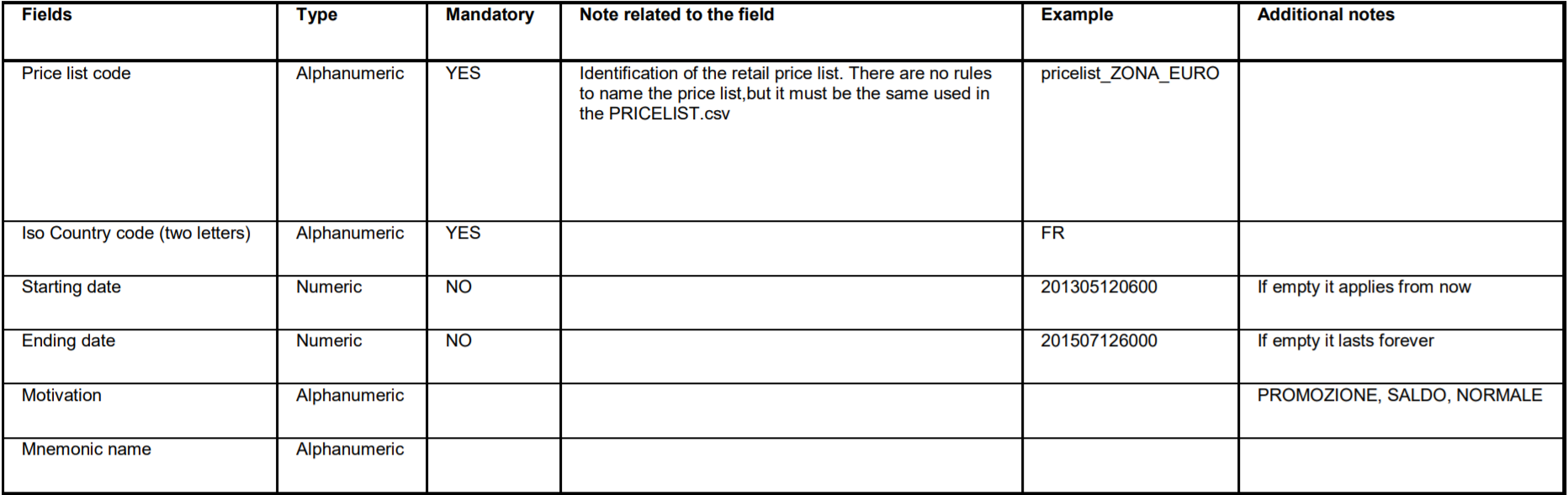
**Category_tree.csv **
The fields of the file are the followings:
- Category Key: defines the level of the category, from the second level on each category key is separated by pipe |;
- Lang: language to translate the category;
- Category name: translation of the category;
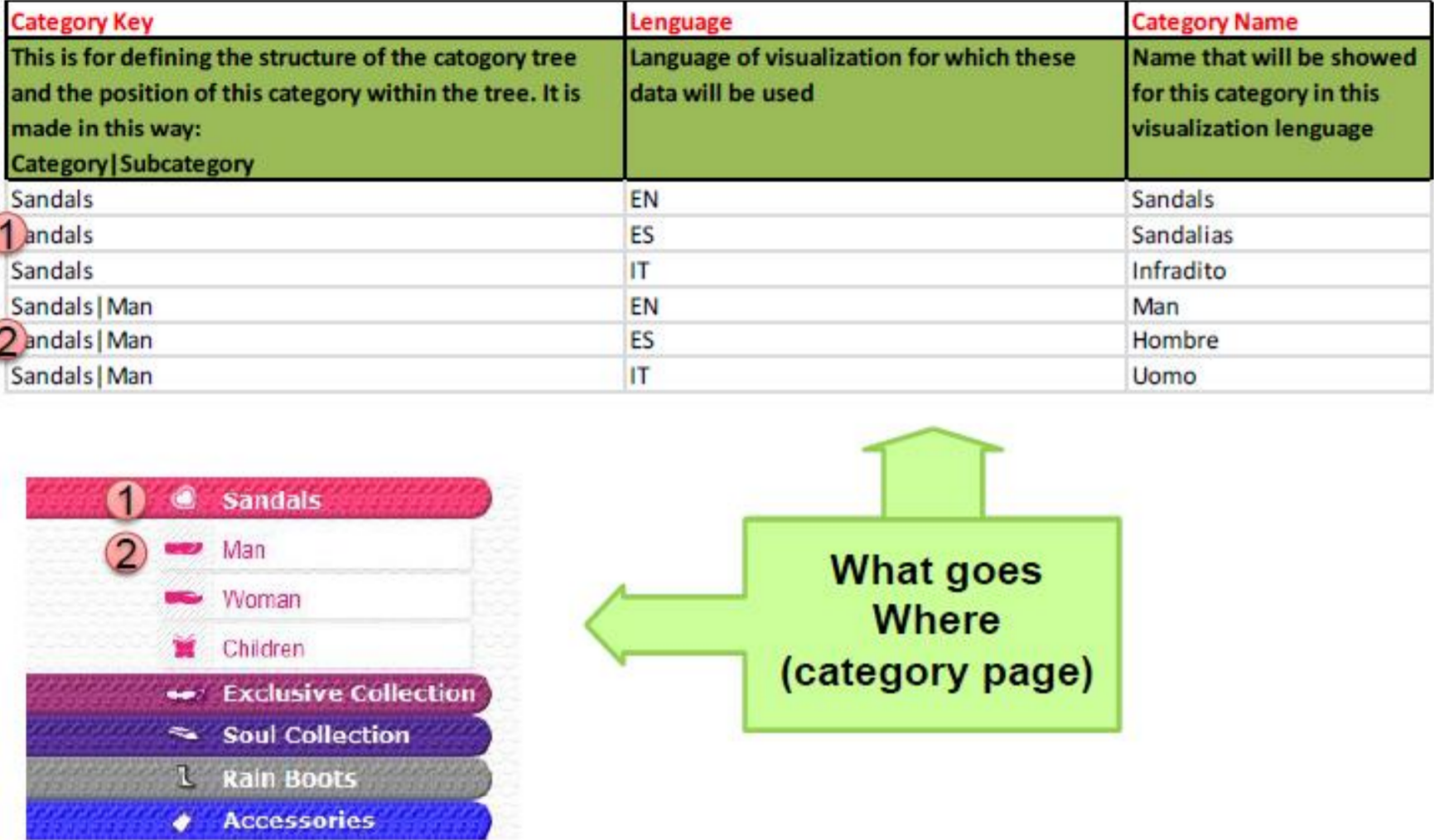
**Category.csv **
The fields of the file are the followings:
• Product code: as per product.csv; • Category Key: key of the category in which the product has to be included separated by pipe |; • Order: to reorder products inside the related category; the lower is the number, the higher the product will appear in the category page – not mandatory.
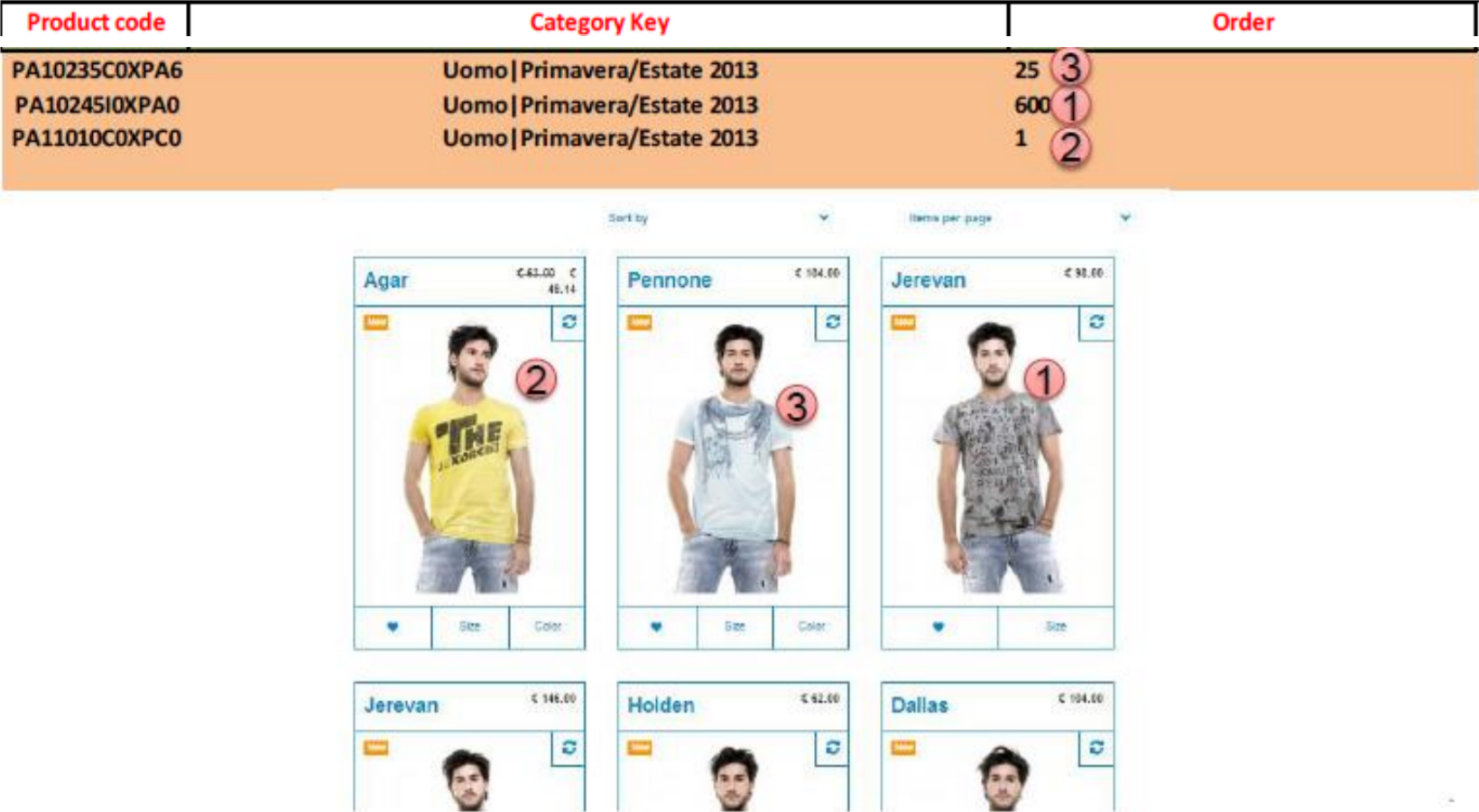
Images Encoding
Pictures related to the default color variant (those that will be displayed on the product page before any of the colors option is selected) must be provided in two copies, the first encoded as default image and the second as a color variant, as shown below.