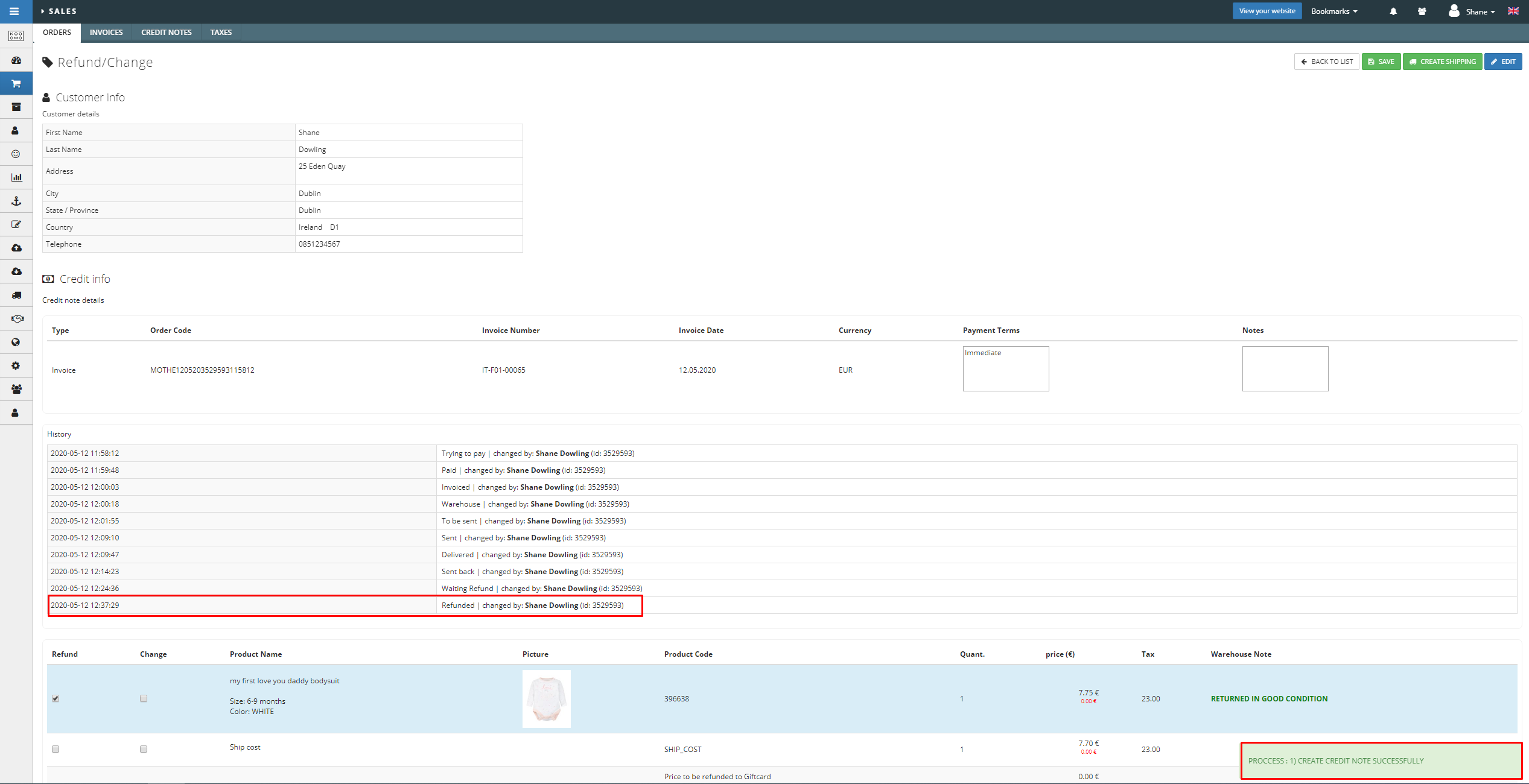How to do a test return in your Kooomo store
Prerequisites
- A test order in Delivered status. Please read: How To Do A Test Purchase In Your Kooomo Store
Steps
- In your store go to Account>My Orders.
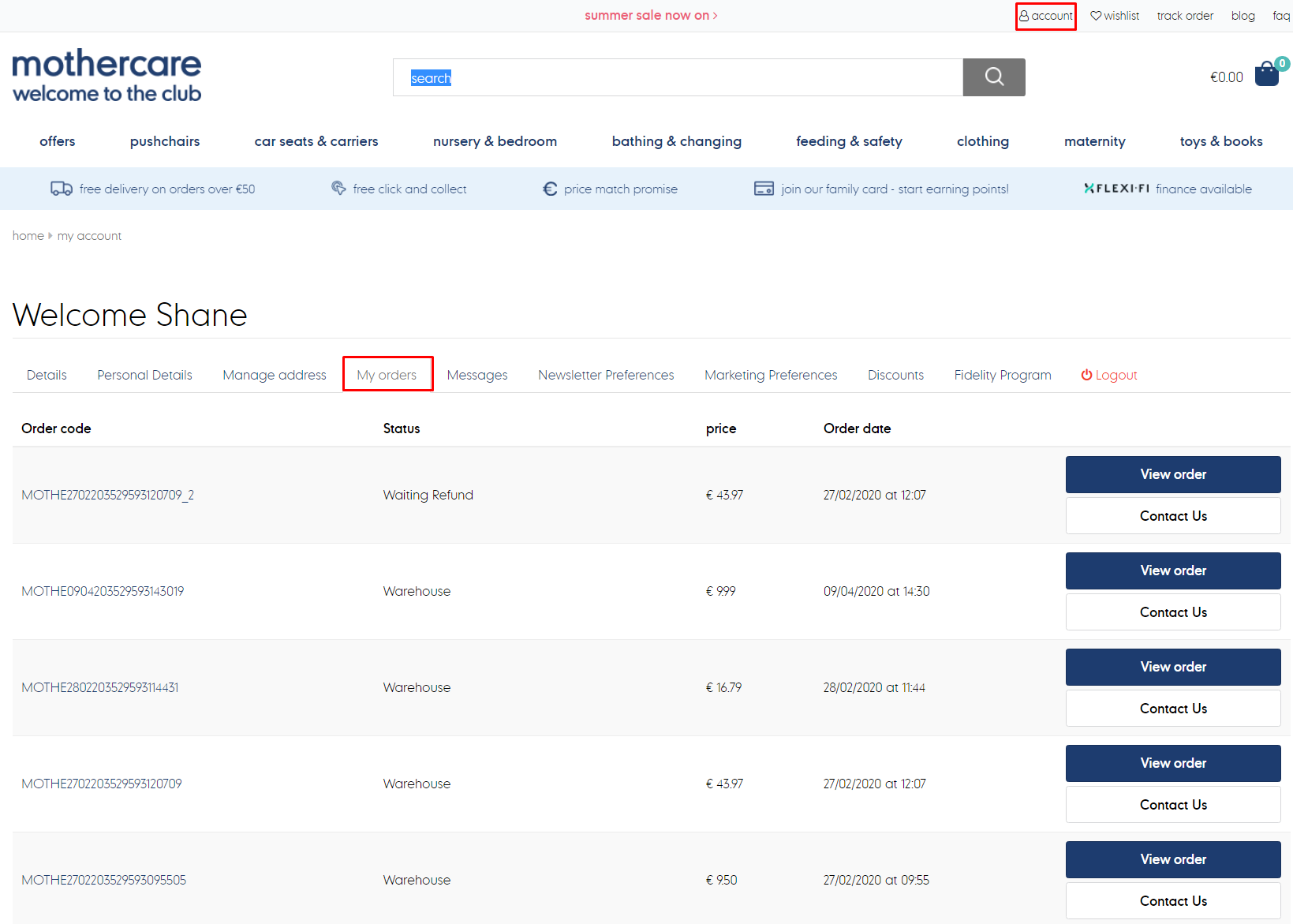
- Click View order on a order with a Delivered status. Note: Order must have a Delivered status to proceed.
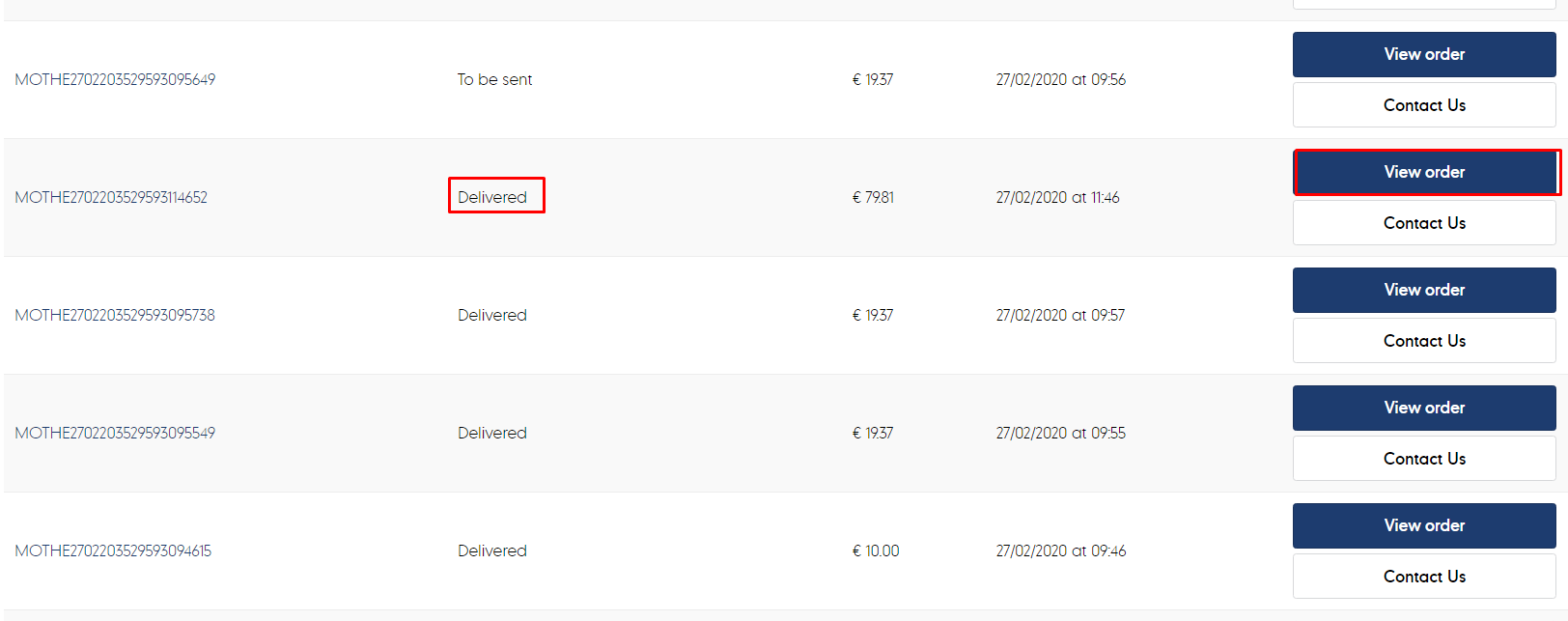
- Click Refund / Exchange Products.
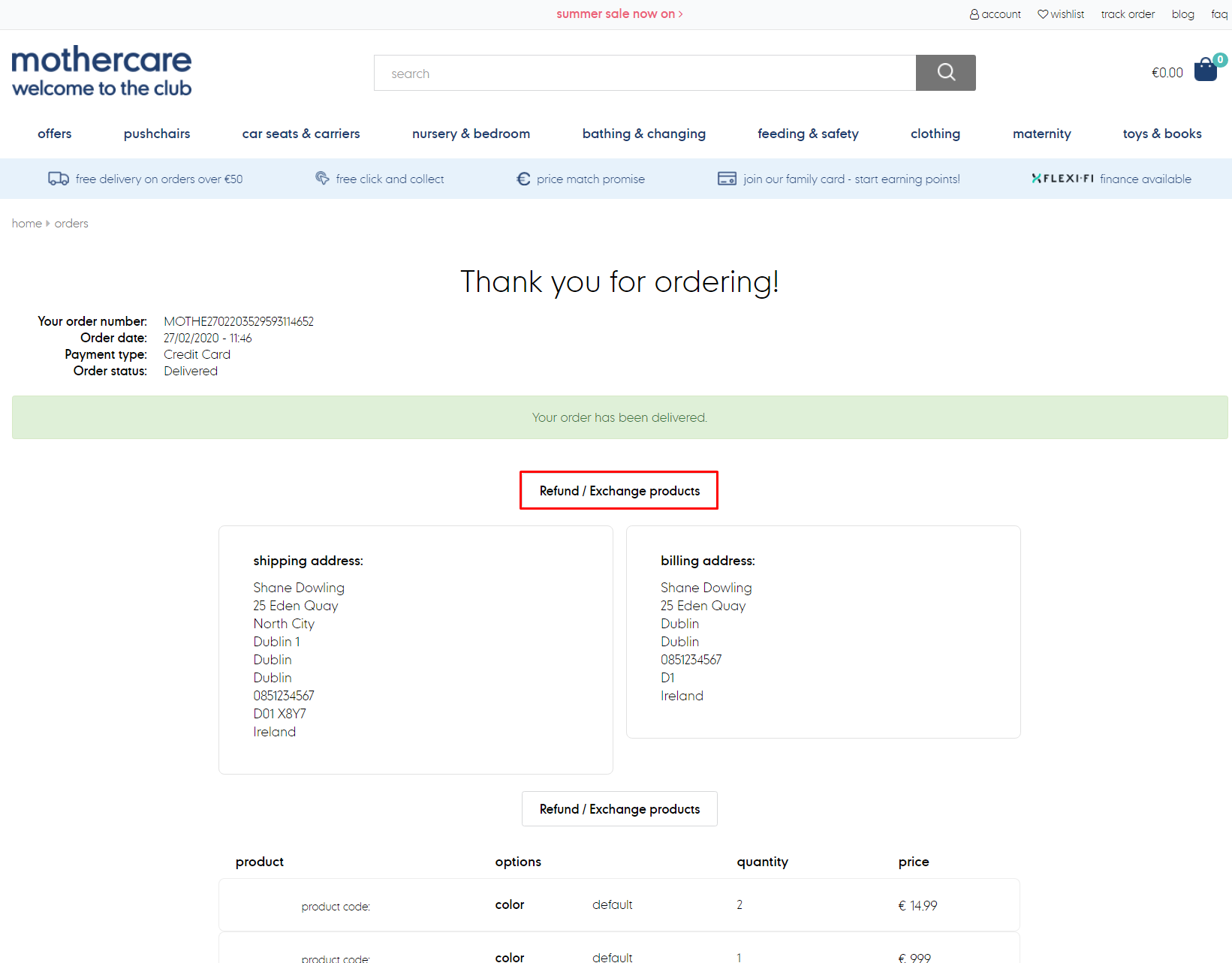
- Set type as Refund, enter a reason for returning and click Proceed with return.
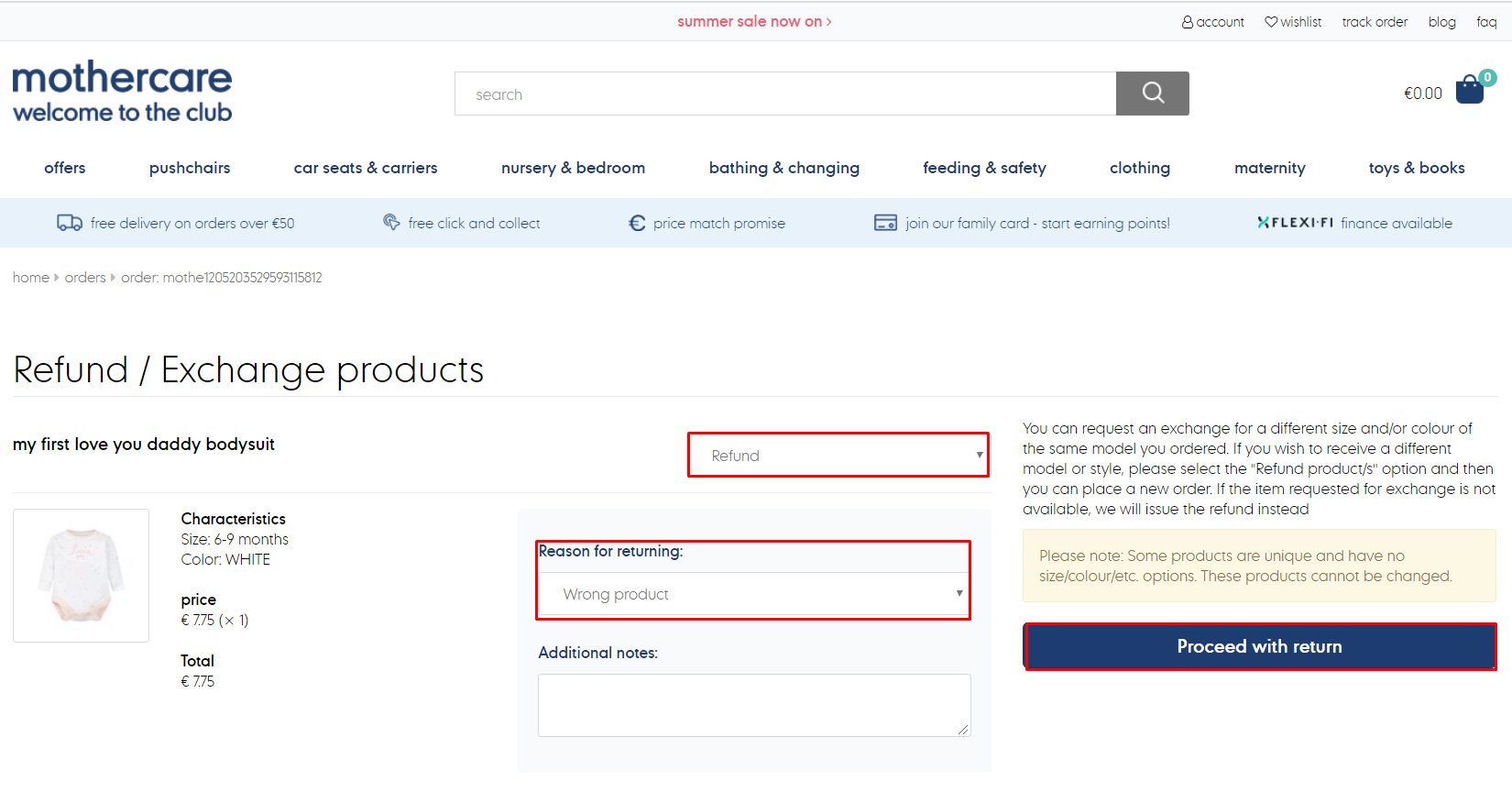
In Kooomo, go to Operations>Return Process.
Enter the order number in the FIND THE ORDER field.
Tick the Refund checkbox, set Condition = Good, enter a warehouse note and click Submit.
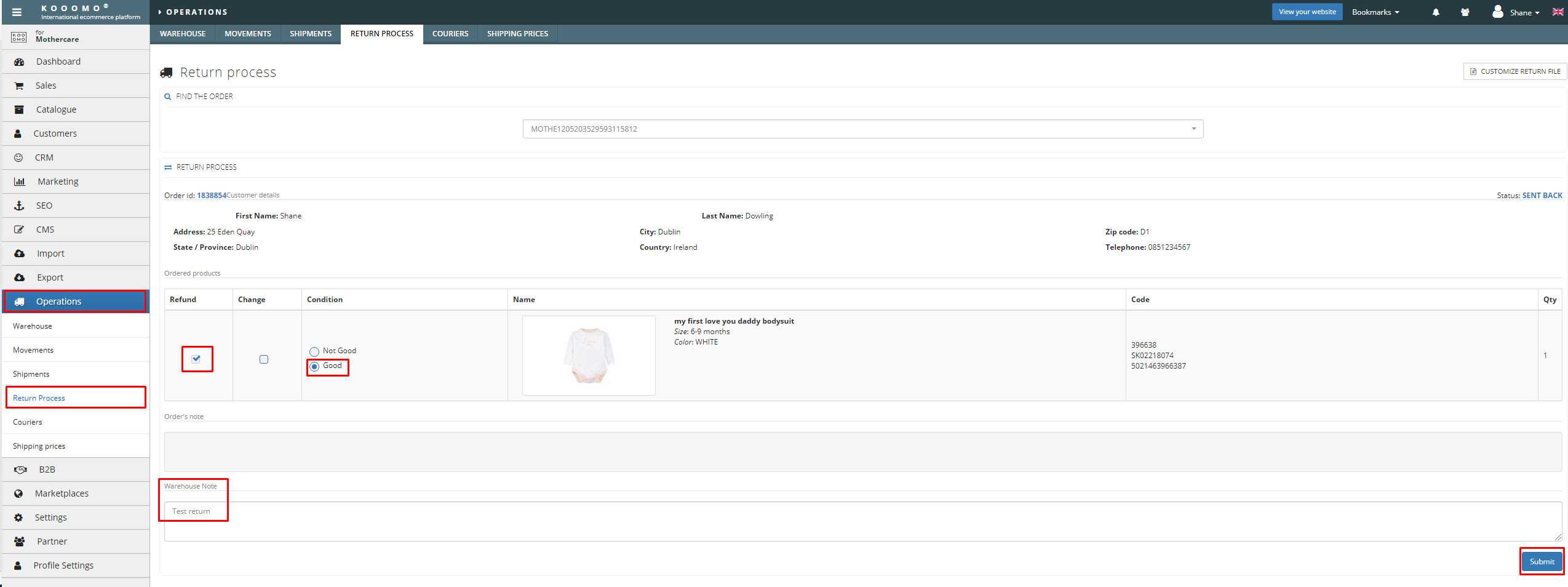
In Kooomo, go to Sales > Orders.
Enter the order number in the Order code field, tick the Include delivered orders checkbox and click Search.
Notice that the order is highlighted in purple and the status is Waiting Refund. Click the Refund/Change icon underneath actions.
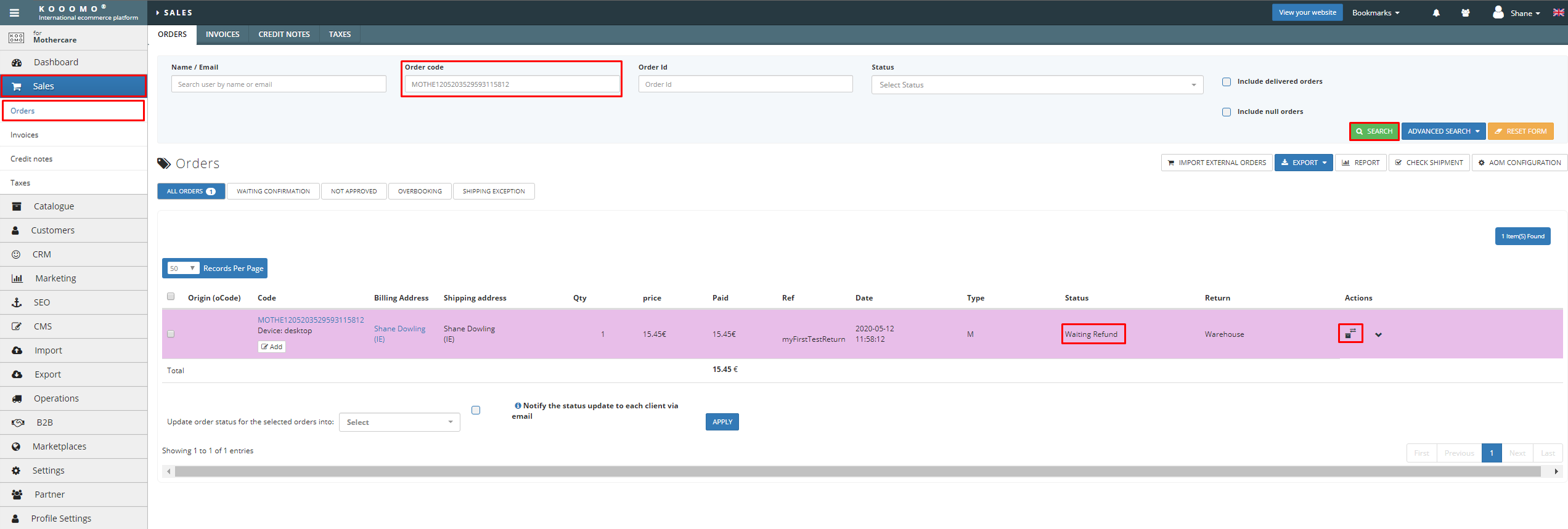
- On the Refund/Change page ensure the Refund checkbox is ticked then click Save. Note: If you wish to refund shipping tick the Refund checkbox for Ship cost.
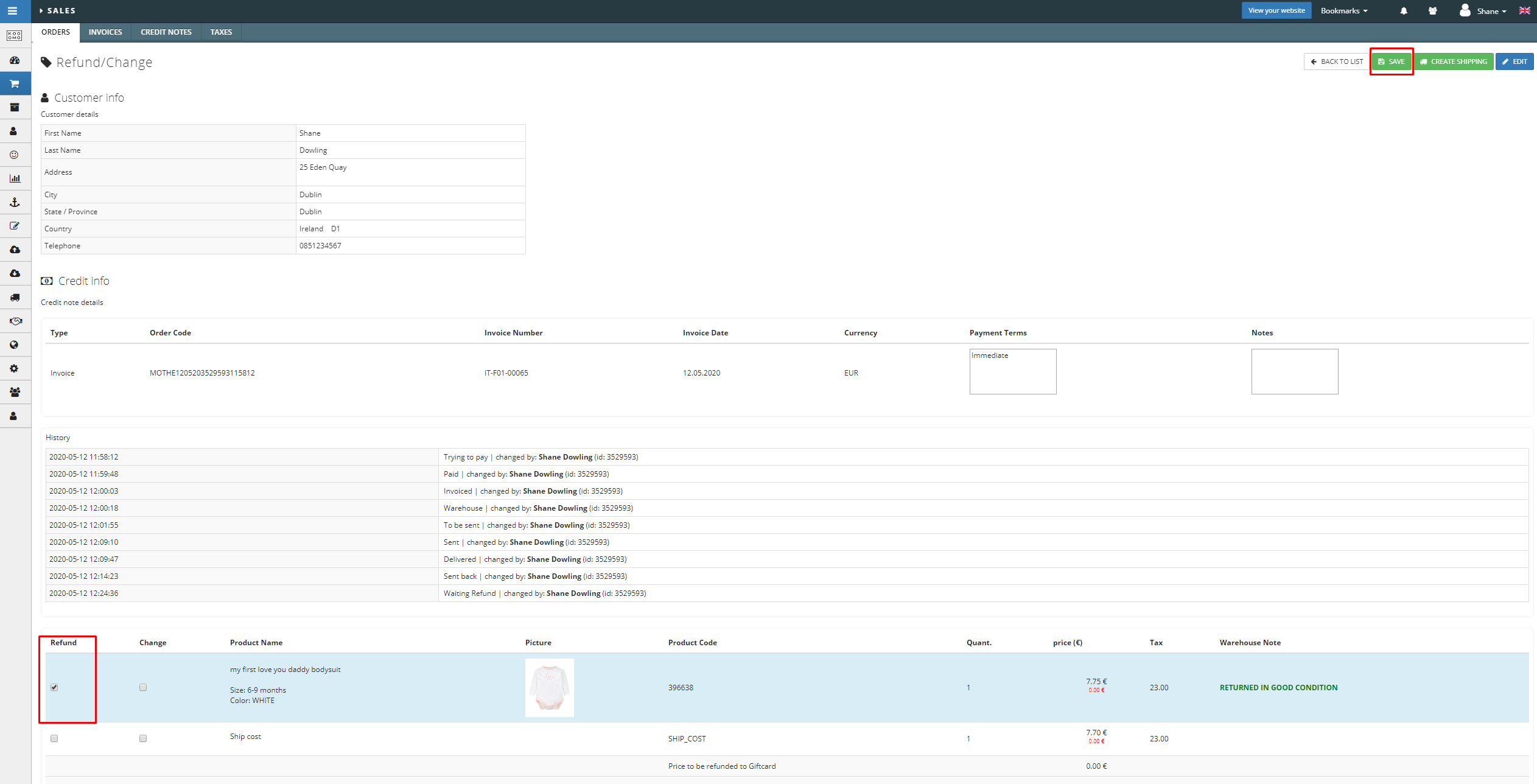
- Refund is now complete.