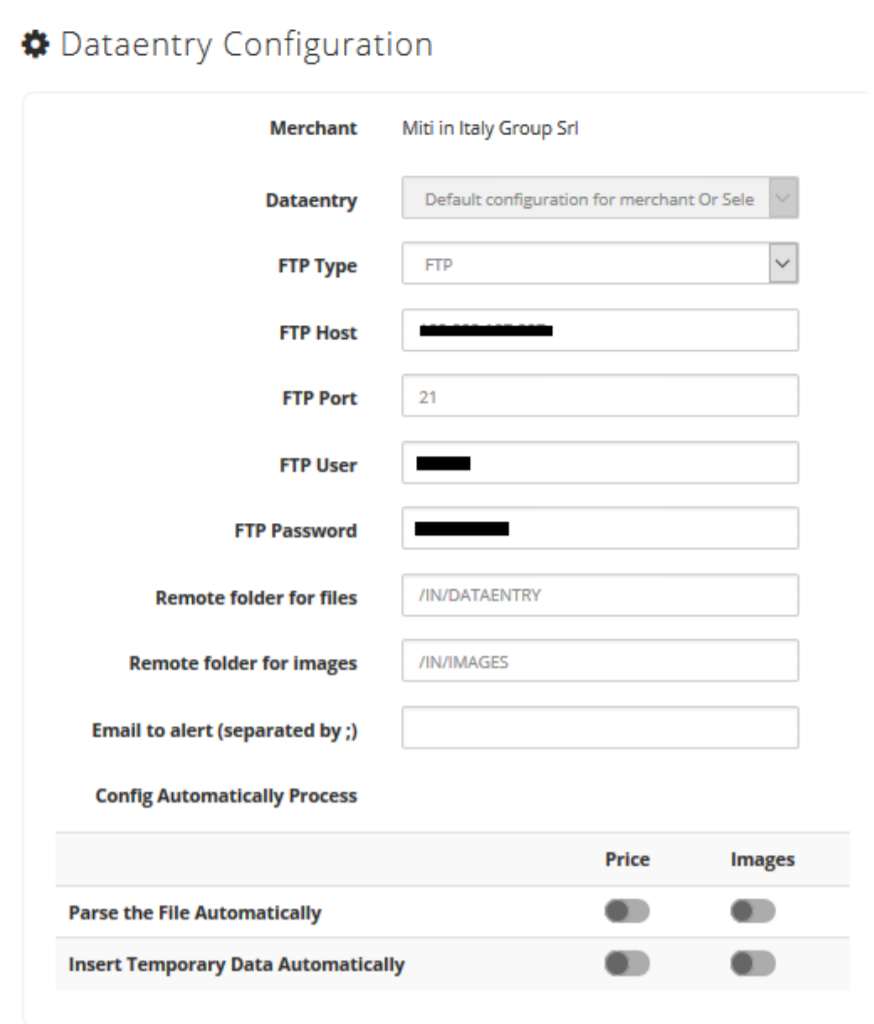Dataentry - Chapter 1 - Dataentry generic configuration
Go to the dataentry tab and click on dataentry generic configuration. Set FTP parameters - the directory from where the files and images should be uploaded. Define if prices and images should be parsed automatically or, if you prefer, do it manually once dataentry are create. Port is always 21.
“Email to alert” should be set in case someone wants to know when images or files from the FTP are retrieve.