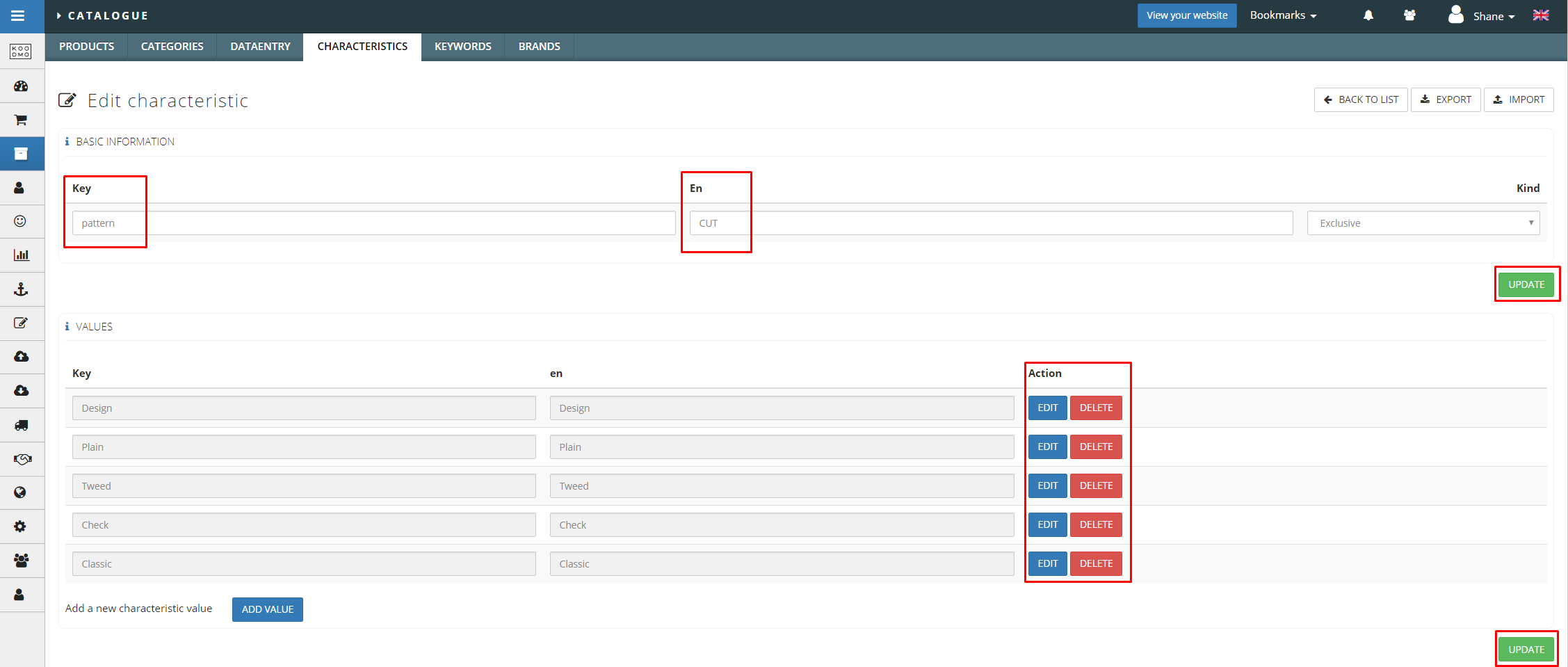Characteristics
Assigning Characteristics
- In Kooomo go to Catalogue > Characteristics.
- Use the search bar to find already created characteristics.
- Assign the desired characteristics.
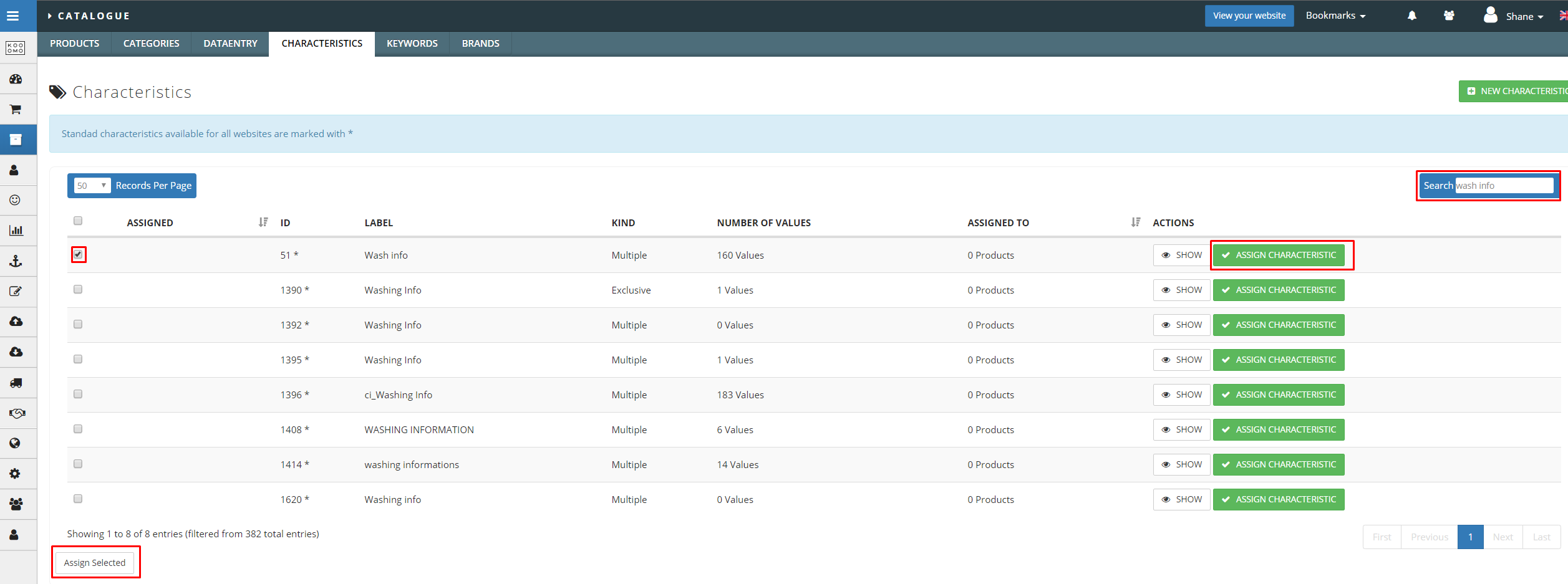
- Once assigned, press the Unassign button if you wish.
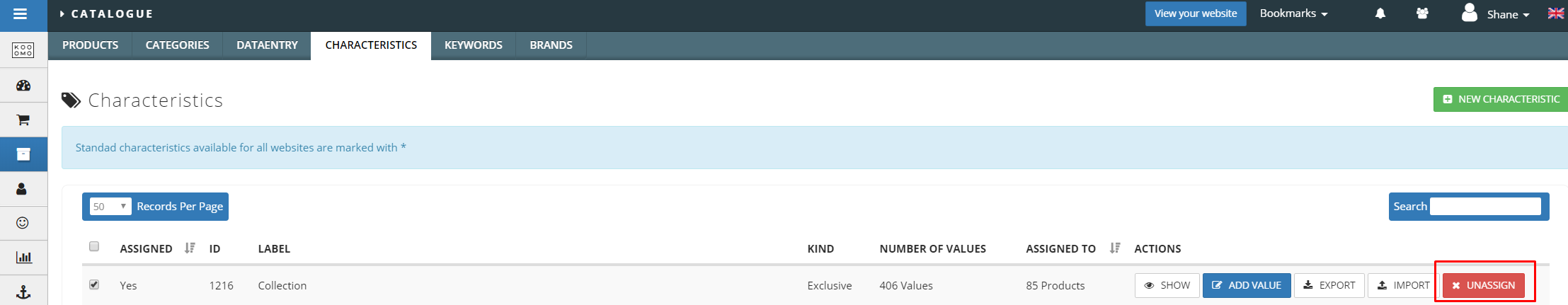
Creating Characteristics
- In Kooomo go to Catalogue > Characteristics
- Click NEW CHARACTERISTIC.
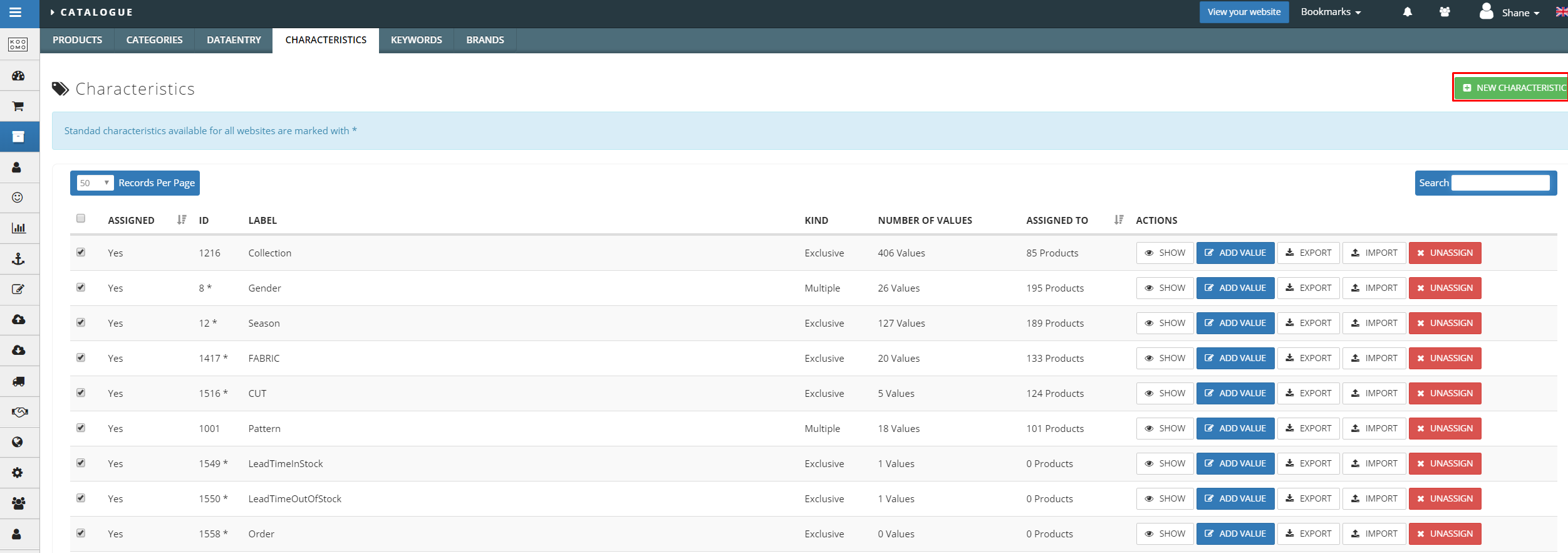
- Under Key, add in a ID for the characteristic (do not use spaces or special characters like £*^%”). Under En add in what will be displayed on the frontend of the site under En (En being the English translation in this case). Then select the kind - Exclusive, Multiple or Percentage.
- Exclusive - single option for a product. For example, year (of manufacturing).
- Multiple - most characteristics will have this option and a product can have a number of these options - eg gender.
- Percentage - Used to display % sign in different translations - eg fabric.

- Click ADD VALUE to create.
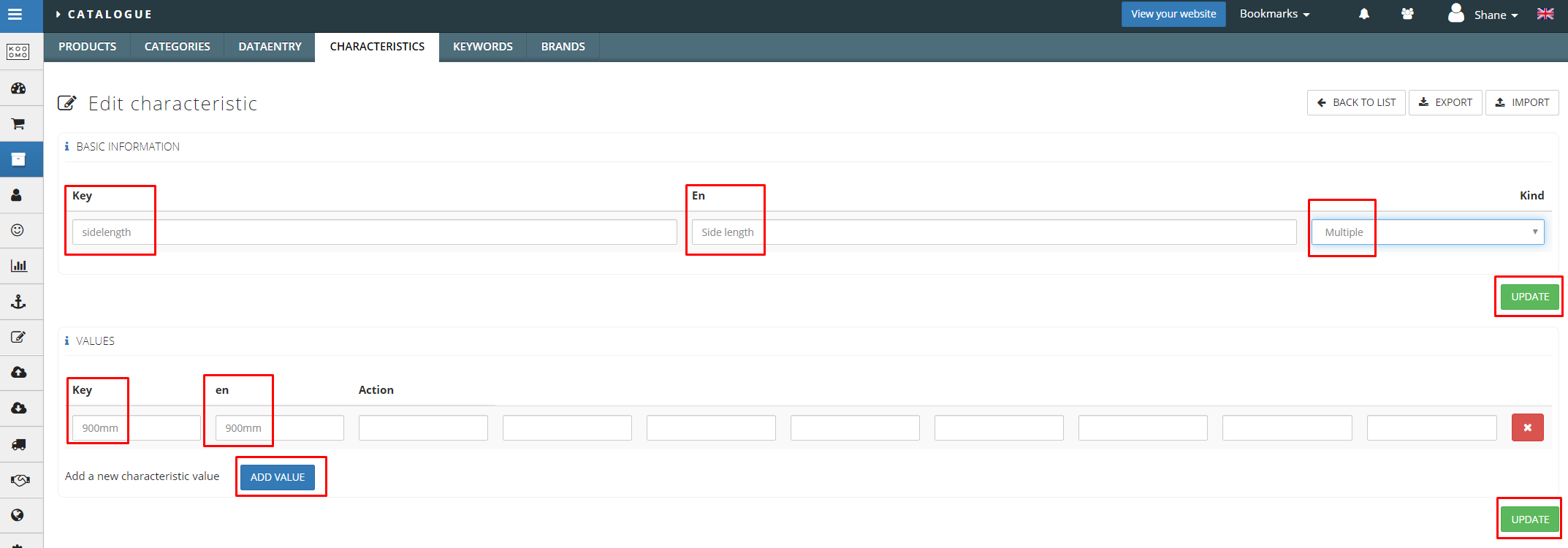
- Once all the values have been added, you can click back to the main list and the new characteristic is added to the bottom of the list. Select the checkbox and click Assign.
Editing / Deleting Characteristics
- Only assigned characteristics can be edited / deleted. To learn how to assign characteristics read the Creating Characteristics section in this guide.
- In Kooomo go to Catalogue > Characteristics
- Use the search bar to find already created characteristics.
- Click ADD VALUE.
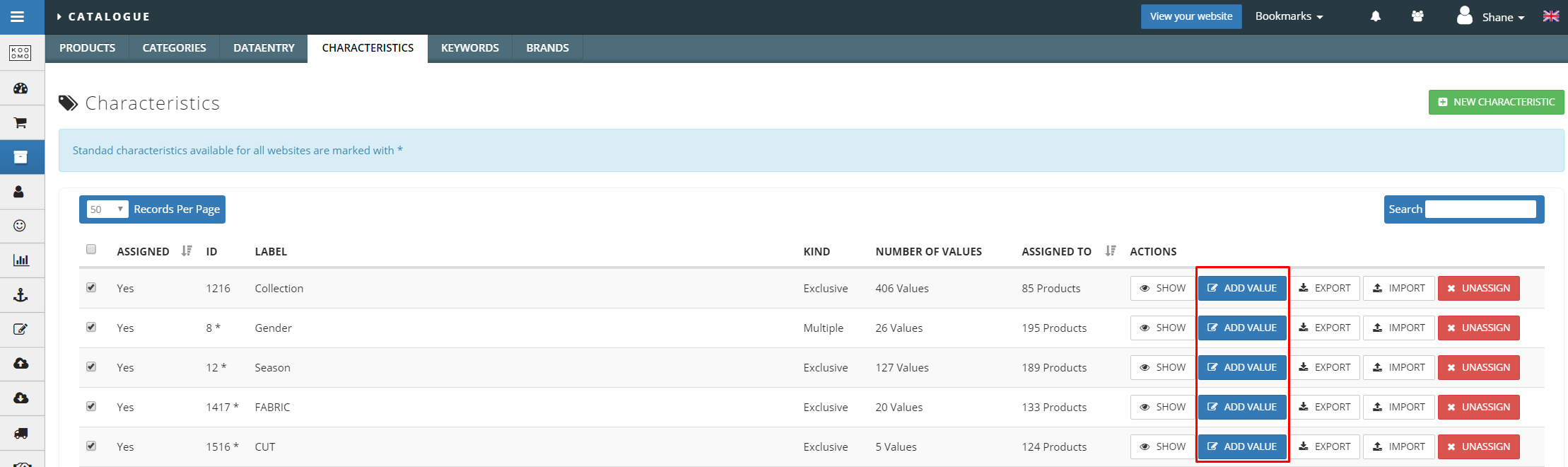
- Edit the key/values as desired. Use the buttons under Actions to edit/delete. Ensure to click Update to save your changes.