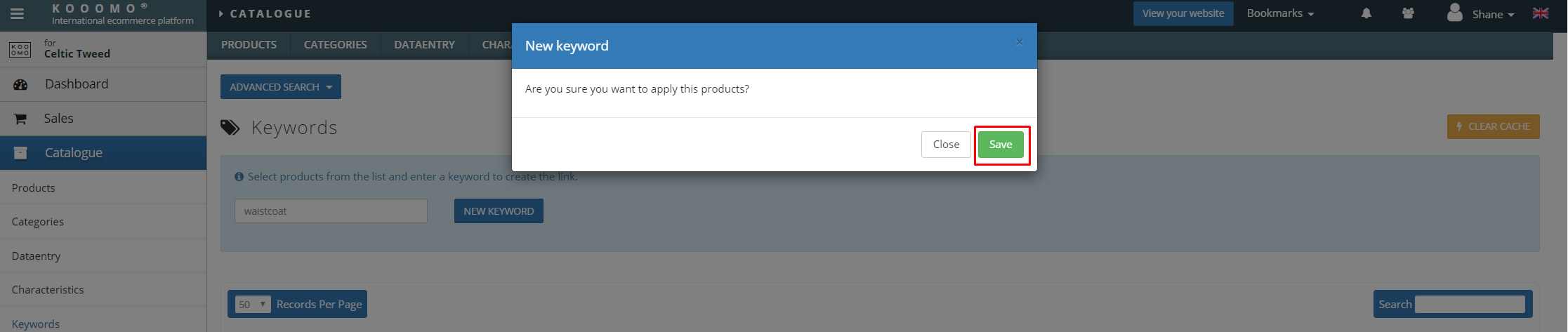Keywords
Adding / Editing / Deleting Keywords For A Single Product
- In Kooomo, go to Catalogue > Products.
- Click on the product for which you wish to edit the keyword.
- Click the green edit button.
- Click Properties / Seo.
- In the Meta keywords fields add/edit/delete keywords as desired.
- Click SAVE.
Adding Keywords For Multiple Products
- In Kooomo, go to Catalogue > Keywords.
- Add the keyword in the field beside the NEW KEYWORD button.
- Select the products to add this keyword to.
- Click NEW KEYWORD.
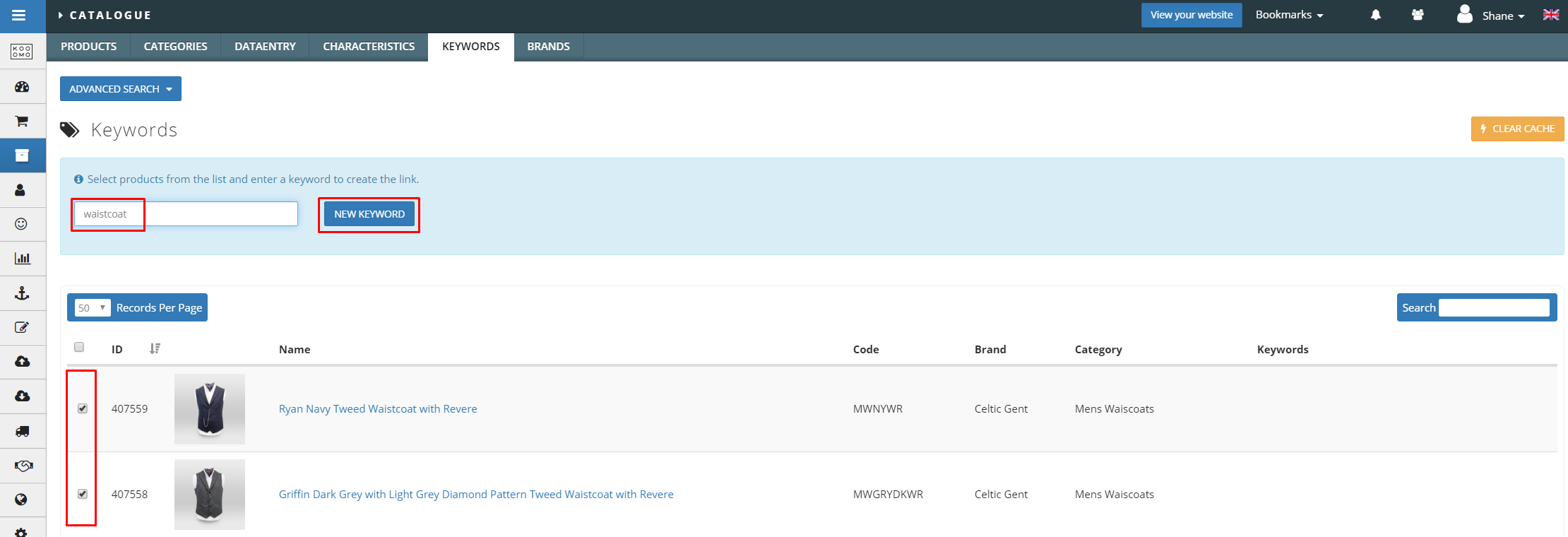
- Click Save.