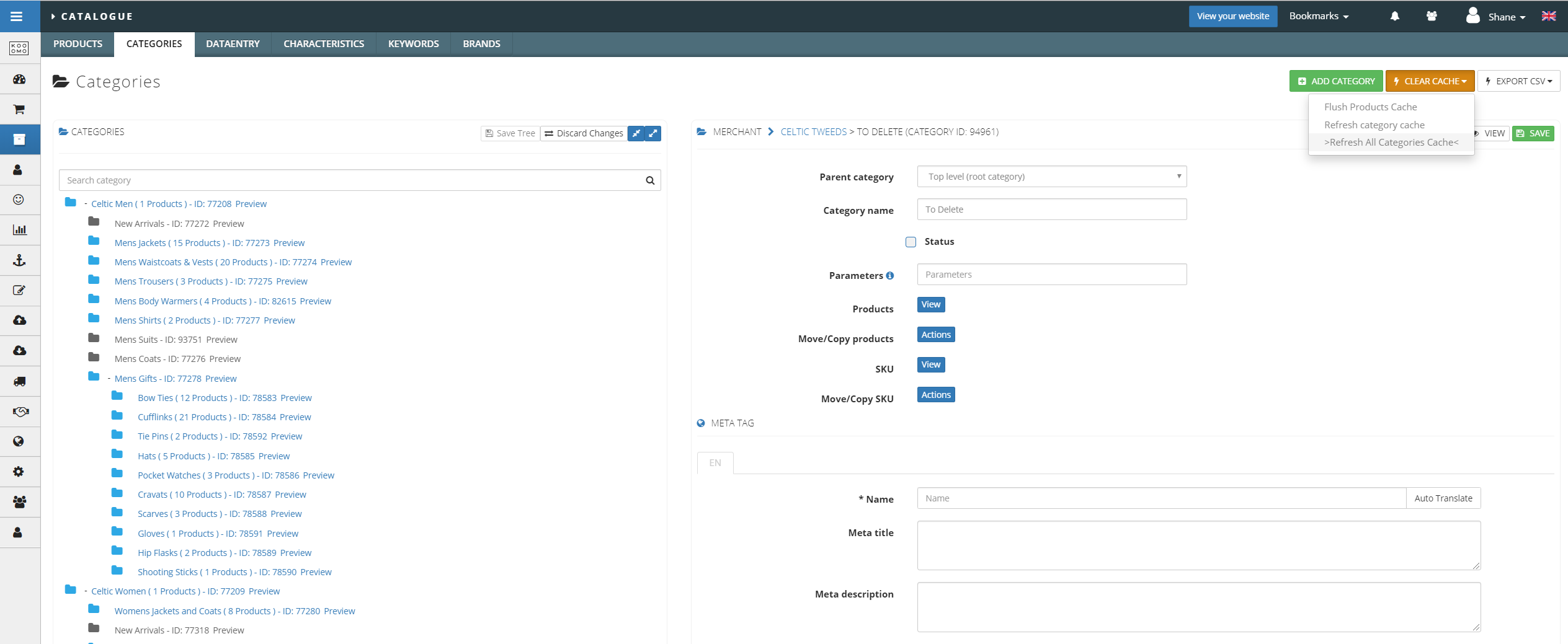Adding, editing, deleting and moving categories
Add Categories
- In Kooomo go to Catalogue > Categories and click ADD CATEGORY.
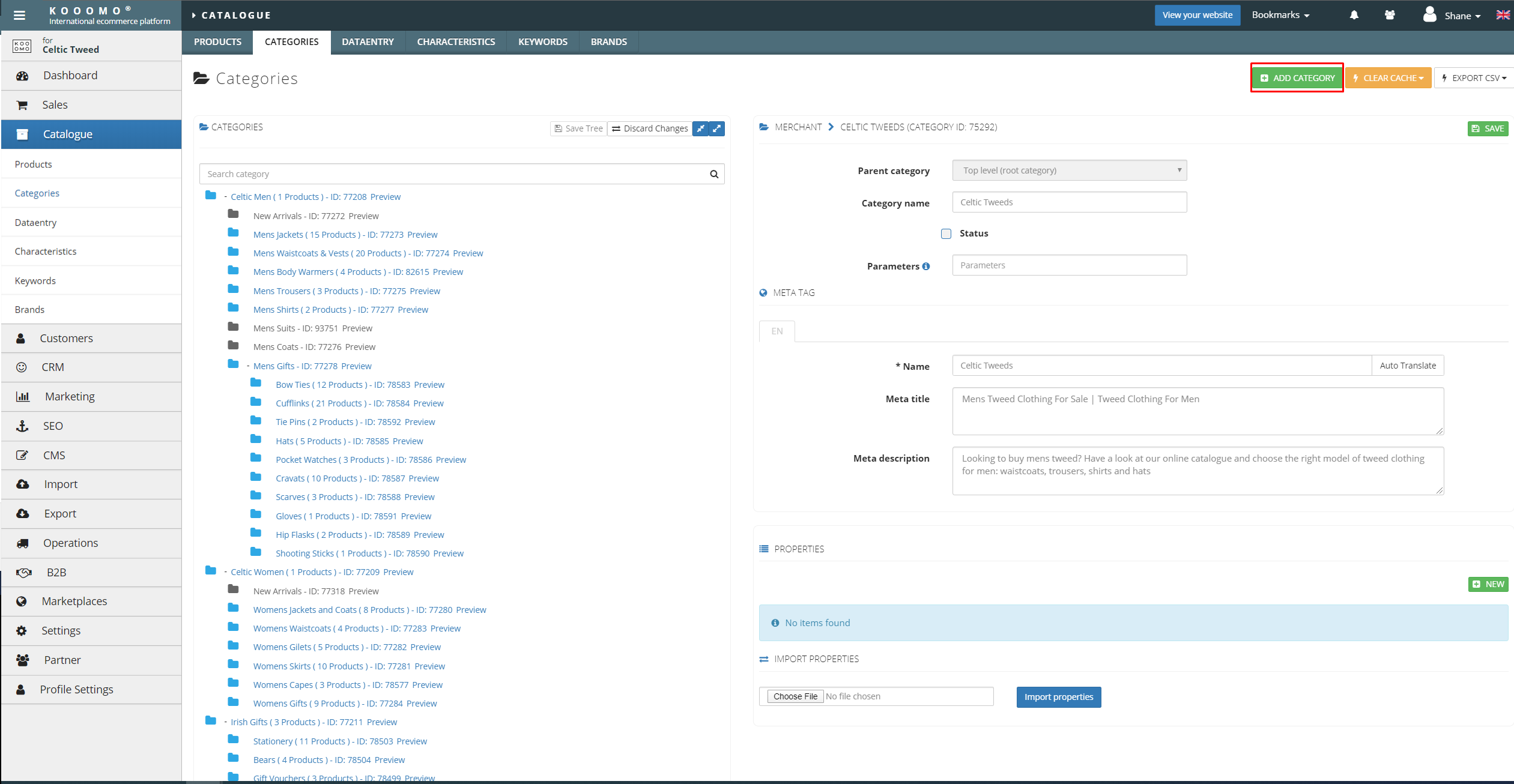
- Select the Parent Category from the dropdown list and enter the Category name. In this example, we want to create a category called Mens Socks as a child of the existing Mens Gifts category.
- If you wish to make this category live/active ensure the Status checkbox is selected.
- Click Save
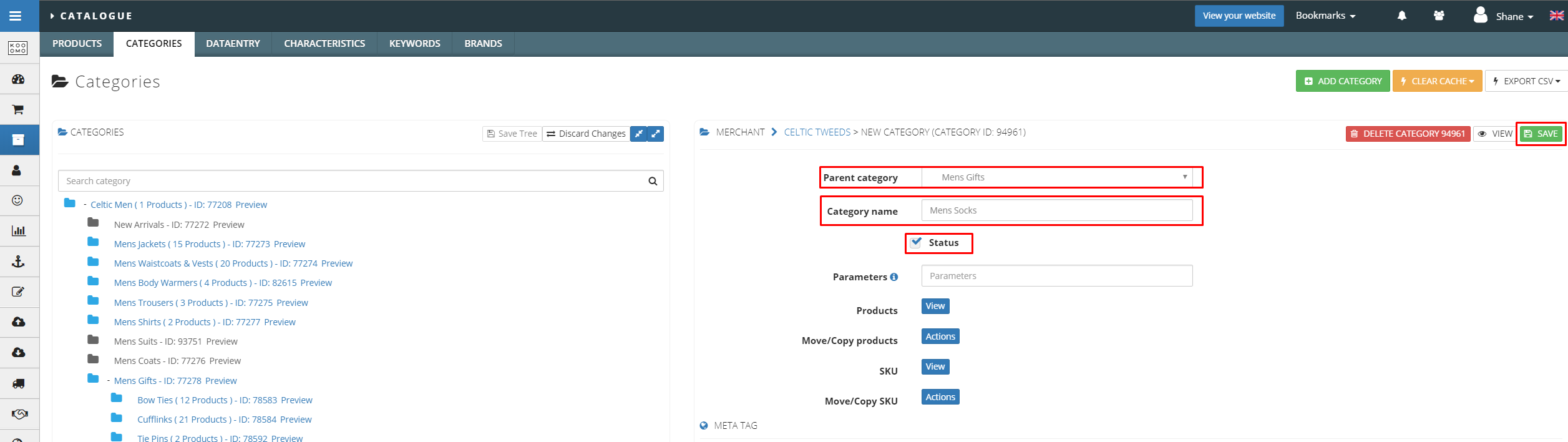
Delete Categories
- In Kooomo go to Catalogue > Categories and click on the category you wish to delete.
- Click DELETE CATEGORY
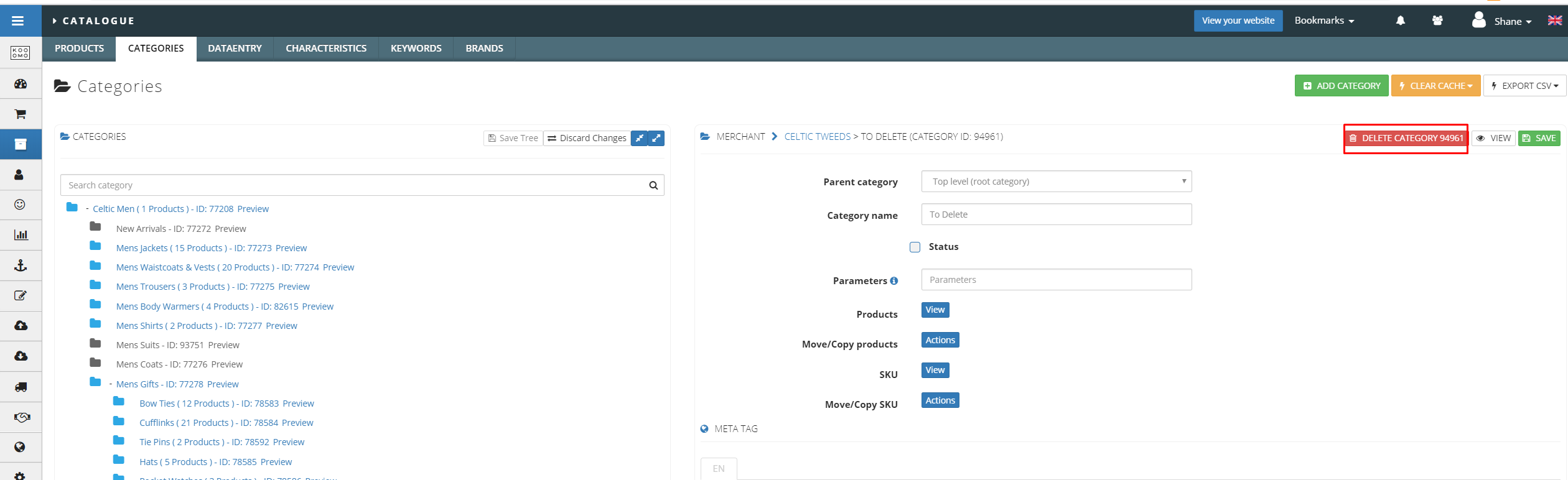
Moving Categories
- In Kooomo go to Catalogue > Categories.
- Left mouse click on the category you wish to move.
- Drag it to the desired position and release the left mouse click.
Troubleshooting
If you have made changes to categories and do not see any updates.
- In Kooomo go to Catalogue > Categories.
- Click CLEAR CACHE > Clear all categories cache