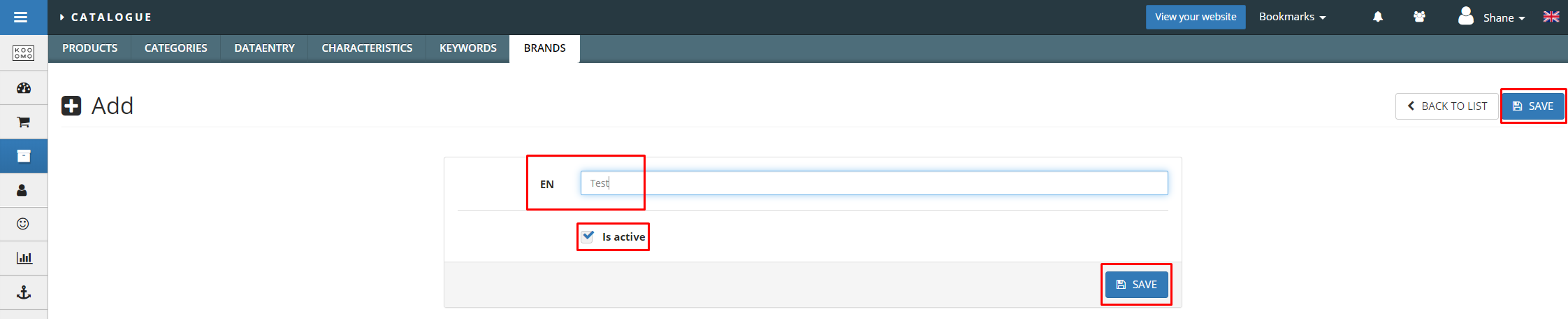Brands
Adding Brands
- In Kooomo go to Catalogue > Brands.
- Click New.
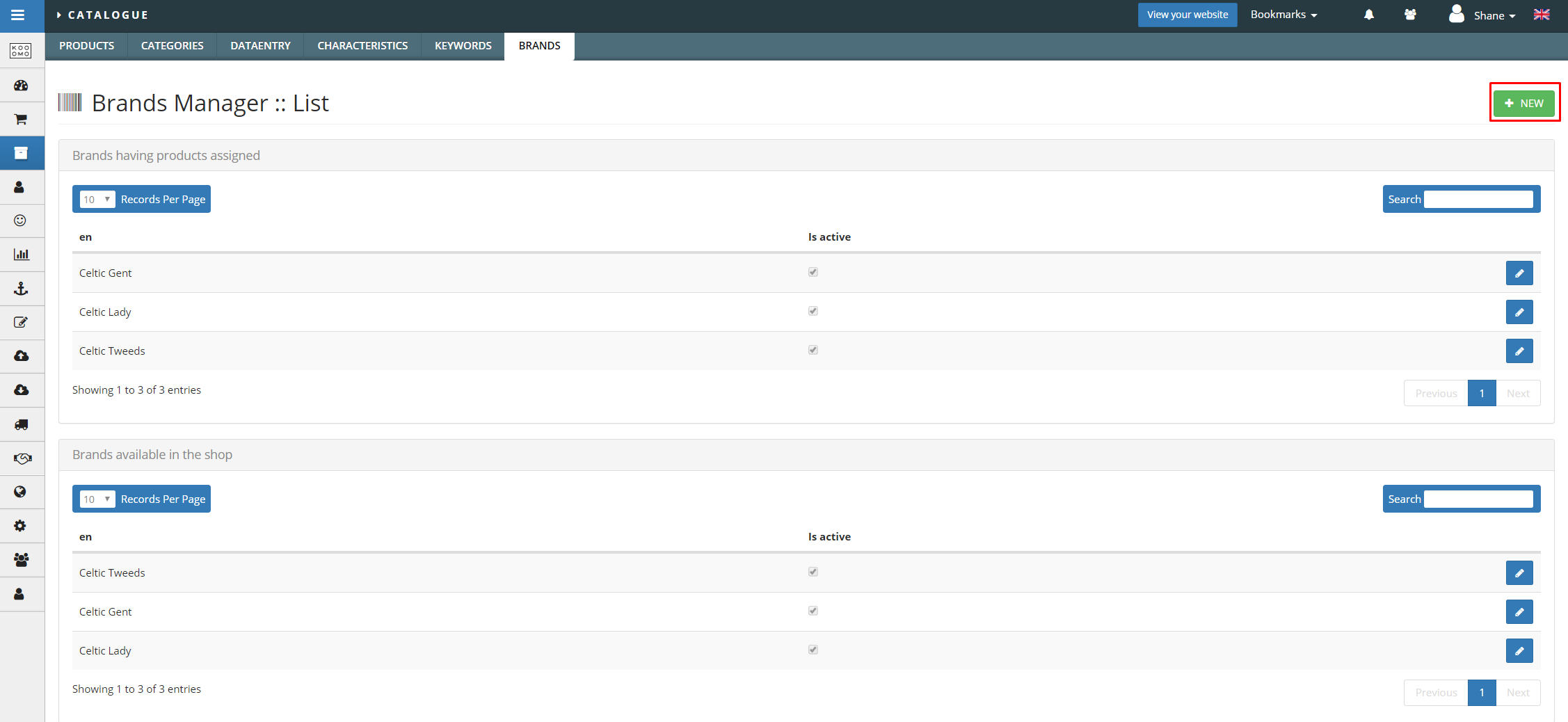
- Enter the desired brand name in the EN field and ensure the Is active checkbox is ticked.
- Click SAVE.
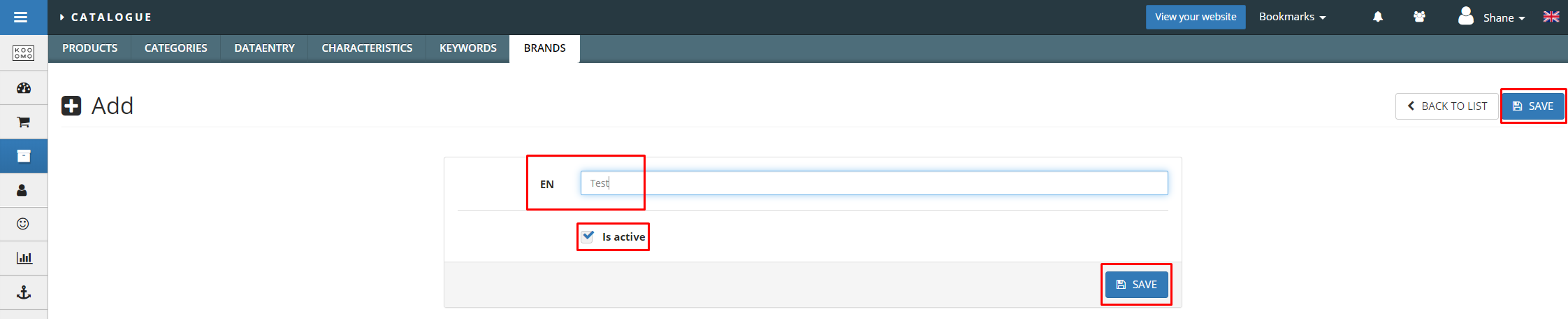
Editing Brands
- In Kooomo go to Catalogue > Brands.
- Click the blue icon beside the brand to edit.
- Edit brand name in the EN field and Is active checkbox as desired.
- Click SAVE.