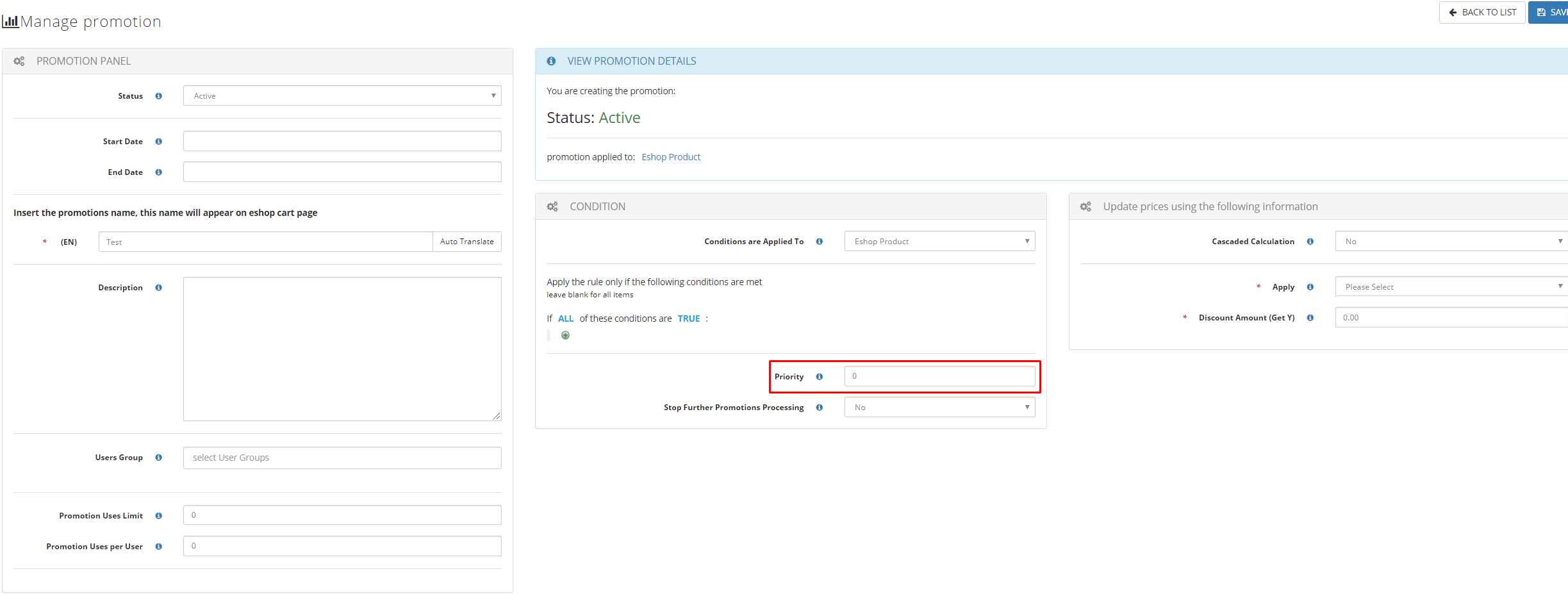Q. I would like to run three similar promotions at the same and prioritize them according to importance. How can I do this?
Lets say for example, that the merchant would like to run "2 for €5", "3 for €7" and "4 for €8" promotions at the same time.
Firstly we prioritize the promotions according to how much revenue they will generate.
- 4 for €8
- 3 for €7
- 2 for €5
We then incorporate this logic into how our promotions work by using the "Priority" feature located in the "Manage promotion" screen.
The default value for "Priority" is 0 which means normal priority. When there are more than one promotions valid for product or shopping cart the priority will be used to determine the order to apply the promotions to product or shopping cart. The promotion has the highest number set for priority will be applied firstly. Therefore the order of applying promotion is from high to low.
- 4 for €8 - Priority=100
- 3 for €7 - Priority=75
- 2 for €5 - Priority=50
The promotion that has the largest number defined for "Priority" will be the promotion applied so in this case "4 for €8" will be applied as long as the customer has 4 items to purchase. If the customer has 3 items to purchase the "3 for €7" will be the next promotion to be applied and if the customer only 2 items to purchase the "2 for €5" will be the final promotion to be applied.