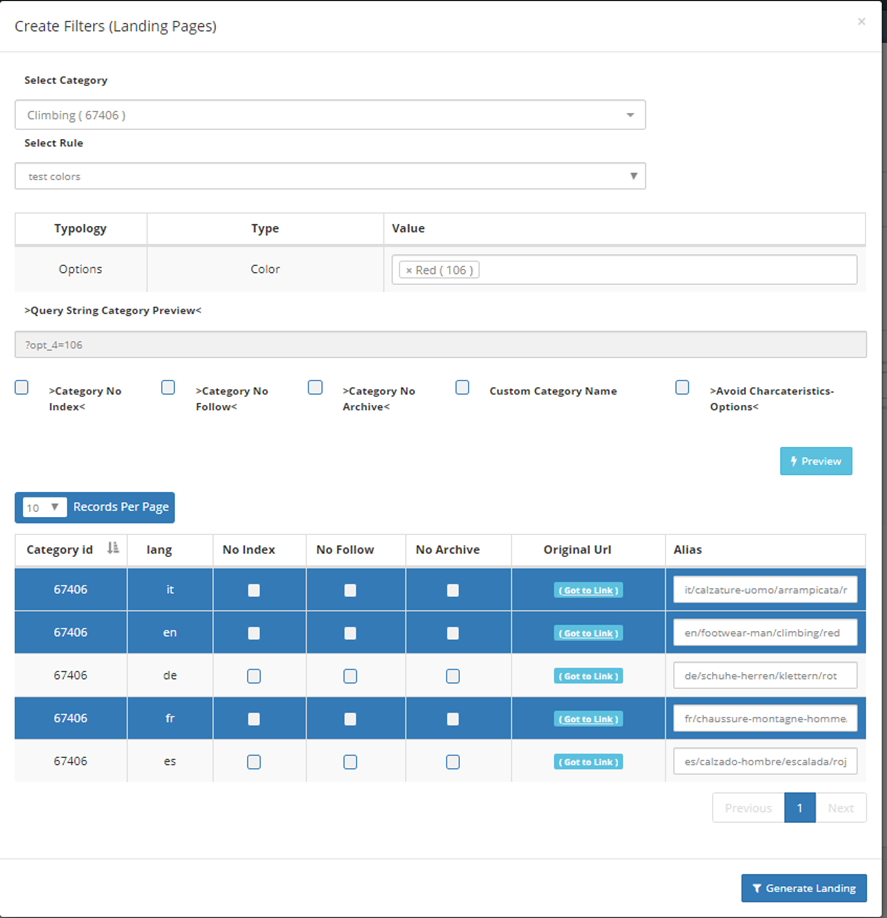How to create a URL for a landing page
In case you need to create landing pages that have filter options and you need to create the SEO friendly URL, you should, first of all, create a new Rule. From the SEO URL List Panel, click on Add SEO URL Category Rule.
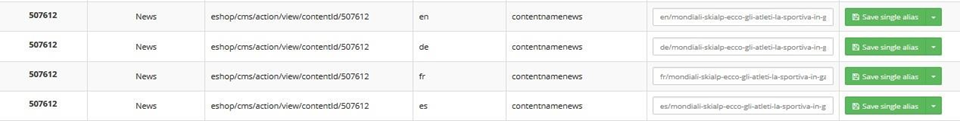
Once you are in the SEO URL Category Rule, you will need to do the following to add a Rule Name: Drag and drop the Options filter from left side (Rule Elements) to right side (Current Elements) and choose Color or Size and then click on the green button to Save.
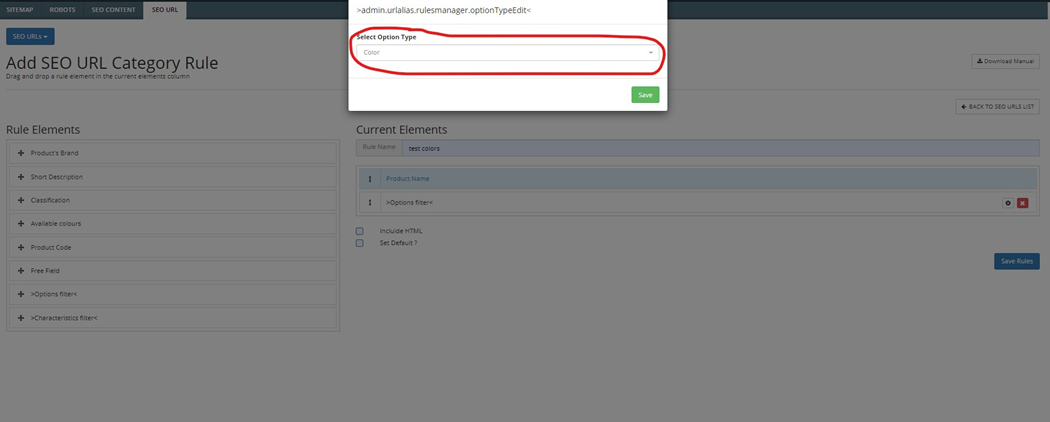
In order to create a SEO friendly URL for a landing page, go to SEO URLs Configuration Panel, click on Landing Pages tab and click on the green button ‘’ Create Filter’’ (Landing Page).
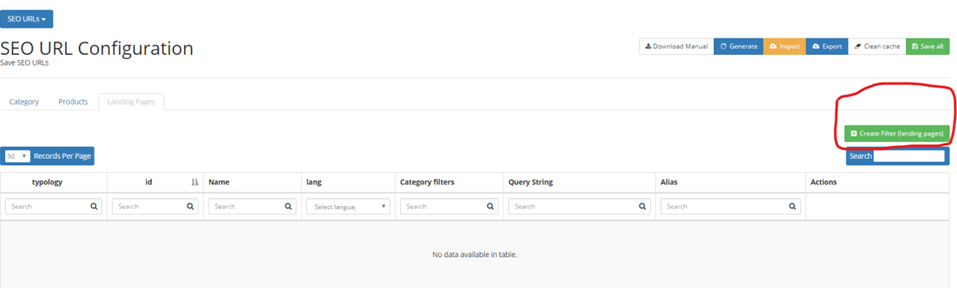
After clicking on the green button, you will need to generate the landing page by selecting a Category (from the active categories from the Category Tree), then Select the Rule you have just created before, in this case, Test Colours one. Add the colour option for which you need to generate the landing page in the field Value.
By clicking on the blue Preview button, you have the possibility of viewing the generated SEO friendly URL.
Lastly, click on the "Generate Landing" blue button.