How to create a rule for SEO Category URLs
The SEO category URL can be defined on the Kooomo Platform as per language or per country. You can define it in the Admin Panel> Settings> SEO Configuration.
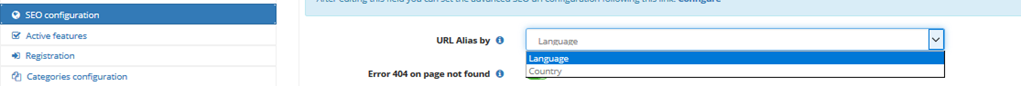
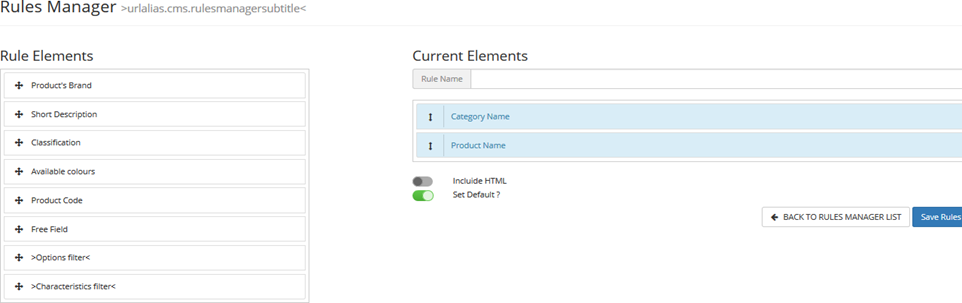
First, you will need to add a name to the rule in the Rule Name field.
On the left side of the URLs Rules Panel, you can see the Rule Elements.
You then need to drag and drop one option from the Rule Elements to the Current Elements (right side).
Note that the Category and Product Name will be added by default in the URL structure.
In case you want to remove the Category Name, you need to double click on Category Name and delete it from the source code, as from the picture below:
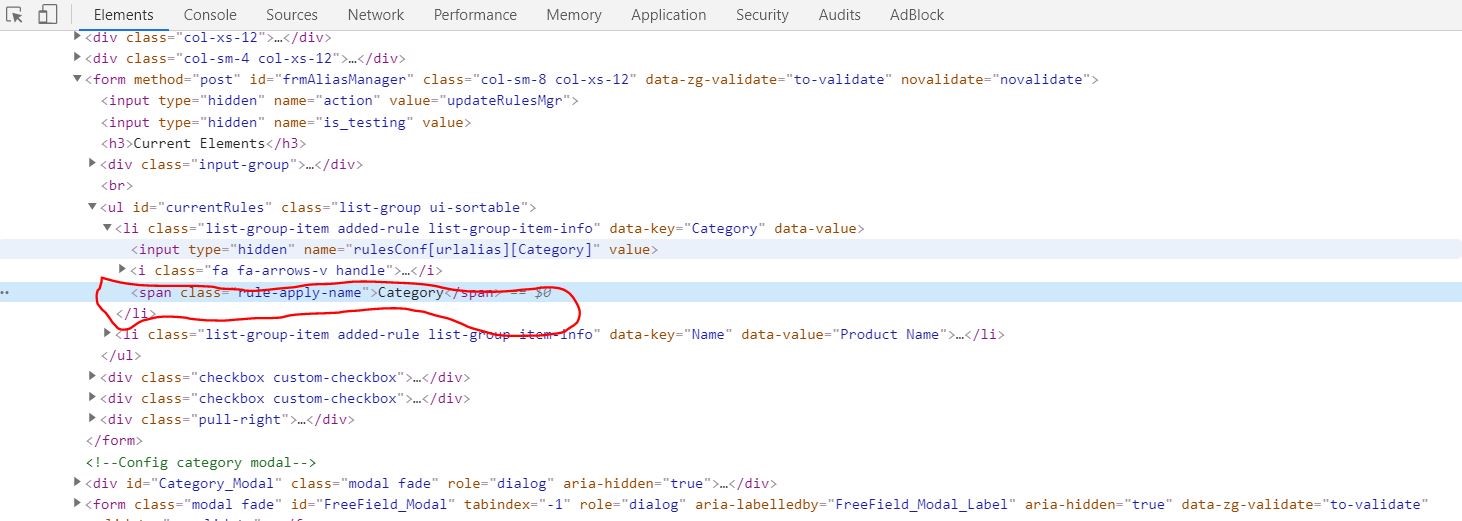
Once the rules are defined, you can generate an SEO Friendly Alias from the SEO section – SEO URL Configuration.
In order to be able to create an SEO alias, it is necessary to define rules. To add rules, go to the rules list – add URL alias rule and define how the categories and products alias should be structured (i.e. with category name – product name).
