How to create an SEO friendly URL for a corporate page
In order to save Single content and Multiple content URLs, the content needs to be activated in the CMS Panel.
Go to CMS> Configuration
· Mark the first field that appears as simple text as mandatory (Note: any of the fields that are simple text can be marked as mandatory) and click on the button Save after.
CMS Single content are all single corporate pages related to a CMS content that need their own SEO Alias (i.e. a news). In order to be able to save an SEO alias for a new CMS content you’ve to set the rules (“Add CMS rule”). In this way, the system knows which mandatory fields consider creating the SEO alias.
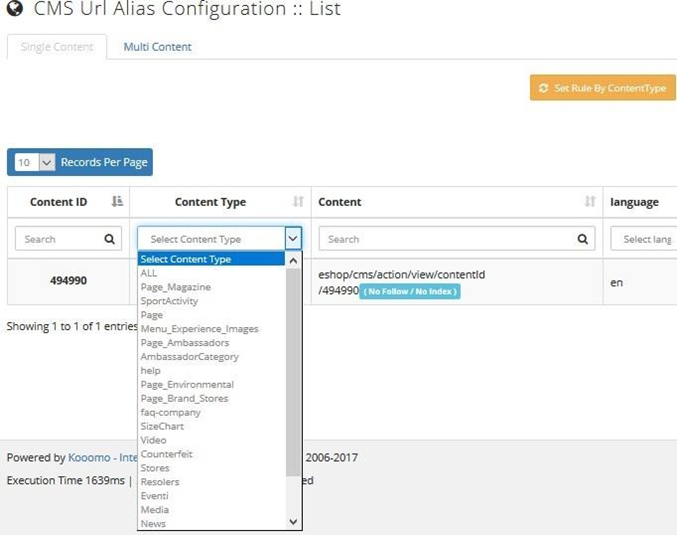
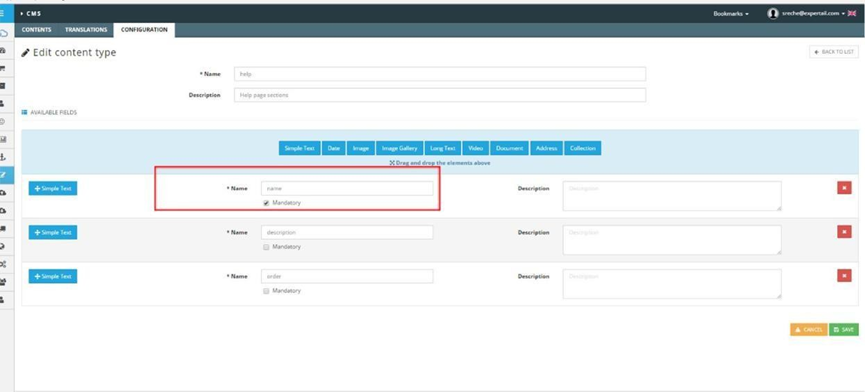
Select CMS content for which you have to save the rule. Each CMS content might have a different rule.
Once you have selected the content type, drag & drop the fields you want in the SEO alias (i.e. field). If you select the option “Field” you have to specify which of the mandatory fields should be considered.
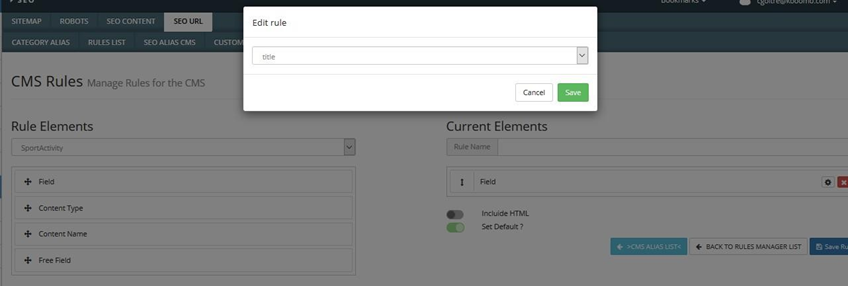
Assign a name to the rule and save.
Once you have created the rule, filter for content ID or select the content type to which you want to save the URL. Before saving you can check the preview of the alias. If it is not correct, you can customize it. Save all aliases or save them individually.
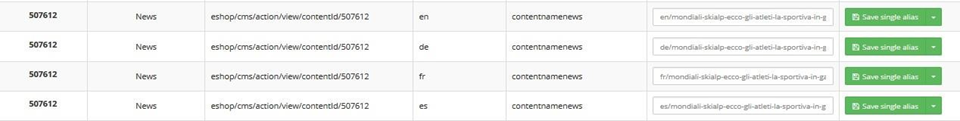
An alias can be edited or deleted permanently.
Setting the rule by Content Type allows you to set a different rule to a content type, between rules already created. If you change the rule of the content, you can define whether to keep the traffic (redirection of the traffic from the previous URL to the new one), keep custom alias (change with the new rule also custom alias previously changed) and save automatically.
CMS Multicontent URLs
Multicontent URLs are all corporate pages that are made of a list of contents (i.e. store locator – is a list of stores in the CMS).
