How to generate sitemap.xml in Kooomo
A good XML Sitemap guarantees a better visibility for search engine and informs them about any change on your website. It makes your website searchable by all search engines and will provide users with accurate search results when looking for keywords. With an XML sitemap, all your pages could be ranked, not only your website as a domain.
Kooomo SEO Platform provides to the partners of the eKosystem the possibility to generate the Sitemap of their website.
In order to generate the Sitemap, go to Settings > Settings > Marketing and activate Sitemap: Splitted Format.
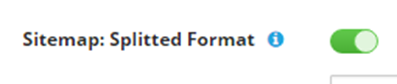
The from Admin Panel, SEO – Sitemap you can define from which category the sitemap should be generated.
If we don’t select any specific category the sitemap will be generated including the whole category tree
(excluded inactive categories). The sitemap will include both categories and related products associated.
Adding included categories allow the user to specify single categories which should be
included in the sitemap. Add excluded categories allow the user to specify single categories which should be excluded from the sitemap.
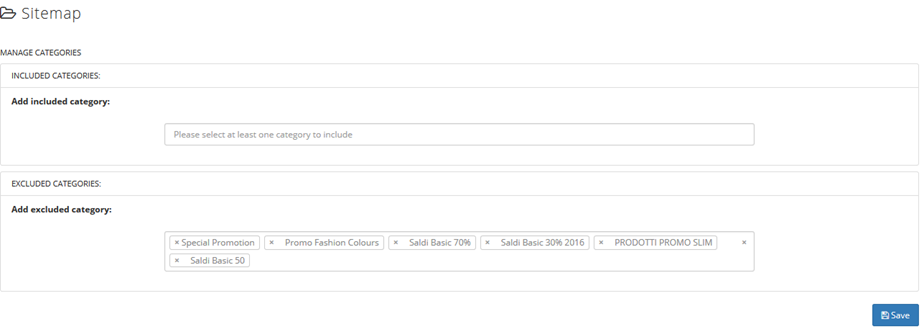
The sitemap is generated automatically and all categories, products, CMS and custom URLs are automatically included in the sitemap once created the SEO URLs.
