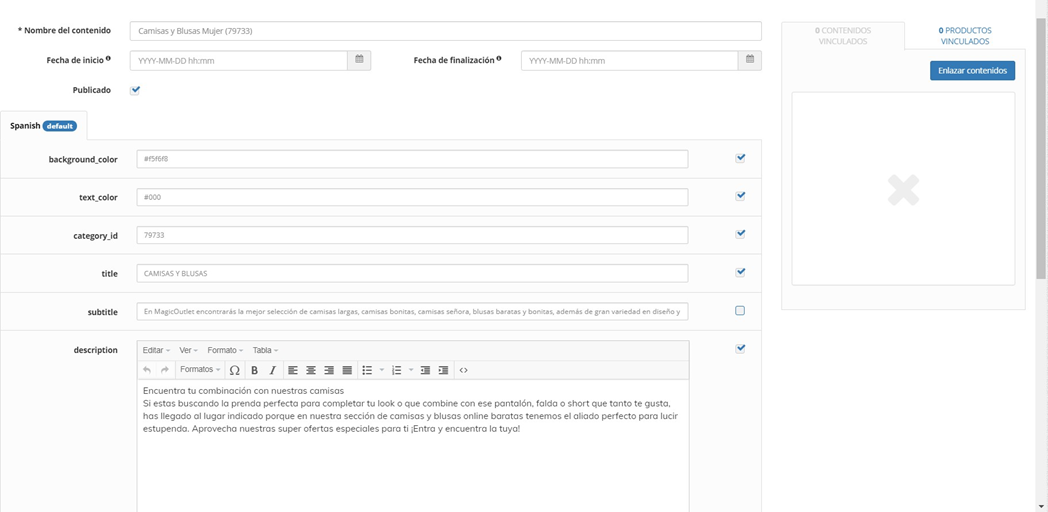Q. How can I write H1/H2/H3 tags in my CMS block?
The optimized content inside the category page is one of the most important factors for a site’s visibility. Second to that is Google’s algorithm to determine the quality of a website is based on its content.
The amount of words used for categories should be about 100 and 150.
Content Structure
The H1 tag should be visible as it is the main title of the page.
Each page must have only one H1 (first big heading on the page). That means that each page should contain only one H1 and it must be unique and exclusive of each page.
In order to implement category descriptions, you need to click on CMS Panel and create a CMS Content type called ‘’CategoryPage’’ or ’’block_bannerCategory’’, depending on how you want to do the structure of the tags.
After the new CMS Content has been created, you would need to fill in the following fields:
•Content Name
•Title(this field will be implemented as H1);
•Description: category description; (field implemented as H2)
•Category ID(number of the category that you can find in the category tree).
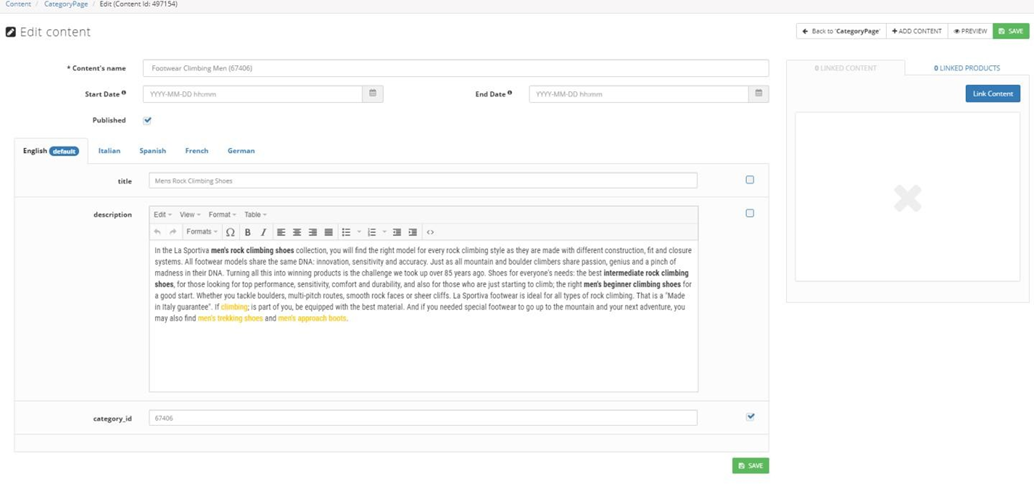
Bear in mind that you will need Front-End support to implement the H tags.
In case you want to add more tags, the CMS content type that you need is : ‘’block_bannerCategory’’ In the content name, you should add the name of the category ( this text is not visible on Front-End). In the field Title, H1 will be added;
In theSubtitlefield, H2 will be added;
In theDescriptionfield, H3 will be added.
In the Category ID field the number of the category will be added from the Category Tree.
Bear in mind that you will need Front-End support to implement the H tags.