How to implement a canonical tag in Kooomo
The canonical tags help to avoid duplicate content issues. By defining the canonical URL / category we specify the preferred version of a page / category and tell search engines that similar URLs are one and the same. This is important if a product is inserted into more than one category (main category and landing) or a content is multiple.
By defining the main category as rel canonical, search engines will always consider it and not the landing URL.
Drag and drop from left to right the main categories you consider as Rel Canonical.
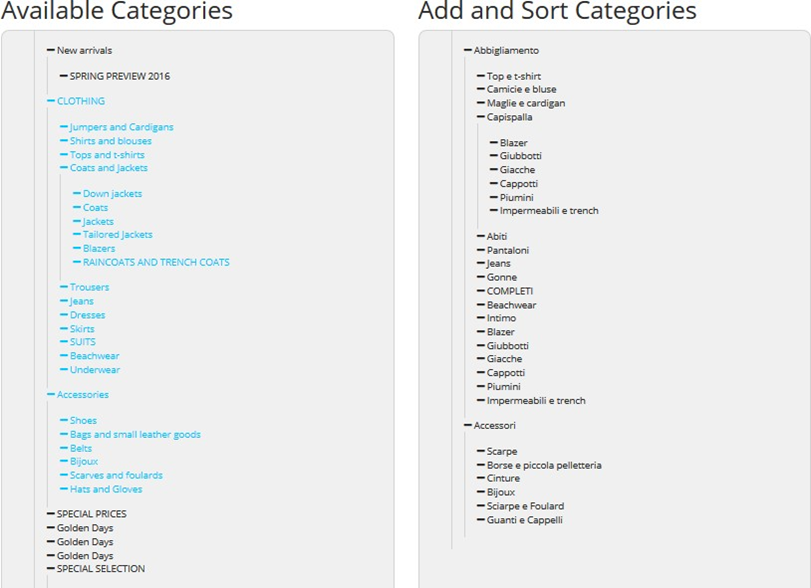
Bear in mind that if you want to assign canonical tags for a specific URL, you will have to do so through export/import URL.
In order to assign a canonical tag, you should follow the import file template, depending on the typology of the URL that you need to create.
In case you want to apply a canonical tag, the field Canonical should be 1, in the opposite case it should be 0.
URL_ ALIAS_ID: Each URL created on the system has its own Alias ID. This field will be empty in the case that we want to create a new URL so that the system is able to create it. For the rest of the cases it will always have a value.
CATEGORY_ ID: This field contains the category ID. When it is not a category, the value will be zero.
PRODUCT_ ID: This field contains the product ID. You need to insert the product ID that you can find in the category tree.
CONTENT_ ID: This field contains the content ID. When it is not content, the value will be zero.
LANG: Specify the language of the URL. Needs to be in lower case. (Example: it, es, en, fr, etc). In this case, the fieldCountrywill be empty.
CANONICAL: This field should be 1, which means that this URL is the main one.
Or:
CANONICAL: This field should be 0, which means that this URL is not the main one.
DELETED: This field should be 0;
CUSTOM_ URL: This field needs to be empty.
URL_ TYPE: This field needs to be empty.
COUNTRY: Specify the targeted country of the URL. Needs to be in lower case. (Example: it, es, en, fr, etc). In this case the field Lang will be empty.
ALIAS: In this field, you need to insert the product SEO friendly URL.
DEFAULT_ ALIAS: This field should be “1” in case there is the main URL If the value is “1”, it means that this URL is the default. If the value is “0” means that the URL is not the default. In the case of one or more URLs for the same content, as for example redirections, the right URL needs to be set up as default. Otherwise, it will create a loop and a consequently 404 Error.
ALIAS_ TYPE: always with value “Normal”.
REDIRECTION: This field can be “0”, or “301”, or “302”. Normally will be “0”, we will write “301” for permanent redirect and “302” for the temporary redirect.
H1: empty
H2: empty
TITLE: empty
DESCRIPTION: empty
KEYWORDS: empty
PERMANENT_ DELETE: This field should be “0”. In case you did a mistake and need to delete the redirect, you should add in the row the value”1”.
INDEX: This field should be 0.
FOLLOW: This field should be 0.
ARCHIVE: This field should be 0.
ODP: This field should be 0.
